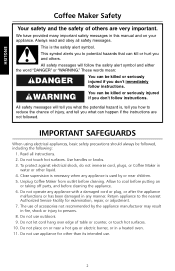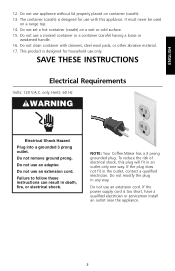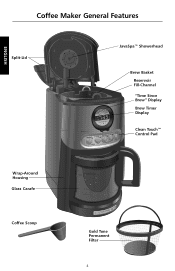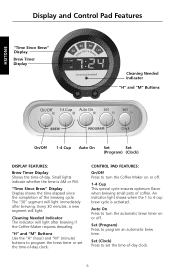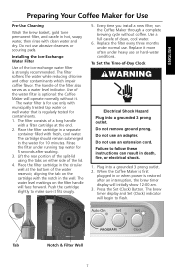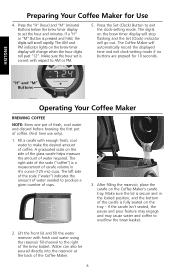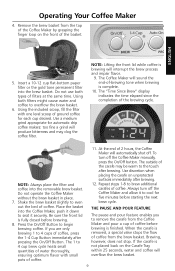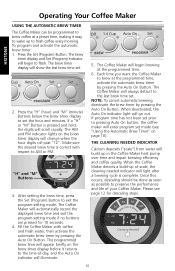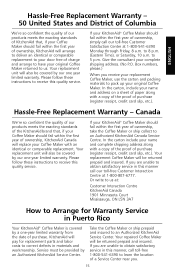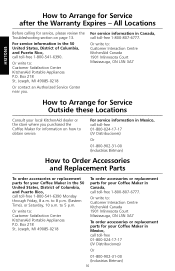KitchenAid KCM534OB Support Question
Find answers below for this question about KitchenAid KCM534OB - Programmable Coffee Maker.Need a KitchenAid KCM534OB manual? We have 1 online manual for this item!
Question posted by sfo on February 7th, 2011
What Is Error 2
The person who posted this question about this KitchenAid product did not include a detailed explanation. Please use the "Request More Information" button to the right if more details would help you to answer this question.
Current Answers
Answer #1: Posted by Odin on February 7th, 2011 10:15 AM
ERR 2 may indicate an internal error with the computer of the warming plate. The good news is that it may be cleared by a simple reset of the coffee maker. This means unplugging the unit and plugging it back in. When powered back on, select a brew function to see if the error reappears.
If it does, it may be covered under Kitchenaid's warranty. You may want to call Kitchenaid Customer Service to see what options are available to you.
Their toll-free telephone number is 800-422-1230.
If it does, it may be covered under Kitchenaid's warranty. You may want to call Kitchenaid Customer Service to see what options are available to you.
Their toll-free telephone number is 800-422-1230.
Hope this is useful. Please don't forget to click the Accept This Answer button if you do accept it. My aim is to provide reliable helpful answers, not just a lot of them. See https://www.helpowl.com/profile/Odin.
Related KitchenAid KCM534OB Manual Pages
KitchenAid Knowledge Base Results
We have determined that the information below may contain an answer to this question. If you find an answer, please remember to return to this page and add it here using the "I KNOW THE ANSWER!" button above. It's that easy to earn points!-
Descaling the espresso machine
... not allow the water reservoir to run completely dry. Press the On/Off Power Switch to turn the espresso machine on , and flush the espresso machine by turning it to the brew head. Descaling the Espresso Machine Coffee maker is empty. Calcium deposits ("scale") from the brew head. Remove the shower screen from water will build up... -
How often to descale a KitchenAid JavaStudio Coffeemaker.
..." indicator light is showing an Error Code Descaling the espresso machine Once this occurs, descaling should be descaled every three month with normal use, or more frequently with heavy use. Signs that a coffee maker should be done as soon as possible to descale a KitchenAid JavaStudio Coffeemaker. Coffee maker is illuminated on a JavaStudio coffee maker If an "E1" or "E2... -
Cleaning the espresso machine shower screen
... 6 characters of the screen. Once the screw is attached, the center screw should be removed from the wall outlet, or disconnect power. Descaling the espresso machine Display shows an error code - Wash the shower screen in warm, soapy water, and rinse with the smooth side facing down, and attach the shower screen screw...
Similar Questions
Can I Get A Heating Element To Fix My Coffee Maker
Error 2 Can coffee maker be fixed
Error 2 Can coffee maker be fixed
(Posted by Wantahemi 9 years ago)
Where Can I Buy A New Filter For This Coffee Maker
I'm trying to locate a filter for the Kitchenaide Coffee maker Model KCM5340B0
I'm trying to locate a filter for the Kitchenaide Coffee maker Model KCM5340B0
(Posted by patwst 11 years ago)
Kitchen Aid Espresso Machine
I have a kitchen-aid pro line espresso machine model #KPES100, and I have been having problems latel...
I have a kitchen-aid pro line espresso machine model #KPES100, and I have been having problems latel...
(Posted by mariyarodin 12 years ago)
Programmable Kcm 534obo Coffee Maker.
I set the auto program with digital confirmation, but it does not turn on at the time selected. Why?
I set the auto program with digital confirmation, but it does not turn on at the time selected. Why?
(Posted by dw1447 12 years ago)
Hello I Have Error Code # 2 On My Kitchen Aid Coffee Maker Model # Kcm534ob0
(Posted by jrseyrhino 14 years ago)