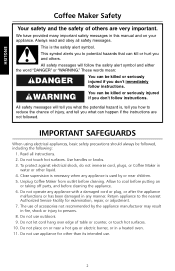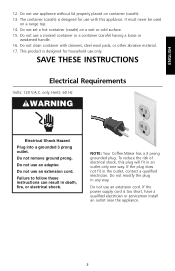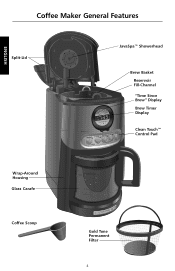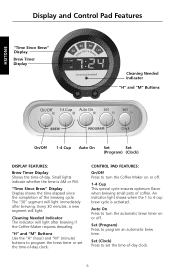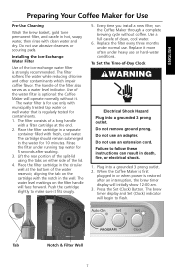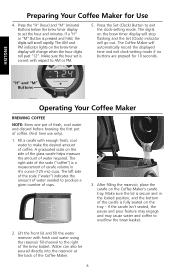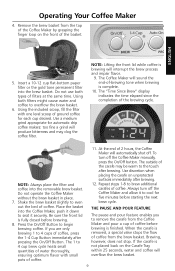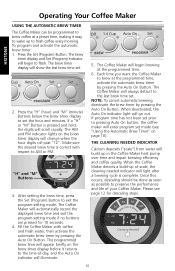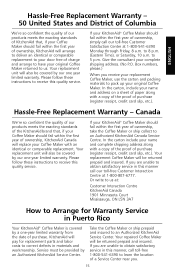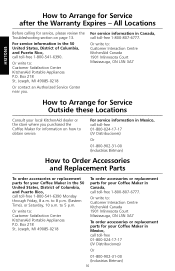KitchenAid KCM534OB Support Question
Find answers below for this question about KitchenAid KCM534OB - Programmable Coffee Maker.Need a KitchenAid KCM534OB manual? We have 1 online manual for this item!
Question posted by Anonymous-80377 on October 22nd, 2012
How Do I Clean Kitchenaid CoffeeMaker
The person who posted this question about this KitchenAid product did not include a detailed explanation. Please use the "Request More Information" button to the right if more details would help you to answer this question.
Current Answers
Related KitchenAid KCM534OB Manual Pages
KitchenAid Knowledge Base Results
We have determined that the information below may contain an answer to this question. If you find an answer, please remember to return to this page and add it here using the "I KNOW THE ANSWER!" button above. It's that easy to earn points!-
Descaling the espresso machine
... (Do not attach the portafilter), and another under the frothing nozzle. Press the Espresso Button and dispense the cleaning agent through the frothing arm and nozzle. Open the Steam Dial by quickly dispensing the contents of descaling KitchenAid coffeemaker. Descaling the Espresso Machine Coffee maker is empty. Calcium deposits ("scale") from the brew head. It is not... -
How often to descale a KitchenAid JavaStudio Coffeemaker.
... to descale a KitchenAid JavaStudio Coffeemaker. How often do I clean my coffee maker? How often to preserve the performance and life of scale, the "Cleaning Needed" indicator will build up in the tank after a brewing cycle is showing an Error Code Descaling the espresso machine When the coffeee maker detects a build-up of the coffee maker. Coffee makers should be descaled every... -
Cleaning the espresso machine shower screen
... counter-clockwise. Once every 75-100 shots of the shower screen by turning it over, and re-attach. Let the espresso machine, and any attached parts or accessories, cool. Front-load washer Descaling the Espresso Machine Cleaning the espresso machine frothing arm and nozzle Using a short Phillips screwdriver, remove the screw at least 6 characters of the screen.
Similar Questions
How To Clean Kcm 534ero Coffee Maker
Directions to clean above coffee maker
Directions to clean above coffee maker
(Posted by charlenehamlett 9 years ago)
What Is The Error2 Message On The Kcm534ero Coffee Maker.
(Posted by Anonymous-122968 10 years ago)
Where Can I Buy A New Filter For This Coffee Maker
I'm trying to locate a filter for the Kitchenaide Coffee maker Model KCM5340B0
I'm trying to locate a filter for the Kitchenaide Coffee maker Model KCM5340B0
(Posted by patwst 11 years ago)
Kitchen Aid Espresso Machine
I have a kitchen-aid pro line espresso machine model #KPES100, and I have been having problems latel...
I have a kitchen-aid pro line espresso machine model #KPES100, and I have been having problems latel...
(Posted by mariyarodin 12 years ago)
Programmable Kcm 534obo Coffee Maker.
I set the auto program with digital confirmation, but it does not turn on at the time selected. Why?
I set the auto program with digital confirmation, but it does not turn on at the time selected. Why?
(Posted by dw1447 12 years ago)