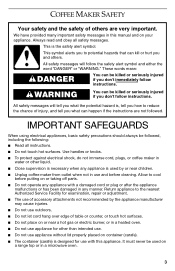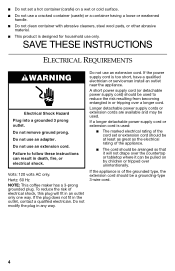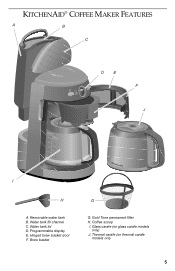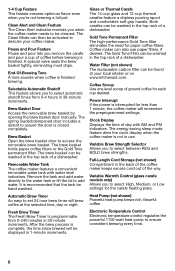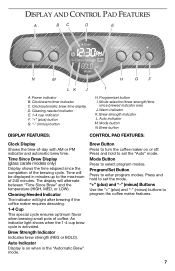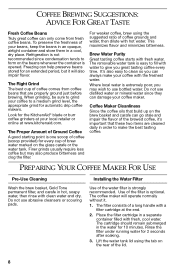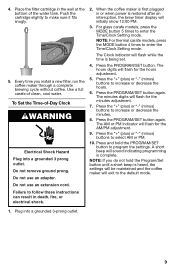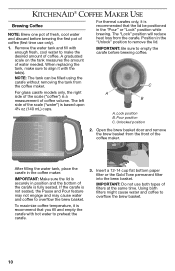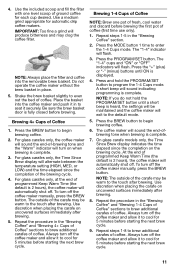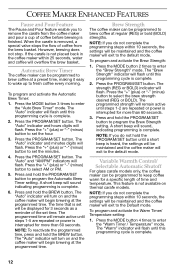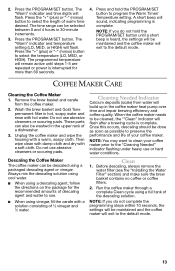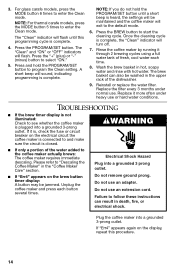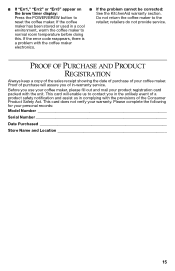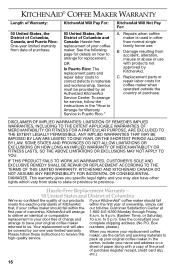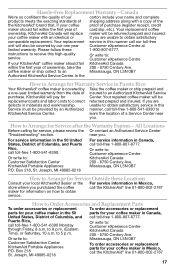KitchenAid KCM222OB Support Question
Find answers below for this question about KitchenAid KCM222OB.Need a KitchenAid KCM222OB manual? We have 1 online manual for this item!
Question posted by caffee472004 on October 23rd, 2014
Was Kitchen Aid Kcm222cso Coffee Maker Recalled?
The person who posted this question about this KitchenAid product did not include a detailed explanation. Please use the "Request More Information" button to the right if more details would help you to answer this question.
Current Answers
Related KitchenAid KCM222OB Manual Pages
KitchenAid Knowledge Base Results
We have determined that the information below may contain an answer to this question. If you find an answer, please remember to return to this page and add it here using the "I KNOW THE ANSWER!" button above. It's that easy to earn points!-
Descaling the espresso machine
... for brewing. Wait 20 minutes, then repeat steps 4 through the frothing arm and nozzle. Descaling the Espresso Machine Coffee maker is empty. Use a packaged descaling agent or appropriate decalcification tablets to the max fill line. press the Espresso Button again to run completely dry. Every 20 minutes, keep repeating steps 4 through the... -
How often to descale a KitchenAid JavaStudio Coffeemaker.
... a build-up in the tank after a brewing cycle is showing an Error Code Descaling the espresso machine Coffee maker is complete.. Coffee makers should be done as soon as possible to descale a KitchenAid JavaStudio Coffeemaker. Signs that a coffee maker should be descaled every three month with normal use, or more frequently with heavy use. Once this occurs, descaling... -
Unable to upload photos to the display, French Door with Ice Bin in the Door
..., French Door with Ice Bin in the Door Why will photos not download to the HOME Screen. Pictures must be accomplished using A USB flash drive. kitchen.aid.jpg). Additional reasons pictures cannot be unsuccessful if you want to be uploaded. The following messages may appear resulting in pictures being unable...
Similar Questions
Why Wont My Kitchen Aid Kcm222 Coffee Maker Brew Coffee
(Posted by actonyj 9 years ago)
Kitchenaid Recall Kcm222cso Coffee Maker. Warmer Plate Corrosion.
Warmer plate rusted/corroded-possible fire hazard?
Warmer plate rusted/corroded-possible fire hazard?
(Posted by fantasticferns 10 years ago)
How To Replace Kitchenaid Coffee Maker Water Filter
(Posted by Xanekbla 10 years ago)
How Do You Turn Off Auto Set Indicator On A Kitchen Aid Kcm111 Coffee Maker
(Posted by thatkiubo 10 years ago)