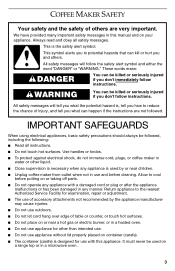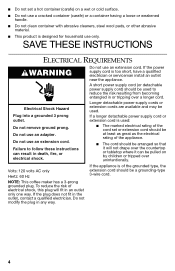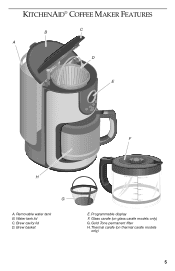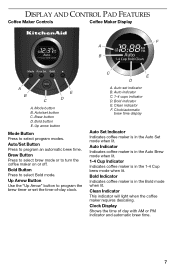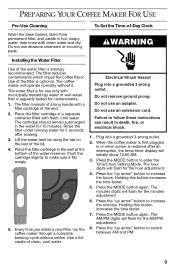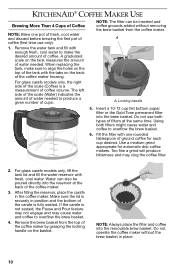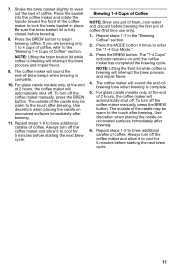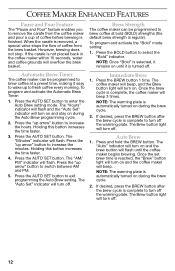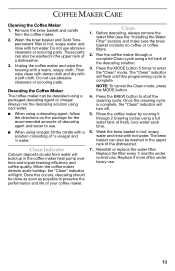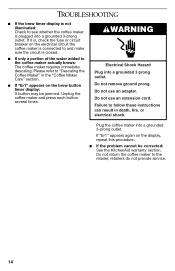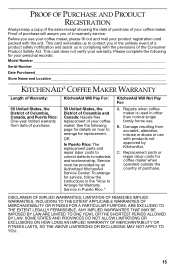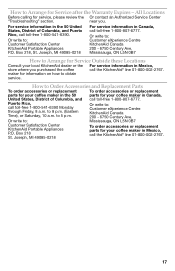KitchenAid KCM111OB Support Question
Find answers below for this question about KitchenAid KCM111OB.Need a KitchenAid KCM111OB manual? We have 1 online manual for this item!
Question posted by skklassic on June 7th, 2016
How Do I Turn Off Auto Maker
Unsure how to turn off the KCM 1110B so that it will NOT automatically brew coffee the next day or so. I want to be cautious.
Current Answers
Answer #1: Posted by Odin on June 7th, 2016 12:48 PM
Press the Auto Set button. The Auto Set indicator will turn off to confirm that the unit is no longer pre-programmed. If necessary refer to the illustration on page 7 of the manual, which you can see online at http://bit.ly/1Ydg0gL (Or just unplug your coffee maker.)
Hope this is useful. Please don't forget to click the Accept This Answer button if you do accept it. My aim is to provide reliable helpful answers, not just a lot of them. See https://www.helpowl.com/profile/Odin.
Related KitchenAid KCM111OB Manual Pages
KitchenAid Knowledge Base Results
We have determined that the information below may contain an answer to this question. If you find an answer, please remember to return to this page and add it here using the "I KNOW THE ANSWER!" button above. It's that easy to earn points!-
Descaling the espresso machine
.... See, Use a packaged descaling agent or appropriate decalcification tablets to the brew head. It is showing an Error Code Descaling the Espresso Machine Coffee maker is not necessary for 15 seconds to dispensse the cleaning agent through the brew head for brewing. Cleaning the Shower Head Make certain the water reservoir is... -
How often to descale a KitchenAid JavaStudio Coffeemaker.
... an "E1" or "E2" appears in the Pro Line Series coffee maker Frequency of scale, the "Cleaning Needed" indicator will build up in the tank after a brewing cycle is complete.. Calcium deposits (scale) from water will illuminate after brewing process is complete The "Cleaning Needed" indicator light is showing an Error Code Descaling the espresso machine -
Coffee/Espresso temperature
... machine is designed to achieve an optimum 180-182° C) of espresso. Great F (90° The coffee temperature is about 194° F (90°C) coming out of the coffee in order to provide an optimum brewing temperature, ideally between brewing and frothing. Coffee/Espresso temperature What is the temperature of the brew head in the espresso maker...
Similar Questions
How To Set Kitchenaid Coffee Maker Automatic Brew Timer
(Posted by Angok 9 years ago)
Kitchen Aid Coffee Maker How To Set Automatic Brewing Time?
(Posted by JpheChar 9 years ago)
Kitchenaid 12 Cup Glass Carafe Coffee Maker Automatic Brew Does Not Work
(Posted by khaalro 10 years ago)
Kitchenaid Coffee Maker Kcm111 How Do I Set The Automatic Brew Timer
(Posted by zulidgate 10 years ago)
Kitchen Aid Espresso Machine
I have a kitchen-aid pro line espresso machine model #KPES100, and I have been having problems latel...
I have a kitchen-aid pro line espresso machine model #KPES100, and I have been having problems latel...
(Posted by mariyarodin 12 years ago)