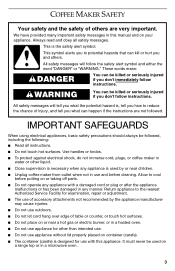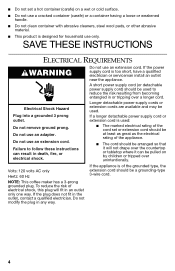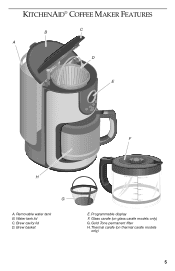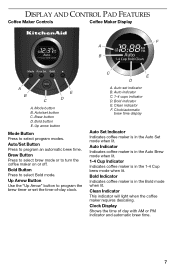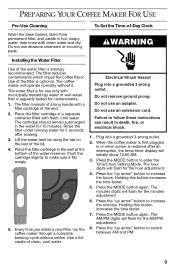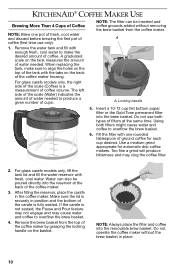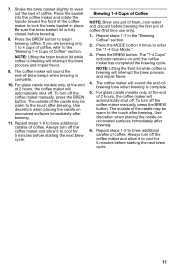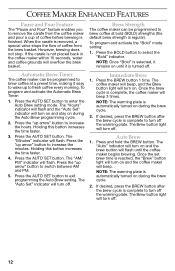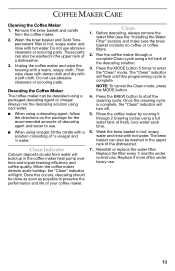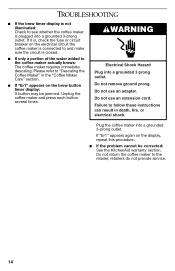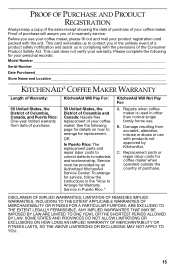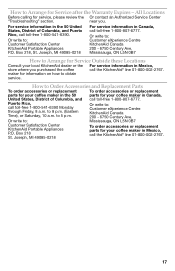KitchenAid KCM111OB Support Question
Find answers below for this question about KitchenAid KCM111OB.Need a KitchenAid KCM111OB manual? We have 1 online manual for this item!
Question posted by mgkowalchuk on July 4th, 2011
How Do I Set Auto Timer Do I Need To Hit Something Before The Autoset Button Wil
stay on
Current Answers
Related KitchenAid KCM111OB Manual Pages
KitchenAid Knowledge Base Results
We have determined that the information below may contain an answer to this question. If you find an answer, please remember to return to this page and add it here using the "I KNOW THE ANSWER!" button above. It's that easy to earn points!-
Operating the dispenser controls (6 button control with a display screen) - Side by side refrigerator
...needs updating and/or additional information The answer could be turned off . Press the Options button once to Search Results Your dispenser panel is almost time to "Good" when the system is selected. To view the temperature set... the dispenser buttons: Your ice maker can make this feature. Press the Ice button again to change your actual control. 6 button control with ... -
Using timed or untimed Sabbath Mode options
... stop time is pressed. The oven control will remain Sabbath Mode compliant until the Off button is reached, the oven will appear on the display. Press Cook Time. The oven ... hours 59 minutes. To regularly set between 170°F and 500°F (77°C and 260°C). Sabbath Mode Activating or deactivating Sabbath mode Setting the timer Learn Mode - Ultima "Sabbath ... -
How to use the waffle baker
.... Set the baking timer by lifting the topmost handle. The Start Button will not activate a timer countdown unless the Waffle Baker is 3 minutes, 30 seconds (3:30). When the baking timer display...the KitchenAid Waffle Baker? To prepare more waffles, reset the baking timer by pressing the Reset Button. Care Guides, Installation Instructions and Warranty Information. Model Number | ...
Similar Questions
Kitchenaid Coffee Maker How To Set Auto Timer To Make Coffee
(Posted by mrwca 9 years ago)
Kitchen Aid Coffee Maker Guide How To Set Auto Timer
(Posted by bwilknall 9 years ago)
How To Set Auto Brew On My Kitchenaid 12 Cup Coffee Maker Kcm111ob
(Posted by swtrnasee 10 years ago)
How Do You Set Auto Timer For A Kitchenaid Coffee Maker
(Posted by rexapie 10 years ago)