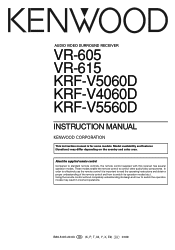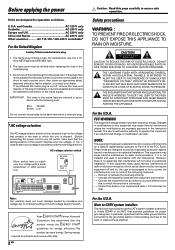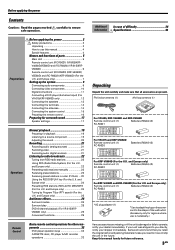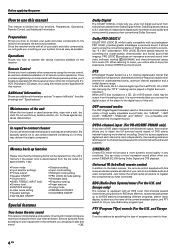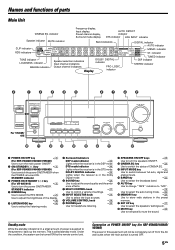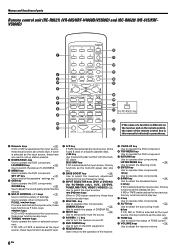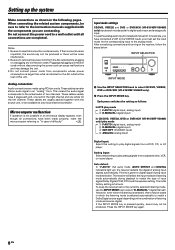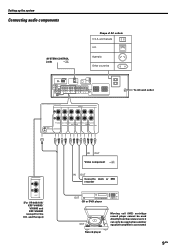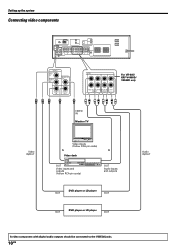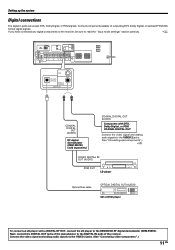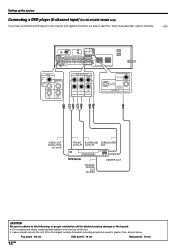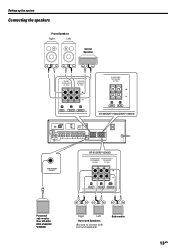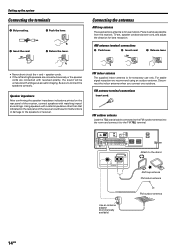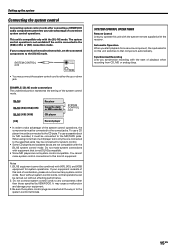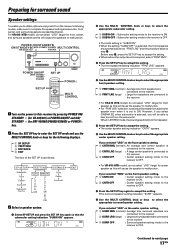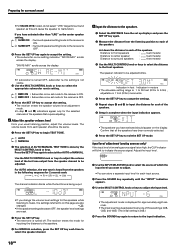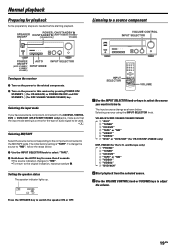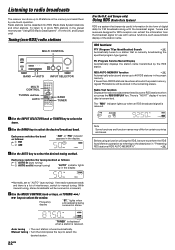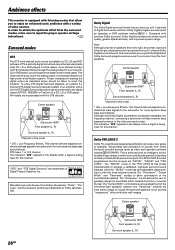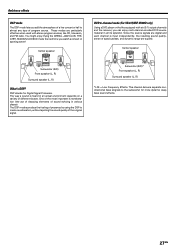Kenwood VR 605 Support Question
Find answers below for this question about Kenwood VR 605 - AV Receiver.Need a Kenwood VR 605 manual? We have 1 online manual for this item!
Question posted by shaydaisy05 on July 5th, 2015
Loosing Memory
Current Answers
Answer #1: Posted by BusterDoogen on July 5th, 2015 7:46 AM
I hope this is helpful to you!
Please respond to my effort to provide you with the best possible solution by using the "Acceptable Solution" and/or the "Helpful" buttons when the answer has proven to be helpful. Please feel free to submit further info for your question, if a solution was not provided. I appreciate the opportunity to serve you!
Related Kenwood VR 605 Manual Pages
Similar Questions
I'm looking for a replacement remote for my Kenwood VR 3080 Receiver. Is there an aftermarket remote...
we need a remote where can we fInd one of them at?
Kenwood VR-707 Home Theater System operates normally when first turned on for about 5 minutes, then ...