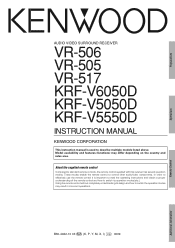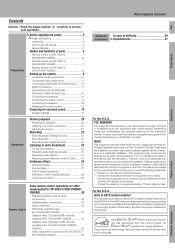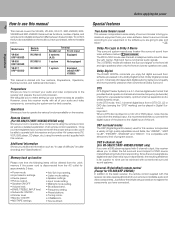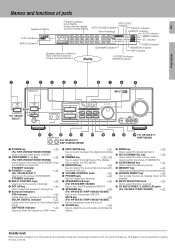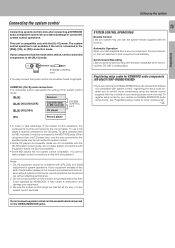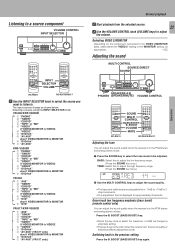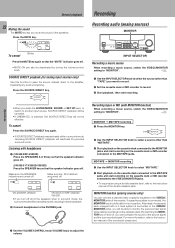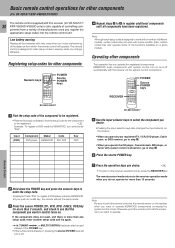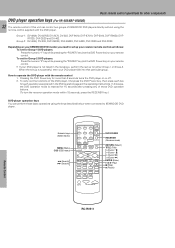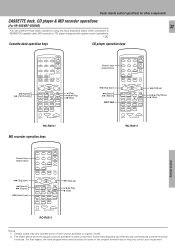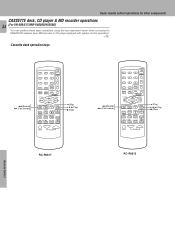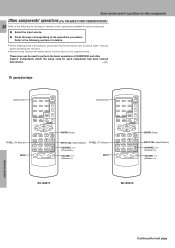Kenwood VR-505 Support Question
Find answers below for this question about Kenwood VR-505.Need a Kenwood VR-505 manual? We have 1 online manual for this item!
Question posted by saleemzafar on April 4th, 2022
Remote Control For Vr-505
I have two VR-505 amps (identical) and one remote. Remote only works with one and not the other. Why is that. Is there a way I can use that remote for both. Thanks.
Current Answers
Answer #1: Posted by SonuKumar on April 4th, 2022 9:24 PM
https://www.manualslib.com/manual/86615/Kenwood-Krf-V5050d.html?page=8#manual
try to reset and check, if it could help , change battaries as well
Please respond to my effort to provide you with the best possible solution by using the "Acceptable Solution" and/or the "Helpful" buttons when the answer has proven to be helpful.
Regards,
Sonu
Your search handyman for all e-support needs!!
Related Kenwood VR-505 Manual Pages
Similar Questions
Kenwood Rxd-853 Hifi
Hi Just need some info regarding the Kenwood RXD-853 HiFi The remote controller is faulty is there a...
Hi Just need some info regarding the Kenwood RXD-853 HiFi The remote controller is faulty is there a...
(Posted by wdhudson9 1 year ago)
Is It Possible To Brighten The Display On A Kenwood Xd500 Mini Stereo System
(Posted by rvenhuis 2 years ago)
Kenwood Remote Control Rc-c0508.
what Kenwood receivers are compatible with this remote? I have a KR-V7060. Neither the remote manual...
what Kenwood receivers are compatible with this remote? I have a KR-V7060. Neither the remote manual...
(Posted by richardber 2 years ago)
Remote Control For Kenwood Cd-403
I just bought a second hand Kenwood CD-403 CD player, it was supplied without remote control. I boug...
I just bought a second hand Kenwood CD-403 CD player, it was supplied without remote control. I boug...
(Posted by reyesalfonso 2 years ago)