Kenwood XD-500 Support and Manuals
Get Help and Manuals for this Kenwood item
This item is in your list!

View All Support Options Below
Free Kenwood XD-500 manuals!
Problems with Kenwood XD-500?
Ask a Question
Free Kenwood XD-500 manuals!
Problems with Kenwood XD-500?
Ask a Question
Most Recent Kenwood XD-500 Questions
Is It Possible To Brighten The Display On A Kenwood Xd500 Mini Stereo System
(Posted by rvenhuis 1 year ago)
Kenwood XD-500 Videos
Popular Kenwood XD-500 Manual Pages
User Manual - Page 1


COMPONENT SYSTEM/COMPACT HI-FI SYSTEM
XD-750 XD-700 XD-550 XD-500
INSTRUCTION MANUAL
KENWOOD CORPORATION
This instruction manual is used for four models. Model availability and features (functions) may differ depending on the country and sales area. COMPACT DIGITAL AUDIO
B60-2915-00 SI (T) MC 98/12 11 10 9 8 7 6 5 4 3 2 1 97/12 11 10 9 8 7 6 5 4 3 2 1
User Manual - Page 2
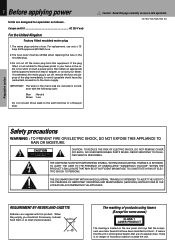
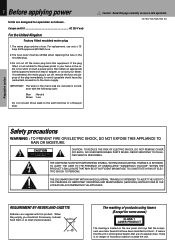
...XD-750/700/550/500 (En)
Basic section
Application section
Safety precautions
WARNING : TO PREVENT FIRE OR ELECTRIC SHOCK, DO NOT EXPOSE THIS APPLIANCE TO RAIN OR MOISTURE.
REQUIREMENT BY NEDERLAND GAZETTE
Batteries are supplied with the following code...AND MAINTENANCE (SERVICING) INSTRUCTIONS IN THE LITERATURE...NO USER-SERVICEABLE PARTS INSIDE, REFER SERVICING TO QUALIFIED SERVICE PERSONNEL. ...
User Manual - Page 4
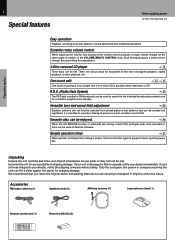
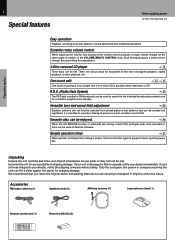
...RDS data included in the future. Simple operation timer
Q
Wake-up timer and sleep timer setting is used with mic mixing, normal CDs and tapes with simplified operations. Accessories
FM indoor antenna....
3-Disc carousel CD player
*
Three discs can be set.
4
Special features
Before applying power
XD-750/700/550/500 (En)
Preparation section
Easy operation
Playback, recording and input...
User Manual - Page 7


...
The accessory antenna is variable depending on the model and marketing destination type.
Before plugging or unplugging...an associated system component is connected, also read the instruction manual of musical instruments, etc. If the left plugged ... outdoor antenna. Notes
3
4
1. 7 System connection
XD-750/700/550/500 (En)
Caution regarding placement
To maintain proper ventilation, ...
User Manual - Page 11


...closed.
( * * *
1 1 Controls and indicators
XD-750/700/550/500 (En)
When power is STANDBY: Used in the OTT timer set-
Preparation section
Basic section
£DUBBING key
ª
The...XD-550, XD-500)
iE
When power is ON:
Switches the SRS 3D play on and
off . When power is STANDBY: This key is used in the timer setting operation.
8 DISPLAY
@
9SRS 3D key/Indicator (XD-750/XD...
User Manual - Page 12
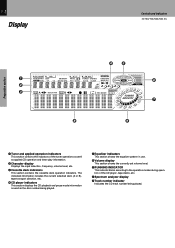
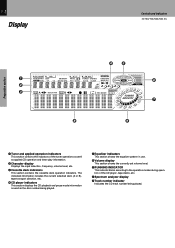
...pattern in use.
6Volume display This section shows the currently set volume level.
7RUNNING INDICATOR This indicator blinks according to the...deck indicators This section contains the cassette deck operation indicators. 12
Display
Controls and indicators
XD-750/700/550/500 (En)
Preparation section
Basic section
45
1 2 3
EX.BASS
N.B.
EQ. ...MANUAL
dB
kHz
1
2
3
VOL. ECHO
O.T.T.
User Manual - Page 14
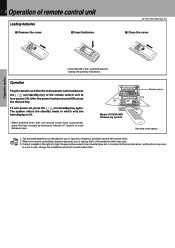
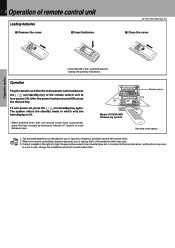
...replace...°
Remote sensor 6 m
Model: RC-H3R/H2R Infrared ray ... To turn power ON.
XD-750/700/550/500 (En)
3 Close the... cover.
Preparation section
÷ Insert two R6 ("AA"-size) batteries following the polarity indications.
The system enters the standby mode in operation checking, and their service life may occur.
In such a case, change the installation...
User Manual - Page 17


... to on and off alternately. 1 7 Let's put out some sound
XD-750/700/550/500 (En)
Preparation section
Basic section
Muting the sound temporarily (Remote control unit...MANUAL
VOL.
1
2
3
REV.MODE
3
45 6
2
7
1 RUNNING INDICATOR
8
9
10 11
AUTO POWER SAVE function
When the power is ON and neither recording nor playback is executed for the high and low frequencies and has been set...
User Manual - Page 22


... after play of the tape counter
The tape counter is set the tape counter to "0000", open the cassette holder ... next time. Then the counter will be repeated alternately. POP
MANUAL
VOL.
RUNNING INDICATOR
Basic section
Application section
Knowledge sections Tape play...is lit). Let's put out some sound
XD-750/700/550/500 (En)
A
A
÷ Relay play will be helpful as ...
User Manual - Page 35


... data) for use of the station name.
35
XD-750/700/550/500 (En)
Preparation section
Basic section
This unit is...1 PS (Program Service Name) Display : When an RDS broadcast is received, the station name is automatically displayed.
PTY
AUTO
- - POP
MANUAL
VOL. R.D.S. (Radio... is set in advance and any RDS
station in priority.
F M 1 ) 2.5 )
MHz
B
REV.MODE
CLASSIC ROCK EQ. Set the ...
User Manual - Page 48
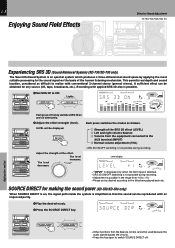
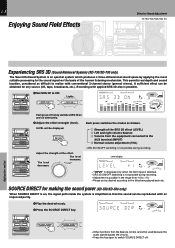
... 2-channel stereo (general stereo). POP
MANUAL
VOL.
1
2
REV.MODE
3
3 ...purer (XD-550/XD-500 only...XD-750/XD-700 only)
The Sound Retrieval System is an epochal system which produces a three-dimensional sound space by applying the most suitable processing to the sound signal on the basis of the SRS 3D effect (LEVEL) 2 Left and right volume balance 3 Volume from -10 to +10. ÷ Please set...
User Manual - Page 49
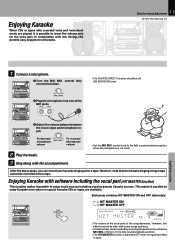
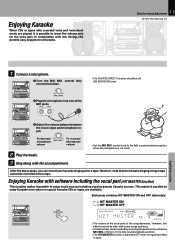
....
÷ Set the MIC MIX...500 (En)
Preparation section
Basic section
1 Connect a microphone.
1Turn the MIC MIX. control fully counterclockwise.
microphone
volume
volume
2 Play the music. 3 Sing along with software including the vocal part (HIT MASTER function)
This function makes it possible to lower the volume only for the voice part.
POP
MANUAL... (XD-550/XD-500 only)...
User Manual - Page 55
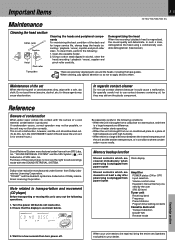
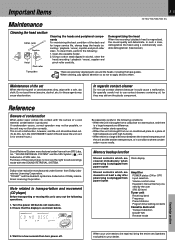
...repaired, bring the entire set...parts around the heads, including the tape guides...set (Speakers excluded) to them , perform the following operations.
1.
"DOLBY" and the double-D symbol are
trademarks of this unit, carry out the following : 1. Important Items
Maintenance
55
XD-750/700/550/500...Dolby Laboratories Licensing Corporation.
POP
NO DIsC
MANUAL
1
2
3
VOL.
3
45 6...
User Manual - Page 56
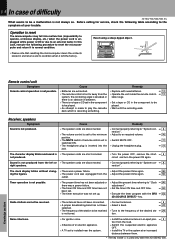
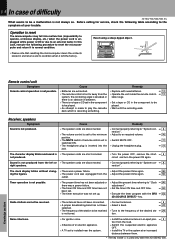
...
÷ Replace with new ...set.
÷ The timer execution was not set up.
÷ Adjust the present time referring to "Clock p
adjustment". ÷ Set the timer ON time and OFF time. 5 6 In case of difficulty
XD-750/700/550/500....
÷ The frequency of your trouble.
Cause
÷ The speaker cords.... ÷ A TV set is installed near the system.
÷ Install the outdoor antenna in and...
User Manual - Page 59
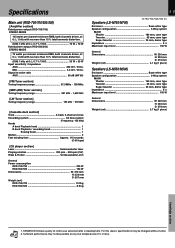
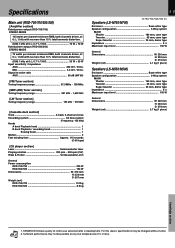
... changed without notice. 2. Notes Specifications
Main unit (RXD-750/700/550/500)
[Amplifier section] Rated power ...W RXD-550/500 150 W Dimensions W: 270 mm
H: 330 mm D: 357 mm Weight (net) RXD-750/700 10.2kg RXD-550/500 9.5 kg
59
XD-750/700/550/500 (En)
Speakers...Basic section
Preparation section
Knowledge sections
1. KENWOOD follows a policy of continuous advancements in development.
Kenwood XD-500 Reviews
Do you have an experience with the Kenwood XD-500 that you would like to share?
Earn 750 points for your review!
We have not received any reviews for Kenwood yet.
Earn 750 points for your review!

