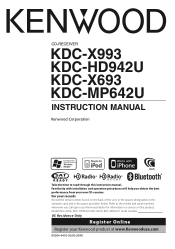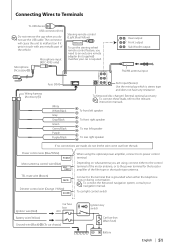Kenwood MP642U Support Question
Find answers below for this question about Kenwood MP642U - Radio / CD.Need a Kenwood MP642U manual? We have 1 online manual for this item!
Question posted by malulani08 on October 2nd, 2020
My Kenwood Says Usb Protect What Does That Mean?
My kenwood kdc-mp642u is telling me USB protect what does that mean
Current Answers
Answer #1: Posted by kingpriyanshu on October 2nd, 2020 11:15 PM
Turn off the receiver and let it cool for a few hours; then try again. If the protection mode warning doesn't go away on its own, press the reset button. If that doesn't work, disconnect the power lead from your receiver for 30 seconds and then reconnect it. If it still doesn't work, it's time to take it to the dealer. Hope it helps...plz provide the 1000 points
Related Kenwood MP642U Manual Pages
Similar Questions
My Kdc-x695 Won't Work It Just Say's Protect When I Turned On First Time I Had A
(Posted by DIAZFAMILY07 9 years ago)
Ipod Shuffle Wont Work With It?
I connected my ipod shuffle to this radio and it says N?A device? what kind of IPOD does it use
I connected my ipod shuffle to this radio and it says N?A device? what kind of IPOD does it use
(Posted by crumrill1 10 years ago)
When I Turn The Vol Above 22 The Whole Radio/cd Shuts Off Recycles
(Posted by waterlynassoc 11 years ago)
Mp642u In Protect No Speakers Connected No Amp It Was Pulled Fuse And Reset
(Posted by brooklyngatlyn 12 years ago)