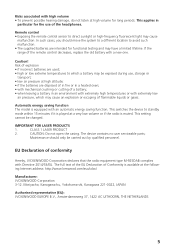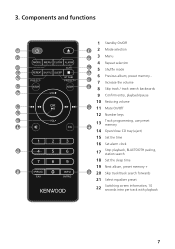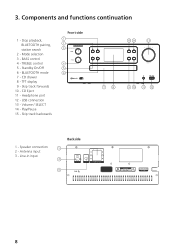Kenwood M-925DAB-S Support Question
Find answers below for this question about Kenwood M-925DAB-S.Need a Kenwood M-925DAB-S manual? We have 1 online manual for this item!
Question posted by ludwig17061 on December 5th, 2023
If The Kenwood System M-925dab-s Has Bridge Amplifiers, Then One Cannot Connect
Current Answers
Answer #1: Posted by SonuKumar on December 5th, 2023 10:05 AM
It's important to use speakers with isolated grounds or floating grounds with the Kenwood M-925DAB-S. These speakers do not have a physical connection between the speaker chassis and the negative terminal of the speaker wire. This prevents the short circuit that would occur with a common ground.
Here are some Kenwood models that are compatible with passively grounded speakers:
Micro Hi-Fi Systems: M-725DAB, M-525DAB, M-425DAB
Mini Systems: KMM-BT705, KMM-BT305
Stereo Receivers: KR-990D, KR-890D, KR-690D
It's essential to consult the user manual for your specific Kenwood model to confirm its compatibility with passively grounded speakers. Additionally, you can contact Kenwood customer support for further assistance in choosing appropriate speakers for your system.
Please respond to my effort to provide you with the best possible solution by using the "Acceptable Solution" and/or the "Helpful" buttons when the answer has proven to be helpful.
Regards,
Sonu
Your search handyman for all e-support needs!!
Related Kenwood M-925DAB-S Manual Pages
Similar Questions
can i connect my kenwood nv 301 to my tv so i can have sound through my speakers
If you could help me a little bit about how to arrange a remote