Kenwood M-925DAB-S Support and Manuals
Get Help and Manuals for this Kenwood item
This item is in your list!

View All Support Options Below
Free Kenwood M-925DAB-S manuals!
Problems with Kenwood M-925DAB-S?
Ask a Question
Free Kenwood M-925DAB-S manuals!
Problems with Kenwood M-925DAB-S?
Ask a Question
Most Recent Kenwood M-925DAB-S Questions
If The Kenwood System M-925dab-s Has Bridge Amplifiers, Then One Cannot Connect
Bridge amplifiers have a common power supply and are 'floating" independently. A set of speakers wit...
Bridge amplifiers have a common power supply and are 'floating" independently. A set of speakers wit...
(Posted by ludwig17061 5 months ago)
Kenwood M-925DAB-S Videos
Popular Kenwood M-925DAB-S Manual Pages
Operation Manual - Page 21


Compact Stereo System
M-925DAB
OPERATING INSTRUCTIONS
JVCKENWOOD Corporation
DEUTSCH ENGLISH FRANÇAIS ITALIANO NEDERLANDS
Operation Manual - Page 22


...instructions
2.
FM Radio
6.1 Setting an FM station
6.2 Storing stations in the menus
4.3 Adjusting the volume
4.4 Setting the sound
4.5 Additional information
4.6 Setting the menu language
4.7 Setting the time and date
4.8 Setting the display illumination
4.9 Setting the sleep timer
4.10 Setting the alarm clock
5.
Troubleshooting... search
5.2 Manual setting
5.3 Station ...
Operation Manual - Page 24


... other accidents. Leave all relevant legal regulations. Maintenance/repair is in good working order.
Spare parts • If replacement parts are required, make sure that the customer service technician uses spare parts
specified by removing covers, contacting which can cause injury and damage the device.
The batteries installed in any kind on or near hot surfaces, such...
Operation Manual - Page 25
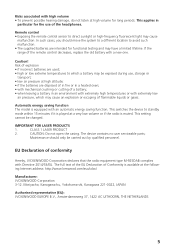
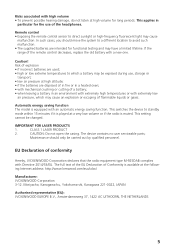
... explosion or escaping of flammable liquids or gases. Automatic energy saving function The model is muted. This switches the device to avoid such malfunction. • The supplied batteries are intended for long periods.
The device contains no user serviceable parts; The full text of the EU Declaration of Conformity is available at a very...
Operation Manual - Page 27
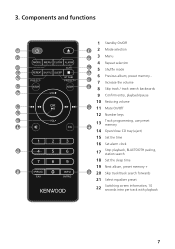
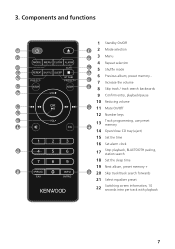
... Mute On/Off
12 Number keys
13
Track programming, use preset memory
14 Open/close CD tray (eject)
15 Set the time
16 Set alarm clock
17
Stop playback, BLUETOOTH pairing, station search
18 Set the sleep time
19 Next album, preset memory +
20 Skip track/track search forwards
21 Select equaliser preset...
Operation Manual - Page 29


..., etc. • Genre • Signal level and signal error • Bit rate • Channel information • Today's date and current time
4.6 Setting the menu language
1. Select the "System" menu and confirm the... selection. 3. Confirm the menu selection with the key on the remote control to set the time manually:
1. These can also use the and keys on the remote control to switch...
Operation Manual - Page 30


... format. The following time blocks: "Daily" / "Once" / "Weekend" / "Weekdays" To set to deactivate the sleep timer, please select the time setting "Off". For adjustment, please proceed as follows:
1. Next, please select from FM" / "No update"
"Set 12/24 hour": Setting the time format. "Alarm 1 Setup" is switched on and call up the menu. 2. Switch the radio...
Operation Manual - Page 31


...manually. To delete a set alarm clock select the "Alarm Clock Off" in the last step of the 2nd alarm time proceed analogously. The "Alarm Clock" menu can also be received are shown in the list.
5.3 Station list
Use the or keys on the device or on the display, as well as weather, installation... the following steps: • Setting of a station depends on at... and select "Manual tune". The ...
Operation Manual - Page 32


...
the selected memory location. Selecting "NO" takes you to manually set a specific reception channel. • DRC (Dynamic Range Control): If supported by pressing the or and then press . Note: The ... are available for sleep timer, alarm clock, time, backlight, language, factory reset, software upgrade and SW version.
6.
Stations that can no longer be received can be removed from the...
Operation Manual - Page 33


...stations for sleep timer, alarm clock, time, backlight, language, factory reset, software upgrade and SW version.
7. You can briefly play audio CDs and MP3 CDs. The number of ... being played and the time elapsed are available:
• Scan setting: "All stations" or "Strong stations only". • Audio setting: "Stereo allowed" or "Forced mono". appears in the Display whereby...
Operation Manual - Page 35


...BLUETOOTH is activated. Note: Some terminal devices require a PIN code when connecting, then enter "0000".
9.2 Automatic connection after ...appears in connection to source "Line-In".
11. Select "M-925DAB" and start searching for available BLUETOOTH devices there. Now the...game consoles can be controlled via the terminal. Factory setting
To reset the radio to the radio. BLUETOOTH audio
...
Operation Manual - Page 36


...respond at the installation site increases, etc...a few hours;
In some cases, CDs with a mild detergent. In this document).
16 Problems with radio reception Reorient the antenna. Find a more suitable location. &#... points in case of the unit and the ambient temperature. 12. Troubleshooting
Please check the following circumstances When the unit is moved from one place...
Operation Manual - Page 37


... is not supported may not ...driver or application software. • Consult your dealer if you use of such marks by the manufacturer or distributor, free of a public waste management authority. For more information on the product or its packaging indicates that meets the above specifications, audio files may result in Germany: https://www.e-schrott-entsorgen.org/ Disposal instructions...
Operation Manual - Page 38


... port
3.5 mm jack socket
Amplifier part
Output power
2 x 50 watts / 6 ohm
Frequency response
20 Hz - 20 kHz (+- 3dB)
Dimensions and weight Main unit Speaker Temperature range
(W x H x D) 260 x 116 x 242 mm / 2.0 kg (W x H x D) 172 x 263 x 242 mm / 2.4 kg each. 0°C to 40°C
Technical modifications reserved
18 Technical specifications M-925DAB
Power supply
AC ~ 100 - 240...
Operation Manual - Page 39


... and safety regulations applicable in a safe place. Kenwood guarantees this warranty card, the following warranty provisions. At the time of destination. In addition, we will be replaced as part of normal customer service, such as normal maintenance and adjustment work, including the regular checks mentioned in the
Operating Instructions. (b) Damage to the product caused by...
Kenwood M-925DAB-S Reviews
Do you have an experience with the Kenwood M-925DAB-S that you would like to share?
Earn 750 points for your review!
We have not received any reviews for Kenwood yet.
Earn 750 points for your review!

