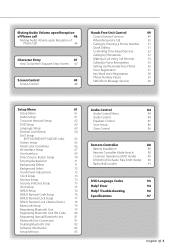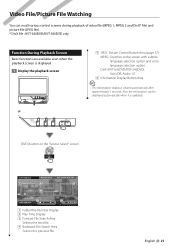Kenwood KVT-516 Support Question
Find answers below for this question about Kenwood KVT-516.Need a Kenwood KVT-516 manual? We have 1 online manual for this item!
Question posted by LynnSevila on December 21st, 2013
How To Turn On Bluetooth On Kenwood Kvt516
The person who posted this question about this Kenwood product did not include a detailed explanation. Please use the "Request More Information" button to the right if more details would help you to answer this question.
Current Answers
Related Kenwood KVT-516 Manual Pages
Similar Questions
How Do I Hook Up Bluetooth On My Kenwood Excelon Kvt-696 696
kenwood
kenwood
(Posted by Anonymous-166879 3 years ago)
Bluetooth And Usb Audio Problems
When I go to play music through either bluetooth or usb, it plays through on the speakers super stat...
When I go to play music through either bluetooth or usb, it plays through on the speakers super stat...
(Posted by thomaszandstra 6 years ago)
I Would Like To Add Bluetooth To My Radio.
I have the Kenwood KVT-516 in my Camry and I love it! However, when I bought it I didn't get the Blu...
I have the Kenwood KVT-516 in my Camry and I love it! However, when I bought it I didn't get the Blu...
(Posted by decostejack1 7 years ago)
Do You Know Where I Can Buy Kenwood Kvt-516 Bluetooth Adapter?
do you know where i can buy kenwood kvt-516 bluetooth adapter?
do you know where i can buy kenwood kvt-516 bluetooth adapter?
(Posted by Eugeniom21 10 years ago)