Kenwood KVT-516 Support Question
Find answers below for this question about Kenwood KVT-516.Need a Kenwood KVT-516 manual? We have 1 online manual for this item!
Question posted by DCcar on March 4th, 2014
I Have A Kenwood Kvt 516 And Can Only Get The Subwoofer To Work On The Tuner
option. how do i get it to work on ipod and cds as well
Current Answers
There are currently no answers that have been posted for this question.
Be the first to post an answer! Remember that you can earn up to 1,100 points for every answer you submit. The better the quality of your answer, the better chance it has to be accepted.
Be the first to post an answer! Remember that you can earn up to 1,100 points for every answer you submit. The better the quality of your answer, the better chance it has to be accepted.
Related Kenwood KVT-516 Manual Pages
Owner's Manual - Page 1


MONITOR WITH DVD RECEIVER
KVT-696 KVT-636DVD KVT-516 KVT-546DVD
INSTRUCTION MANUAL
Take the time to the model and serial numbers whenever... upon your Kenwood product at www.Kenwoodusa.com
© B64-4547-00/00 (KW/RW/XW) Refer to read through this instruction manual. Model KVT-696/KVT-636DVD/KVT-516/KVT-546DVD Serial number US Residents Only
Register Online
Register your Kenwood dealer for ...
Owner's Manual - Page 2


...Menu
20
VCD Zoom Control
22
Music Disc & Audio File Listening 23
Functions While Displaying the Control
Screen
23
Video File/Picture File Watching
25
Function During Playback ... by Program Type
(North American sales area only)
32
2 KVT-696/KVT-636DVD/KVT-516/KVT-546DVD
iPod Control
33
Connecting an iPod
33
Functions When Displaying the Easy
Control Panel
33
Functions While ...
Owner's Manual - Page 4


...do not have the mark. • You cannot play the CDs with . Lens Fogging When you turn on the car heater...optional accessories, check with your Kenwood dealer to make sure that are dirty cannot be displayed. • The RDS or RBDS feature won't work ... on it. • Do not use disc type accessories.
4 KVT-696/KVT-636DVD/KVT-516/KVT-546DVD
• Clean from the center of the disc and move ...
Owner's Manual - Page 5


... to this unit
Made for connection. About Satellite Radio tuner
This unit supports Satellite Radio tuners which are necessary for
• iPod nano (1st generation) • iPod nano (3rd generation) • iPod nano (5th generation) • iPod with video • iPod touch (1st generation) Works with an optional accessory iPod connection cable (KCAiP301V), you can use the functions...
Owner's Manual - Page 6


... 1/2, Joliet, Romeo, Long file name.
• Playable USB device USB mass storage class, iPod with KCA-iP301V
• Playable USB device file system
FAT16, FAT32
Although the audio files are played in the order from ᶃ to the CD standard, playback may be scratched while the disc is inserted or ejected.
Since the...
Owner's Manual - Page 8


....
Manual Memory Stores the current receiving station in memory.
1 Select a station you touch the button. Make sure to provide clear explanations of the instruction.
8 KVT-696/KVT-636DVD/KVT-516/KVT-546DVD
Next page 3
The above operation example with good reception automatically.
For this manual are examples used , or some display patterns may be different...
Owner's Manual - Page 10


... opened, this movement
is pinched by the safety function. If it has occurred, remove the obstacle and press the [OPEN/CLOSE] button again.
10 KVT-696/KVT-636DVD/KVT-516/KVT-546DVD If you touch the moving components, you may be hurt or the equipment may be damaged.
• Do not try to open or...
Owner's Manual - Page 12
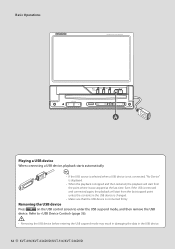
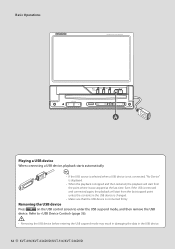
...; When the playback is stopped and then restarted, the playback will start from the last stopped point unless the contents in the USB device.
12 KVT-696/KVT-636DVD/KVT-516/KVT-546DVD
Owner's Manual - Page 14


... Hands Free control screen.
See (page 65) for more than 1 second to resume the normal display.
⁄
• Functions of the [NAV] button.
14 KVT-696/KVT-636DVD/KVT-516/KVT-546DVD B Switches to the Hands Free control Press it again for more than 1 second to switch to resume the normal display.
Press it for...
Owner's Manual - Page 16


.../KVT-636DVD/KVT-516/KVT-546DVD See (page 5) for information on using the navigation system.
⁄
• You can be controlled while displaying navigation screen.
1 Display the easy control buttons
When "DVD" is displayed, erase it the next time. (DVD play it first.
• An optional navigation system needs to be connected.
See (page 48...
Owner's Manual - Page 18


...
or [DVD] button on the "Source Select" screen
DVD playback screen
DVD VIDEO
Mode:Full
AV - Also, the information can play DVD/VCD using various functions...updated.
1 DVD VIDEO Title
2 1 Chap 1
3 T 0:00:05
1 Title Number Display 2 Chapter Number Display 3 Play Time Display 4 Forward Chapter Search Area
Selects the next chapter.
18 KVT-696/KVT-636DVD/KVT-516/KVT-546DVD Functions During the...
Owner's Manual - Page 20


...-636DVD/KVT-516/KVT-546DVD
p Selects a chapter, a scene or a track. DVD: Title Repeat, Chapter Repeat, Repeat
Off VCD: Track Repeat, Repeat Off (Available
when the PBC is played from the DVD Disc Menu.
1 Display the Disc Menu Control screen
DVD VIDEO
Mode:Full
AV - I N
DVD VIDEO Title 1 C h a p 1 T 0 : 0 0 : 0 5
MenuCtrl
3
3
6
1
5
Top
Menu Return
3
4
7
En t e r
Highlight...
Owner's Manual - Page 28
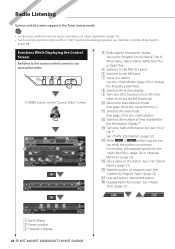
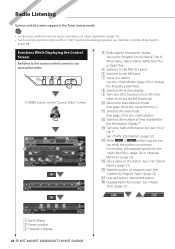
... selects memorized station.
See (page 31).
15
16
17
18
1 Band display 2 Preset number 3 Frequency display
28 KVT-696/KVT-636DVD/KVT-516/KVT-546DVD
y Searches station by program type. Radio Listening
Various control screens appear in the Tuner Source mode.
• For the basic method of receiver button operations, see (page 10). • Set the...
Owner's Manual - Page 42


See (page 43)
42 KVT-696/KVT-636DVD/KVT-516/KVT-546DVD
w Switches the number of the currently
listening station. 5 Switches to the HD FM1/2/3... (Except for Australia)
Various control screens appear in the HD Radio Source mode. (only with the optional accessory HD Radio tuner connected)
Functions While Displaying the Control Screen
Switches to the source control screen to use various functions.
...
Owner's Manual - Page 62


... sub woofer phase. (Only when "Subwoofer" is set to "ON" in the "Setup
2 Setup each item
1 2
3
4
5
1 Moves to the "DVD Setup 2" screen. 2 Selects a disc menu language.*1
(See , page 63) 3 Selects a subtitle language.*1
(See , page 63) 4 Selects an audio language.*1
(See , page 63) ... speakers. 1 Select the speaker to set up the DVD play stop mode.
62 KVT-696/KVT-636DVD/KVT-516/KVT-546DVD
Owner's Manual - Page 88
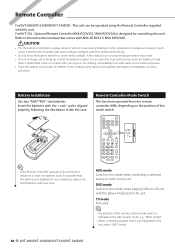
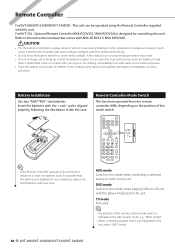
...mode when controlling a selected source or tuner source, etc.
Remote Controller Mode ... this mode when playing DVDs or CDs etc. If spilled fluid comes in... or under direct sunlight. For KVT-516 : Optional Remote Controller KNA-RCDV331/ KNA-...or other operations. DISP
SRC
V.SEL
MODE FNC/PBC TOP MENU MENU DVD SETUP
RETURN
AUDIO SUBTITLE ANGLE ZOOM
O O
O
ENTER O
O
AUDU DVDU
T VU
AM&#...
Owner's Manual - Page 94


...KVT-636DVD/KVT-516/KVT-546DVD If the "Error 07−67" message does not disappear, see your iPod: The iPod's software is an older version which the unit can be played with the car chassis. ➡ Wire or insulate the speaker cord as a source although no playable audio...a speaker cord has shorted or it . Update your nearest Kenwood dealer. Help? No Navigation: This unit does not support ...
Owner's Manual - Page 96


...pass filter. ▲ Subwoofer is not set to "Black". Disc source ?
Cannot perform Repeat play audio files.
▲ "CD Read" of (page 65) is set to the
section on this unit.
! • Cannot set up the subwoofer phase.
▲ Subwoofer is not set to On... 65) ▲ The Dual zone function is severely scratched. ☞ Try another
media.
96 KVT-696/KVT-636DVD/KVT-516/KVT-546DVD
Owner's Manual - Page 97


... : 500 mA
D/A Converter : 24 Bit
Audio Decoder : MP3/ WMA/ WAV (Linear PCM)/ AAC
Video Decoder (Maximum: 2Mbps) : MPEG1/ MPEG2/ DivX (KVT-636DVD/KVT-546DVD only)
FM tuner section
Frequency Range 200 kHz : 87.9 MHz - 107.9 MHz (KVT-696/ KVT-636DVD/ KVT-516) 50 kHz : 87.5 MHz - 108.0 MHz (KVT-636DVD/ KVT-546DVD)
Usable Sensitivity (KVT-696/ KVT-516/ KVT-546DVD S/N : 30 dB) (KVT-636DVD S/N : 26 dB...
Owner's Manual - Page 100


... cause harmful interference to radio or television reception, which the receiver is made. In compliance with the limits for help.
Kenwood Corporation 2967-3, ISHIKAWA-MACHI, HACHIOJI-SHI TOKYO, JAPAN
KENWOOD CORP.
KVT-696/KVT-516
2CAUTION Use of controls or adjustments or performance of procedures other than those specified herein may cause harmful interference to...
Similar Questions
Why Doesnt My Subwoofers Work On My Ddx419 Kenwood Deck While Using Bluetooth
(Posted by goutasmart 9 years ago)
Do You Know Where I Can Buy Kenwood Kvt-516 Bluetooth Adapter?
do you know where i can buy kenwood kvt-516 bluetooth adapter?
do you know where i can buy kenwood kvt-516 bluetooth adapter?
(Posted by Eugeniom21 10 years ago)
Tuner Wont Work But Cd Does
kenwood kdc mp238-tuner wont play but cd does work....Help
kenwood kdc mp238-tuner wont play but cd does work....Help
(Posted by scott6505 12 years ago)

