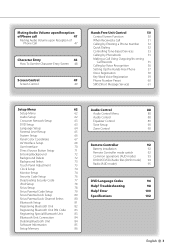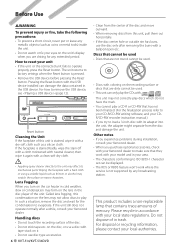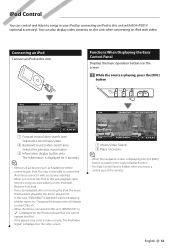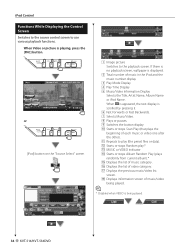Kenwood KVT-514 Support Question
Find answers below for this question about Kenwood KVT-514 - Wide In-Dash Monitor.Need a Kenwood KVT-514 manual? We have 1 online manual for this item!
Question posted by shsad on September 11th, 2014
How To Make Music Video On Ipod Work On Kvt514
The person who posted this question about this Kenwood product did not include a detailed explanation. Please use the "Request More Information" button to the right if more details would help you to answer this question.
Current Answers
Related Kenwood KVT-514 Manual Pages
Similar Questions
Kenwood Kvt 514 Wont Play Ipod Videos
(Posted by jjmaf0 9 years ago)
Ipod Works And Cd Player Works , Display Shows Song But Will Not Play
(Posted by Anonymous-65734 11 years ago)
Playing Movies From Ipod Onto Kenwood Car Dvd Player
hi there im trying to play movies from my ipod using my kenwood car dvd player. the sound comes on ...
hi there im trying to play movies from my ipod using my kenwood car dvd player. the sound comes on ...
(Posted by micknkrumah 11 years ago)