Kenwood KVT-514 Support Question
Find answers below for this question about Kenwood KVT-514 - Wide In-Dash Monitor.Need a Kenwood KVT-514 manual? We have 1 online manual for this item!
Question posted by aaronramos44 on June 30th, 2011
Esn Number
I LOST MY MANUAL AND I NEED THE ESN NUMBER TO GET SIRUS RADIO ON MY SYSTEM.
Current Answers
There are currently no answers that have been posted for this question.
Be the first to post an answer! Remember that you can earn up to 1,100 points for every answer you submit. The better the quality of your answer, the better chance it has to be accepted.
Be the first to post an answer! Remember that you can earn up to 1,100 points for every answer you submit. The better the quality of your answer, the better chance it has to be accepted.
Related Kenwood KVT-514 Manual Pages
Owners Manual - Page 1


... or service on the warranty card, and in the spaces designated on the product. Refer to read through this instruction manual. MONITOR WITH DVD RECEIVER
KVT-514 KVT-534DVD
INSTRUCTION MANUAL
Take the time to the model and serial numbers whenever you obtain the best performance from your new DVD Receiver For your records Record the serial...
Owners Manual - Page 2


... Control
Screen
36
Folder Select
38
Music Disc & Audio File Listening 23
Functions While Displaying the Control
Screen
23
Video File/Picture Watching
25
Function During Playback Screen
25...
Seek Mode
29
Auto Memory
30
Manual Memory
30
Radio Text
31
Set Station Name
31
Traffic Information
32
Search for Program Type
32
2 KVT-514/KVT-534DVD
Sirius/XM Control (North American...
Owners Manual - Page 3
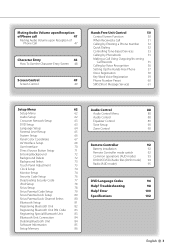
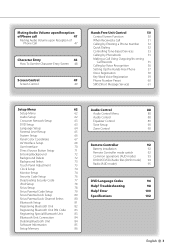
...Number Preset
60
SMS (Short Message Service)
61
Setup Menu
62
Setup Menu
62
Audio...73
Clock Setup
74
Monitor Setup
74
Security ...Audio Control Menu
88
Audio Control
88
Equalizer Control
89
Tone Setup
90
Zone Control
90
Remote Controller
92
Battery installation
92
Remote Controller mode switch
92
Common operations (AUD mode)
93
DVD/VCD/CD/Audio files (DVD mode) 94
Radio...
Owners Manual - Page 7


...ejected. The word "iPod" appearing in this unit must be connected to HD Radio tuner features. With the HD Radio tuner, you can supply power to the latest version.
• You can... Since the music CD surface does not conform to the instruction manual of playable discs
Disc
Standard
Support
Remark
types
DVD
DVD Video
‡
DVD Audio
×
DVD-R
‡ MP3/WMA/AAC/JPEG/
DVD-RW...
Owners Manual - Page 8


CD () v Notes
About Audio files
• Playable Audio file AAC-LC (.m4a), MP3 (.mp3), WMA (.wma)
⁄
• If music of ...USB device USB mass storage class, iPod with KCA-iP301V
• Playable USB device file system
FAT16, FAT32
Although the audio files are complied with the standards listed above, the play maybe impossible depending on the types or conditions of media or device...
Owners Manual - Page 9
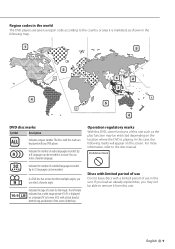
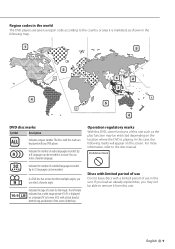
...4
DVD disc marks
Symbol
Description
ALL
Indicates a region number. You can be recorded.
The left mark
16:9
LB
indicates that a wide image picture (16:9) is displayed on a standard TV...this DVD, some functions of audio languages recorded.
Indicates the number of this mark can be recorded in a ... able to the disc manual. PrېohࢭibiϚ...
Owners Manual - Page 16


... the included NAVIGATION SYSTEM's INSTRUCTION MANUAL for connectable navigation units.
1
...During VCD play :
Selects a chapter. During Audio file, Video file, or Picture file play : Selects a ...file. 4 When pressed twice, the disc is played from its beginning when you play it first.
• An optional navigation system needs...KVT-514/KVT-534DVD
Owners Manual - Page 18
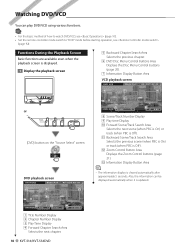
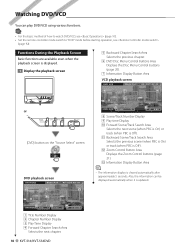
... VCD
Mode:Full
AV - O U T: AV - Watching DVD/VCD
You can be displayed automatically when it is updated.
1 DVD VIDEO Title
2 1 Chap 1
3 T 0:00:05
1 Title Number Display 2 Chapter Number Display 3 Play Time Display 4 Forward Chapter Search Area
Selects the next chapter.
18 KVT-514/KVT-534DVD I N
5
6
4
7
8 DVD VCD Scene
PBC
VER2 ST
3
IN
9 P 0:05
AF
8 Scene/Track...
Owners Manual - Page 19


... screen to use various playback functions.
1 While the source is Off ).
2 Stops playing. I N
SCRN TI
DVD VIDEO Title 1 C h a p 1
T 0:00:05
IN
When playing a DVD
1
2
3
4
5
7 10...VIDEO
Mode:Full
AV - O U T: AV - When pressed twice, the disc is played from its beginning when you touch a central part of the monitor. Scene/Track Search (during DVD play) 3 Chapter/Scene/Track Number...
Owners Manual - Page 23


...displayed in the next time. 9 Selects a track. Music Disc & Audio File Listening
You can recall various control screens during CD/Audio file playback.
• For the basic method of how to use .... • See (page 8) for playable files. w Repeats to the wallpaper. 2 Track (Music) Number Display 3 Play Mode Display 4 Play Time Display
Next page 3 English 23 When is appeared, the text...
Owners Manual - Page 24


...of the
present folder. , Displays images in random order). m Repeats to play files of Audio file being played one after another. R Moves up a hierarchy level. d Ejects the ...played.) g Stops playing. If there is played.
o Folder and File Number Display ; h Selects a file. v Function Indicator
24 KVT-514/KVT-534DVD
b MUSIC, MOVIE or PICTURE indicator n Appears when a disc is...
Owners Manual - Page 25


...Source Select" screen
DVD MEDIA 4
Mode:Full
AV - English 25 Video File/Picture Watching
You can be displayed automatically when it is cleared automatically...information display is updated.
I N
5
3
6
DVD MEDIA
1 2
2
1
P 0:00:05
IN
1 Folder/File Number Display 2 Play Time Display 3 Forward File Search Area
Selects the next file. 4 Backward File Search Area
Selects the previous ...
Owners Manual - Page 26


...
6 9
12 13
7
7
10
11 14
17
11
15
16
18 19
4 5 8 9
20
26 KVT-514/KVT-534DVD
21
22
23
1 Switches to the playback screen. 2 Folder and File Number Display 3 Play Mode Display 4 Play Time Display O U T: AV -
O U T: AV - I N...the source is hidden when you touch a central part of the monitor. Video File/Picture File Watching
Functions When Displaying the Easy Control Panel
Displays...
Owners Manual - Page 27


...j Moves up a hierarchy level. I N
DVD MEDIA
2
1
P 0:00:05
IN
2 Adjust the video display
Picture Ctrl
2
3
1
4 Exit
1 Reverses the picture horizontally. 2 Rotates counter clockwise. 3 Rotates... play (the preset files or data). y Switches the number of the present folder. g Scrolls the list. English 27 5 Video/Picture information display Selects Folder Name, File Name, Title,...
Owners Manual - Page 33
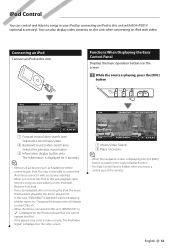
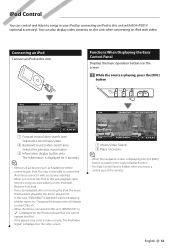
... iPod to this unit with accessories attached.
• When you connect an iPod to this unit when connecting an iPod with video.
Functions When Displaying the Easy Control Panel
Displays the basic operation buttons on the iPod itself (Resume Function).
• If... playing on the screen.
1 While the source is hidden when you touch a central part of the monitor. iPod
Mode:Full
AV -
Owners Manual - Page 34
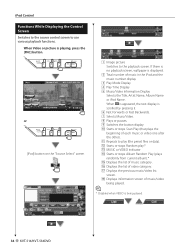
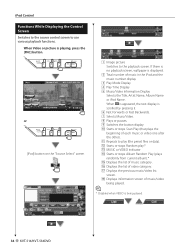
... scrolled by pressing it. 6 Fast Forwards or Fast Backwards. 7 Selects Music/Video. 8 Plays or pauses. 9 Switches the button display. If there is no playback screen, wallpaper is displayed.
2 Total number of music/video being played.
⁄
* Disabled when VIDEO is being played.
34 KVT-514/KVT-534DVD w Starts or stops Random play (the preset files or data).
Owners Manual - Page 62


...video for large diameter speakers
4 Switches to set various functions. 1 Display the control screen of any source
Touch any source button on . See (page 90).
2 Setup each item
1 2
3
4
1 Selects the speaker to set to "Sub". See (page 63).
62 KVT-514/KVT-534DVD
When no source is displayed in the "Setup
⁄
• [Audio... "Wide": Setup for the locked option. Audio Setup...
Owners Manual - Page 68


...p You can set to DVD or USB, the same source video or control screen as the front monitor is displayed in the rear monitor.
• If the front source is switched from DVD (... return to the rear view camera video display when engaging the shift knob of operation screen such as front. "ON": When an image signal is set audio and visual (AV) interface parameters....( "OFF")
68 KVT-514/KVT-534DVD
Owners Manual - Page 91


When "DVD" or "USB" is displayed in the rear monitor. When the rear source is set to "Front", "DVD" or "USB", the same source screen or control screen is selected as the front source, the ... when zone function is set to "On". - ⁄
• There are not available. - There is no output from "Front" (same source as front), "iPod" or "VIDEO", etc. See (page 68). English 91
Owners Manual - Page 102


....1/ 48/ 96 kHz
Quantifying Bit Number : 16/ 20/ 24 bit
USB interface section
USB Standard : USB 1.1/ 2.0 (High speed)
File Sytem : FAT 16/ 32
Maximum Power Supply Current : 500 mA
D/A Converter : 24 Bit
Audio Decoder : MP3/ WMA/ WAV/ AAC
Video Decoder : MPEG1/ MPEG2 (Maximum:...)
AM tuner section
Frequency Range (10 kHz) : 530 kHz - 1700 kHz
Usable Sensitivity : 28 dBμ
102 KVT-514/KVT-534DVD
Similar Questions
How To Unlock A Monitor With Dvd Reciever Kvt 514
(Posted by michik 9 years ago)
How To Update The Software For A Car Audio Kenwood Kvt 514
(Posted by jfmkaykud 9 years ago)
How To Reset A Monitor With Dvd Reciever Kvt 514
(Posted by blakrigus 10 years ago)
How Do I Adjust The Angle Of The Monitor On A Kenwood Kvt 516
(Posted by Prcadisa 10 years ago)

