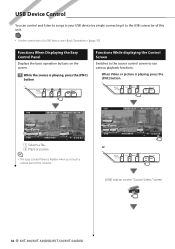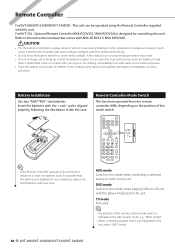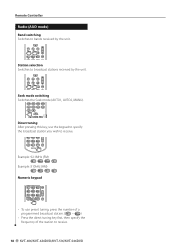Kenwood KVT-516 Support Question
Find answers below for this question about Kenwood KVT-516.Need a Kenwood KVT-516 manual? We have 1 online manual for this item!
Question posted by Prcadisa on November 8th, 2013
How Do I Adjust The Angle Of The Monitor On A Kenwood Kvt 516
The person who posted this question about this Kenwood product did not include a detailed explanation. Please use the "Request More Information" button to the right if more details would help you to answer this question.
Current Answers
Related Kenwood KVT-516 Manual Pages
Similar Questions
How To Change Angle Of Monitor Kvt-514
(Posted by Paly9cawas2 10 years ago)
Galaxy S2 With A Kenwood Kvt-516
Is the Galaxy s2 compatible as a mass storage device with the Kenwood kvt-516? I am having trouble p...
Is the Galaxy s2 compatible as a mass storage device with the Kenwood kvt-516? I am having trouble p...
(Posted by ddinkin2 11 years ago)
Kvt-516 Keeps Going Off And Than Back On
i got the kvt-516 about 1yr ago just now putting it in the unit plays good for about 1Hr than keeps ...
i got the kvt-516 about 1yr ago just now putting it in the unit plays good for about 1Hr than keeps ...
(Posted by tbone40913 12 years ago)