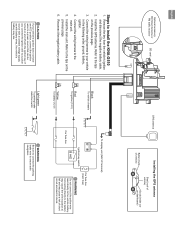Kenwood KNA G510 Support Question
Find answers below for this question about Kenwood KNA G510 - Navigation System - External.Need a Kenwood KNA G510 manual? We have 1 online manual for this item!
Question posted by lynnemariereece on August 28th, 2011
Menu Keeps Changing When Trying To Access The Phone Book To Set Up Voice Tags.
menu keeps changing when trying to access the phone book to set up voice tags. why won't the menu's stay consistently the same?
Current Answers
Related Kenwood KNA G510 Manual Pages
Similar Questions
Black Screen
i have kenwood dnx890hd and it will not power on black screen nothing else
i have kenwood dnx890hd and it will not power on black screen nothing else
(Posted by michellecurtis105 6 years ago)
Bluetooth/phone
My LG Stylo2 is paired with my Kenwood KDC-X597 / KDC-BT555U / KDC-BT355U car stereo. Pandora plays,...
My LG Stylo2 is paired with my Kenwood KDC-X597 / KDC-BT555U / KDC-BT355U car stereo. Pandora plays,...
(Posted by rdzpollard72743 7 years ago)
How Can I Replace The Face Plate Varying Case (soft, Like A Sock)?
how can I replace the carrying sock for the face plate?
how can I replace the carrying sock for the face plate?
(Posted by dgoyeau 8 years ago)
Clock Keeps Changing
I have a bt852hd and the clock is always changing like this morn I was driving and I looked at the c...
I have a bt852hd and the clock is always changing like this morn I was driving and I looked at the c...
(Posted by Reddrag0n775 11 years ago)
Can I See The Wiring Harness For Kna G510 Gps Unit
CAN I SEE THE WIRING HARNESS FOR THE KNA G510 GPS UNIT TRYING TO INSTALL IT DONT KNOW HOW TO WIRE IT...
CAN I SEE THE WIRING HARNESS FOR THE KNA G510 GPS UNIT TRYING TO INSTALL IT DONT KNOW HOW TO WIRE IT...
(Posted by pitre98 11 years ago)