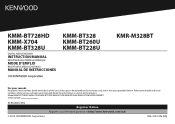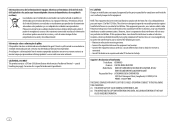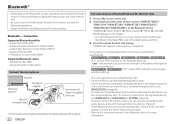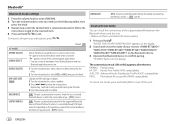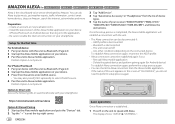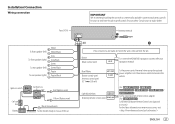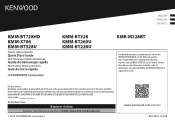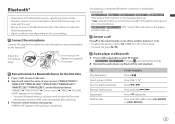Kenwood KMR-M328BT Support Question
Find answers below for this question about Kenwood KMR-M328BT.Need a Kenwood KMR-M328BT manual? We have 2 online manuals for this item!
Question posted by Tazzzzzzzzzz on September 17th, 2021
Loud Popping Sound
Current Answers
Answer #1: Posted by SonuKumar on September 17th, 2021 9:50 AM
Speaker popping and crackling are caused by interrupted electrical current (audio signals) or, in other words, a loose or dirty connection. To fix crackling and popping, troubleshoot the connective wires to find the problem area and secure the connection and/or replace the cable.
https://www.fixya.com/support/t153442-kenwood_head_unit_making_loud_popping
https://www.klipsch.com/blog/whats-causing-your-speakers-to-crackle
Please respond to my effort to provide you with the best possible solution by using the "Acceptable Solution" and/or the "Helpful" buttons when the answer has proven to be helpful.
Regards,
Sonu
Your search handyman for all e-support needs!!
Answer #2: Posted by Technoprince123 on September 17th, 2021 12:34 PM
Please response if this answer is acceptable and solw your problem thanks
Related Kenwood KMR-M328BT Manual Pages
Similar Questions
the volume knob quit working. No sound either. Is it the head or amp? I have two wired remotes also
I'm installing a new unit. I followed wiring instruction. Yellow to + Black to - the unit will not t...
I can't get the wired remote to register on the unit. It just shows registering and never completes ...
Can you tell me the depth and width of this radio please
How do I detach the face plate from my Kenwood KMR-D358 marine radio?