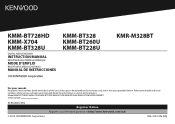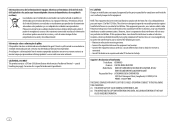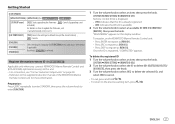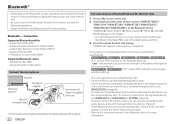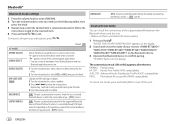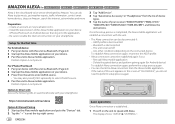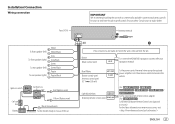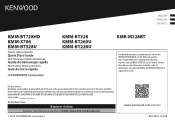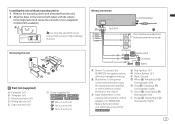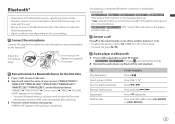Kenwood KMR-M328BT Support Question
Find answers below for this question about Kenwood KMR-M328BT.Need a Kenwood KMR-M328BT manual? We have 2 online manuals for this item!
Question posted by Mswoods99 on November 5th, 2021
Remote Registration
Current Answers
Answer #1: Posted by SonuKumar on November 6th, 2021 7:54 AM
When connecting the remote control KCA-RC107MR/ KCA-RC55MR (Optional accessory) to this unit, you should register the ID for KCA-RC107MR/ KCA-RC55MR.
Press [SRC] and select a Standby ("STANDBY") using [Control] knob.
Refer to <Source selection>.
Press [Control] knob.
Enters the Function setting mode.
Select "Initial Settings" > "Remote Settings" > "Remote ID Set" using [Control] knob.
For how to use [Control] knob, refer to <3-3. How to select the item>.
A remote control ID list is displayed. "Yes" indicates that this ID is already registered. "No" indicates that this ID is available.
Press [Control] knob.
"Registering..." appears.
Register the remote control ID.
Please respond to my effort to provide you with the best possible solution by using the "Acceptable Solution" and/or the "Helpful" buttons when the answer has proven to be helpful.
Regards,
Sonu
Your search handyman for all e-support needs!!
Related Kenwood KMR-M328BT Manual Pages
Similar Questions
i have 2 remotes set up but they stop working after several minutes. when i initially turn on the ra...
the volume knob quit working. No sound either. Is it the head or amp? I have two wired remotes also
Can you tell me the depth and width of this radio please
The deck is on a Harley-Davidson motorcycle and the faceplate has power to it because the red light ...
How do I detach the face plate from my Kenwood KMR-D358 marine radio?