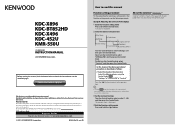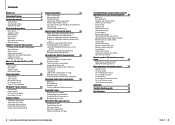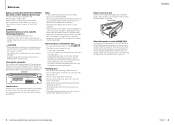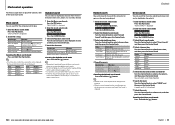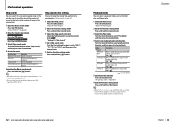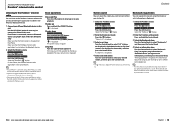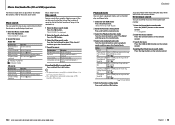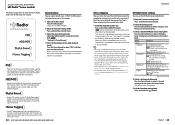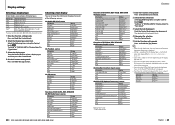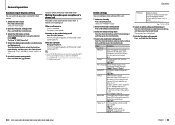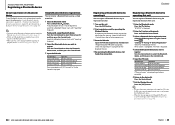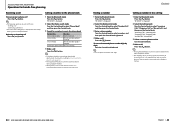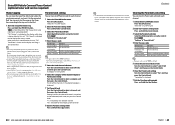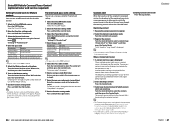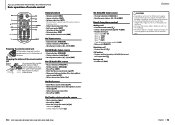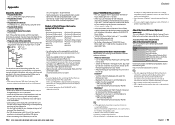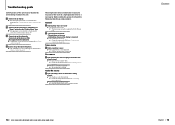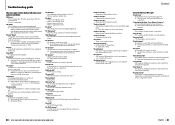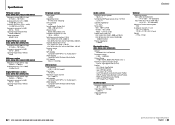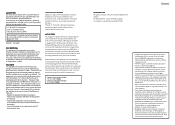Kenwood KMR-550U Support Question
Find answers below for this question about Kenwood KMR-550U.Need a Kenwood KMR-550U manual? We have 1 online manual for this item!
Question posted by wildcats89 on June 20th, 2012
Power Surge When Change Cd Or Ipod Song Tracks.
My new KMR-550U makes a loud noise through the subwoofer every time we plug in an Ipod, change an Ipod song, or change a CD song. Hope this is not normal. Is there a head unit problem or a installation problem? Does anyone know what is wrong? Thank you.
Current Answers
Related Kenwood KMR-550U Manual Pages
Similar Questions
Took Off Steering Wheel Messed Up Clock Spring Then Head Unit Quit Working Took
Took off steering wheel messed up clock spring then head unit quit working
Took off steering wheel messed up clock spring then head unit quit working
(Posted by Joeycorbeil 5 months ago)
I Have A Kenwood Kmr-550u That Does Not Want To Take Cds What I My Doing Wrong?
(Posted by claudelallier 10 years ago)
Issue With Ipod Through Head Unit
While using the head unit to control my iPod it will automatically switch to either the radio or sta...
While using the head unit to control my iPod it will automatically switch to either the radio or sta...
(Posted by nstanicki6581 12 years ago)