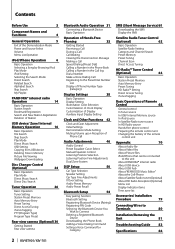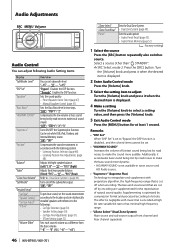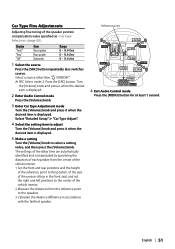Kenwood KIV-BT901 Support Question
Find answers below for this question about Kenwood KIV-BT901.Need a Kenwood KIV-BT901 manual? We have 1 online manual for this item!
Question posted by nstanicki6581 on October 17th, 2011
Issue With Ipod Through Head Unit
While using the head unit to control my iPod it will automatically switch to either the radio or standby, whichever I had it on last before I selected the iPod. Also, after that happens, the iPod will not be selectable through the menu. I have to turn the radio off and back on again to see the iPod. Or sometimes I can just keep listening to the radio and it will automatically switch back to the iPod eventually.
Current Answers
Related Kenwood KIV-BT901 Manual Pages
Similar Questions
Display Will Not Turn On
KIV-901 KIV-701 I have reset unit. All functions are working. Radio. Ipod, Back up camera works when...
KIV-901 KIV-701 I have reset unit. All functions are working. Radio. Ipod, Back up camera works when...
(Posted by tsmith4108 3 years ago)
How To Use The Blue Tooth On A Kenwood Radio Kdc-252u
(Posted by integmcce 10 years ago)