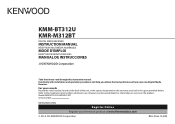Kenwood KMM-BT312U Support Question
Find answers below for this question about Kenwood KMM-BT312U.Need a Kenwood KMM-BT312U manual? We have 1 online manual for this item!
Question posted by blackbettyr180 on December 2nd, 2022
Kenwood Kmm-bt312u
Need color coated picture of plug in for a KMM BT312U
Current Answers
Answer #1: Posted by SonuKumar on December 2nd, 2022 9:02 AM
Please respond to my effort to provide you with the best possible solution by using the "Acceptable Solution" and/or the "Helpful" buttons when the answer has proven to be helpful.
Regards,
Sonu
Your search handyman for all e-support needs!!
Related Kenwood KMM-BT312U Manual Pages
Similar Questions
Stereo Won't Stop Saying Connecting Even After Connected
My phone connects to the stereo via Bluetooth and all normal functions work as should but I can't ge...
My phone connects to the stereo via Bluetooth and all normal functions work as should but I can't ge...
(Posted by cricket202090 2 years ago)
My Note 10 Would Not Hook Up To The System Using You Is B And I Was Trying To Fi
I just want to know is there an update for this type of system
I just want to know is there an update for this type of system
(Posted by Wingo 2 years ago)
Kenwood Kmm-bt518hd Reciever
my stereo was working fine one day then the next day it just stopped working the only thing that sho...
my stereo was working fine one day then the next day it just stopped working the only thing that sho...
(Posted by Doloresmontano25 5 years ago)
Kenwood Kmm-bt312u. Clock Will Not Display.
The clock does not stay on when I have my audio Bluetooth on. I only see it when it's turned off or ...
The clock does not stay on when I have my audio Bluetooth on. I only see it when it's turned off or ...
(Posted by kbiling55 8 years ago)