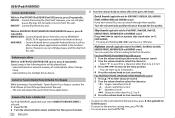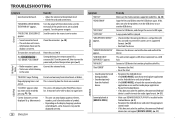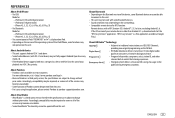Kenwood KMM-BT518HD Support Question
Find answers below for this question about Kenwood KMM-BT518HD.Need a Kenwood KMM-BT518HD manual? We have 1 online manual for this item!
Question posted by Doloresmontano25 on October 5th, 2018
Kenwood Kmm-bt518hd Reciever
my stereo was working fine one day then the next day it just stopped working the only thing that shows on the display is the time and day before you set the correct time...i tried resetting but nothing ,,it doesnt let me do anything...also for a second or two it will say" cd "then "cancel", but after that nothing..and my reciever doesnt even come with cd....please help....Crazy in ak
Current Answers
Related Kenwood KMM-BT518HD Manual Pages
Similar Questions
Kenwood Kmm-bt312u
Need color coated picture of plug in for a KMM BT312U
Need color coated picture of plug in for a KMM BT312U
(Posted by blackbettyr180 1 year ago)
Defective Unit?
My 4 year old? DPX502BT head unit keeps "zeroing out", the display completely resets, clock, audio d...
My 4 year old? DPX502BT head unit keeps "zeroing out", the display completely resets, clock, audio d...
(Posted by confederatehammer 3 years ago)
Won't Leave Demo Mode
installing CD player it won't leave demo mode
installing CD player it won't leave demo mode
(Posted by Adrienneerwin24 7 years ago)
Cannot Get Sound On Newly Purchased Kdc122u
I recently purchased (2 July 15) a Kenwood Model KDC 122U radio to replace a Kenwood radio in my 197...
I recently purchased (2 July 15) a Kenwood Model KDC 122U radio to replace a Kenwood radio in my 197...
(Posted by hwright1 8 years ago)