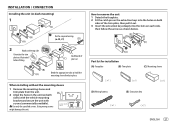Kenwood KMM-BT312U Support Question
Find answers below for this question about Kenwood KMM-BT312U.Need a Kenwood KMM-BT312U manual? We have 1 online manual for this item!
Question posted by Wingo on September 30th, 2021
My Note 10 Would Not Hook Up To The System Using You Is B And I Was Trying To Fi
I just want to know is there an update for this type of system
Current Answers
Answer #1: Posted by Technoprince123 on October 1st, 2021 6:42 AM
https://www.manualslib.com/manual/949082/Kenwood-Kmm-Bt312u.html?page=16
https://www.crutchfield.com/S-EYBKXTXOloq/p_113KMBT312/Kenwood-KMM-BT312U.html
Please response if this answer is acceptable and solw your problem thanks
Answer #2: Posted by SonuKumar on October 1st, 2021 1:19 AM
https://www.kenwood.com/cs/ce/index.php?model=KMM-BT312U&lang=english
https://www2.jvckenwood.com/cs/ce/receiver/firmware/2015/tdf/eng.html
Please respond to my effort to provide you with the best possible solution by using the "Acceptable Solution" and/or the "Helpful" buttons when the answer has proven to be helpful.
Regards,
Sonu
Your search handyman for all e-support needs!!
Related Kenwood KMM-BT312U Manual Pages
Similar Questions
Deleting Contacts
we are selling the vehicle. how do we delete the contacts that are currently programed into the radi...
we are selling the vehicle. how do we delete the contacts that are currently programed into the radi...
(Posted by jslbs 10 months ago)
Stereo Won't Stop Saying Connecting Even After Connected
My phone connects to the stereo via Bluetooth and all normal functions work as should but I can't ge...
My phone connects to the stereo via Bluetooth and all normal functions work as should but I can't ge...
(Posted by cricket202090 2 years ago)
Incoming Phone Calls
used to be able to receive callers name on incoming calls all I get now is number iden
used to be able to receive callers name on incoming calls all I get now is number iden
(Posted by robmadonna 2 years ago)
Cannot Get Sound On Newly Purchased Kdc122u
I recently purchased (2 July 15) a Kenwood Model KDC 122U radio to replace a Kenwood radio in my 197...
I recently purchased (2 July 15) a Kenwood Model KDC 122U radio to replace a Kenwood radio in my 197...
(Posted by hwright1 8 years ago)