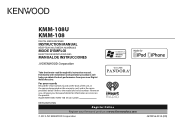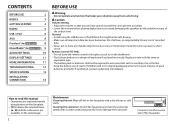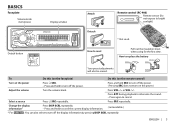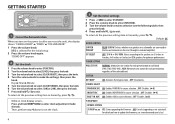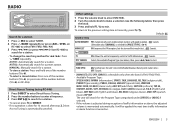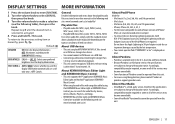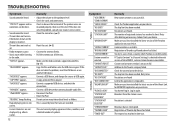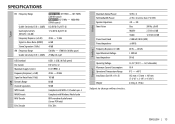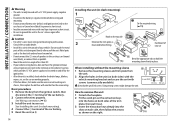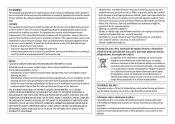Kenwood KMM-108U Support Question
Find answers below for this question about Kenwood KMM-108U.Need a Kenwood KMM-108U manual? We have 1 online manual for this item!
Question posted by Anonymous-174355 on July 1st, 2023
Wireless Bluetooth
Current Answers
Answer #1: Posted by SonuKumar on July 1st, 2023 10:07 AM
If you want to use Bluetooth with your car audio system, you will need to consider a different model that specifically supports Bluetooth connectivity. Many modern Kenwood car stereos offer Bluetooth functionality, allowing you to connect your smartphone or other compatible devices wirelessly for hands-free calling and audio streaming.
When you choose a Kenwood car stereo with Bluetooth, the setup process typically involves the following steps:
- Turn on Bluetooth on your smartphone or device and make sure it is discoverable.
- Press the "Bluetooth" or "Pairing" button on the Kenwood car stereo or access the Bluetooth settings in the menu.
- The car stereo should begin scanning for nearby Bluetooth devices. When it detects your smartphone, select it from the list of available devices.
- Enter the pairing code or confirm the pairing request on your smartphone, if prompted.
- Once the pairing is successful, you can use the car stereo to make and receive calls, as well as stream audio from your smartphone wirelessly.
Remember that the specific pairing process may vary slightly depending on the model of the Kenwood car stereo you choose, so it's essential to follow the instructions provided in the user manual for your specific model.
Please respond to my effort to provide you with the best possible solution by using the "Acceptable Solution" and/or the "Helpful" buttons when the answer has proven to be helpful.
Regards,
Sonu
Your search handyman for all e-support needs!!
Related Kenwood KMM-108U Manual Pages
Similar Questions
my audio used to work for bluetooth but all of a sudden it has stopped but still works when plugged ...
Need color coated picture of plug in for a KMM BT312U
no matter what I do, update Pandora app, reset Kenwood car stereo,.....when I try to use the Bluetoo...
The clock does not stay on when I have my audio Bluetooth on. I only see it when it's turned off or ...