Kenwood KDC-X996 Support Question
Find answers below for this question about Kenwood KDC-X996.Need a Kenwood KDC-X996 manual? We have 1 online manual for this item!
Question posted by melinathompsondesign on October 22nd, 2012
How Do You Turn Off Auto Answer For Kenwood Kdc-x996? We Have A Droid Bionic.
trying to figure out how to turn it off the auto answer for phone calls. i looked at the manual i dont see where the button is or setting.
Current Answers
There are currently no answers that have been posted for this question.
Be the first to post an answer! Remember that you can earn up to 1,100 points for every answer you submit. The better the quality of your answer, the better chance it has to be accepted.
Be the first to post an answer! Remember that you can earn up to 1,100 points for every answer you submit. The better the quality of your answer, the better chance it has to be accepted.
Related Kenwood KDC-X996 Manual Pages
Instruction Manual - Page 2
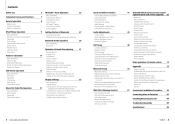
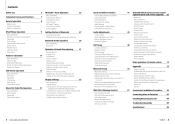
... Manual Equalizer Control Dual Zone System
45
Bluetooth Audio Operation 29
Basic operations Play mode
DSP Setup 31
Car Type Selection Speaker Setting X'Over Setting Listening Position Selection Listening Position Fine Adjustments Channel Level Fine Adjustments Resetting of DTA Settings Audio Preset Memory Audio Preset Recall
49
Operation of hands-free phoning 15
Receiving a Call During...
Instruction Manual - Page 3


... used
• CDs that are dirty.
Reset button
Connector
Cleaning the connector
The unit may scratch the surface or erases characters.
5 |
KDC-X996/ KDC-BT952HD
English |
6 Detach the faceplate and clean... Refer to reset your Kenwood dealer. Called lens fogging, this condensation on the recording surface or CDs that they work where the service is initially set on the lens in...
Instruction Manual - Page 4
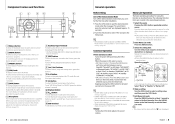
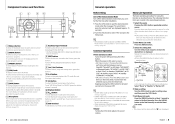
... a voice dialing call (press the button at least 1 second). For more details, see operations of the iPod is supplied. Function items vary from "USB" to "iPod".
4 Make a setting
Turn the [VOL] knob to open and CD can be connected.
1 [VOL]
2 [VOL]
...
In this unit and select the Source (press the button). Play Mode
KDC-X996/ KDC-BT952HD
English...
Instruction Manual - Page 7


... "Skip Search" in (page 10).
13 |
KDC-X996/ KDC-BT952HD
English |
14 Operation type Move between items Select an item Skip Search
5 Search for at least 1 second. 4 Enter Skip Search mode
Turn the [VOL] knob and press it when the desired item is displayed. Press the [4] or [¢] button. Sets the ratio of skip performed Return...
Instruction Manual - Page 9


... Move between items Select an item High Speed Search
3 Turn the [VOL] knob and press it when the 4 Select the setting item
Display "Settings" "Skip Search" Overview Sets the ratio of skip performed with KENWOOD Music Editor.
⁄
• No sound is displayed.
6 Exit Play Mode
17 |
KDC-X996/ KDC-BT952HD
English |
18 Return to previous item Return...
Instruction Manual - Page 10


..." media, Random play, or scan play.
Press the [MENU] button. Turn the [VOL] knob and press it when the desired item is effective only for the files registered in the database created with KENWOOD Music Editor. • Set the ratio with "Skip Search" in (page 18).
19 |
KDC-X996/ KDC-BT952HD
English |
20 Press the [4] or [¢...
Instruction Manual - Page 14
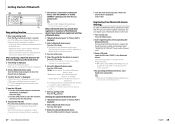
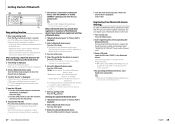
....
27 |
KDC-X996/ KDC-BT952HD
English |
28 If "Pairing Success" is displayed.
hands-free connection.
2 Start registering this unit
2 "(Bluetooth device name)" or "Device Full" is
displayed. "Searching": When registering a Bluetooth device for the Bluetooth device. Select "KENWOOD BT CD/R-6P1" from Bluetooth devices (Pairing)
To make your Bluetooth device (cell-phone...
Instruction Manual - Page 16
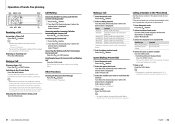
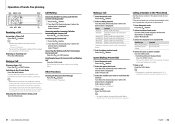
... selected character. Select preset number. Phone number is searched for
Rejecting an Incoming Call Press the [SRC] button. Answering the Waiting Call after Terminating the Current Call Press the [ ] or [SRC] button. Switching to (page 34).
31 |
KDC-X996/ KDC-BT952HD
English |
32 "Number Dial" Making a call
Adjusting the Voice Volume during a Call Turn the [VOL] knob.
⁄...
Instruction Manual - Page 17
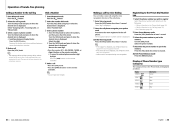
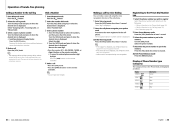
... voice dialing
You can input max 32 digits.
33 |
KDC-X996/ KDC-BT952HD
English |
34 word Pronounce the name registered in the Phone Book (page 32) -
Dial a Number (page 33)
2 Select the call
4 Determine the preset number to put in the Call log 1 Enter Bluetooth mode
Press the [ ] button. Turn the [VOL] knob to the following: - Display of...
Instruction Manual - Page 18
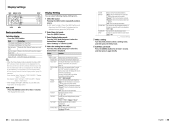
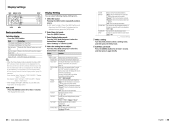
.... Displays 2 to select a setting value, and then press the [VOL] knob. "POSI1"/ "POSI2"/ "NEGA1"/ "NEGA2" "Text Scroll" Specifies whether the text is SYNC" changed in conjunction with "DISP" selected, the display turns off the illumination and display together.
Press the [MENU] button for "Display Select". Cell-phone/ BT Audio
35 |
KDC-X996/ KDC-BT952HD
English |
36...
Instruction Manual - Page 22
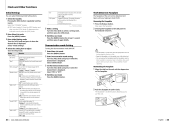
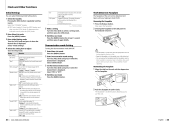
... the sound from Preout. Turning off the built-in until it when the desired item is displayed. "OFF"/ "ON" KDC-X996/ KDC-BT952HD
2 Enter Demonstration mode setting
3 Set the Demonstration mode
Reattaching the Faceplate
1 Align the shaft on the unit with you to deter theft.
1 Select the Standby
Pressing the [SRC] button repeatedly switches source. The faceplate...
Instruction Manual - Page 24
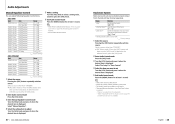
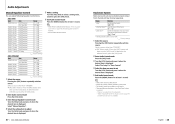
... 45) and DSP function are following Equalizer Control items.
5 Make a setting
Turn the [VOL] knob to adjust
47 |
KDC-X996/ KDC-BT952HD
English |
48 Select a source other than "STANDBY". ✍✍SRC Select mode 2: Press the [SRC] button and then turn the [VOL] knob. Press the [MENU] button for at least 1 second.
1 Select the source
Pressing the [SRC...
Instruction Manual - Page 27
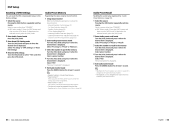
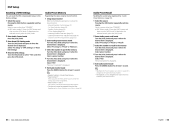
... 46).
53 |
KDC-X996/ KDC-BT952HD
English |
54 Listening Position Fine Adjustments (page 51) - Select a source other than "STANDBY". ✍✍SRC Select mode 2: Press the [SRC] button and then turn the [VOL] knob. Turn the [VOL] knob and press it when the desired item is displayed. Select "Pro Setup" > "DTA Settings" > "Reset DTA Setting". X'Over Setting (page 50...
Instruction Manual - Page 28
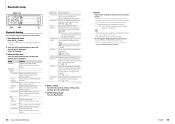
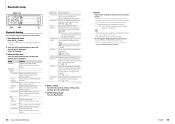
..."0" : Automatically answers the phone call automatically. "1s" - Refer to (page 63).
4 Make a setting
Turn the [VOL] knob to Level" "+" increases the echo cancel reduction. "OFF"/ "0s" - "Bluetooth HF/ You can also select from the speaker when a call . "OFF" : Does not answer the phone call at once. Press the [ ] button.
5 Exit BT Settings mode
55 |
KDC-X996/ KDC-BT952HD...
Instruction Manual - Page 29
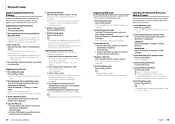
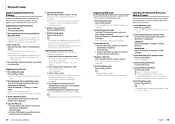
You can also select from "Settings" in the list, select "Other Phones".
57 |
English |
58 Select "KENWOOD BT CD/R-6P1" from the list of ...pairing). Press the [ ] button. ✍✍You can be input for at least 1 second. free connection. KDC-X996/ KDC-BT952HD
2 Enter Bluetooth device registration mode
1. Select Special device registration mode Turn the [VOL] knob and press...
Instruction Manual - Page 31


... List mode. Select "BT Settings" > "SMS" > "SMS Message". Press the [VOL] knob. Press the [ ] button. Selecting "NO" cancels the reply.
61 |
KDC-X996/ KDC-BT952HD
English |
62 While "SMS Resend" is displayed.
A message list appears. A newly arrived message is displayed. Other messages are opened. • The already-read on the cell-phone may be displayed. Press...
Instruction Manual - Page 37
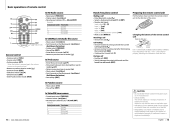
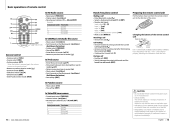
...; Volume reduce: [ATT] When the button is pressed again, the volume returns to the previous level. • Return to previous item in danger of explosion if replaced incorrectly. English |
73 |
KDC-X996/ KDC-BT952HD
74 Dispose of item: [5 Determination: [ENT] • Enter Audio Control mode: [AUD]
Call waiting • Answer Another Incoming Call with the + and - Insert the...
Instruction Manual - Page 39


... Page "Music" 17 "Play Mode" 18 "File Scan" "Folder Random" "All Random" "File Repeat" "Folder Repeat" "Settings" - "SMS Download" 61 "SMS Reply" 62 "SMS Message" 63 "Detailed Setup" - "PIN Code Edit" 58 "Auto Answer" 55 "Auto Reconnect" "Bluetooth HF/Audio" "Call Beep" "BT F/W Update" "Mic Gain" "NR Level" "Echo Cancel Level" "Clock & Date" - "DISP & ILLUMI" - Function...
Instruction Manual - Page 40
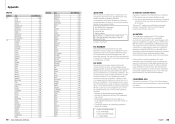
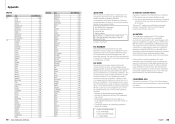
...determined by turning the equipment ...dtsc.ca.gov/hazardouswaste/perchlorate
79 |
KDC-X996/ KDC-BT952HD
English |
80 Caracas Chicago Copenhagen.../IC radiation exposure limits set forth for successful communication...Cairo Cape Verde Is. JVC KENWOOD Corporation 2967-3, ISHIKAWA-MACHI, HACHIOJI... isotropically radiated power (e.i.r.p.) is encouraged to try to Part 15 of the following two...manual.
Instruction Manual - Page 45
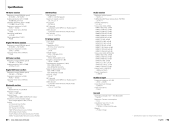
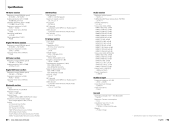
...) : A2DP (Advanced Audio Distribution Profile) : AVRCP (Audio/Video Remote Control Profile)
General
Operating voltage (10.5 - 16V allowable) : 14.4 V Maximum Current consumption : 10 A Installation Size (W x H x D) : 182 x 53 x 157 mm 7-3/16 x 2-1/16 x 6-3/16 inch Weight : 2.9 lbs (1.3 kg)
• Specifications subject to change without notice.
89 |
KDC-X996/ KDC-BT952HD
English |
90
Similar Questions
My Kenwood Kdc-x996 No Audio
My kenwood kdc-x996 it doesn't has aud
My kenwood kdc-x996 it doesn't has aud
(Posted by Anonymous-158896 7 years ago)
Kenwood Kdc-bt952hd Does Not Display Names On Incoming Calls
(Posted by gregcorc 10 years ago)
I Have A Kdc-x996 Why Is The Sound Muffled Then Booms In. It Is Intermittent .
I have a kdc-X996. I have all the speakers in the car powered by the amplifier of the receiver with ...
I have a kdc-X996. I have all the speakers in the car powered by the amplifier of the receiver with ...
(Posted by varnold201966 10 years ago)

