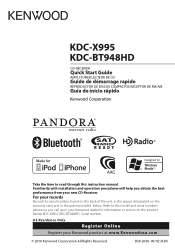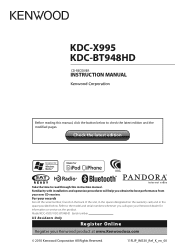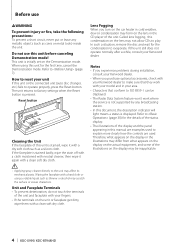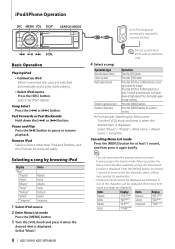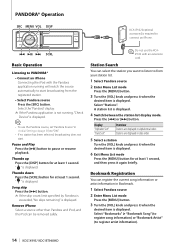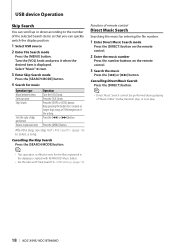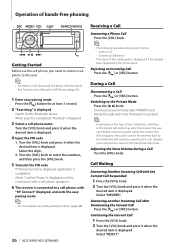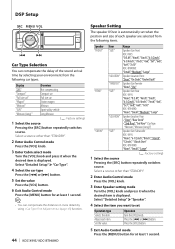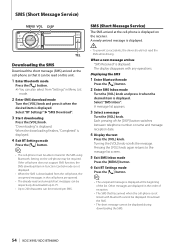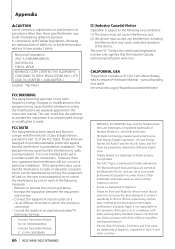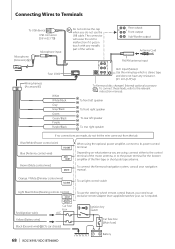Kenwood KDC-X995 Support Question
Find answers below for this question about Kenwood KDC-X995.Need a Kenwood KDC-X995 manual? We have 2 online manuals for this item!
Question posted by sk200 on May 12th, 2014
How To Use Aux On Kenwood Kdc X995
The person who posted this question about this Kenwood product did not include a detailed explanation. Please use the "Request More Information" button to the right if more details would help you to answer this question.
Current Answers
Related Kenwood KDC-X995 Manual Pages
Similar Questions
How Can I Control Pandora From My Iphone While Using Aux Cord?
How can I control pandora from my iPhone while using aux cord?
How can I control pandora from my iPhone while using aux cord?
(Posted by jessicadurkee88 5 years ago)
Updating My Kdc-x995
every time I try to update my kdc-x995 it comes up no file. Why can't I update
every time I try to update my kdc-x995 it comes up no file. Why can't I update
(Posted by Heymav2006 7 years ago)
Does Bluetooth Phone Connection Work Through Rca Outs? Kdc X995
Connected my KDC X995 to amp this weekend, but now I cannot hear other people when my phone connects...
Connected my KDC X995 to amp this weekend, but now I cannot hear other people when my phone connects...
(Posted by michaelbirney 10 years ago)
Auxiliary Output On Galaxy S3 Witb Kdc-x995
Auxiliary output makes connection on galaxy s3 but doesn't register on kdc-x995
Auxiliary output makes connection on galaxy s3 but doesn't register on kdc-x995
(Posted by jmm5891 10 years ago)