Kenwood KDC-X995 Support Question
Find answers below for this question about Kenwood KDC-X995.Need a Kenwood KDC-X995 manual? We have 2 online manuals for this item!
Question posted by HELPMthec on December 30th, 2013
How To Pair Kenwood Bluetooth
The person who posted this question about this Kenwood product did not include a detailed explanation. Please use the "Request More Information" button to the right if more details would help you to answer this question.
Current Answers
There are currently no answers that have been posted for this question.
Be the first to post an answer! Remember that you can earn up to 1,100 points for every answer you submit. The better the quality of your answer, the better chance it has to be accepted.
Be the first to post an answer! Remember that you can earn up to 1,100 points for every answer you submit. The better the quality of your answer, the better chance it has to be accepted.
Related Kenwood KDC-X995 Manual Pages
Quick Start Guide - Page 1
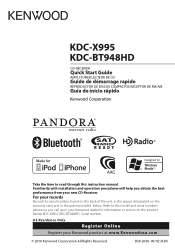
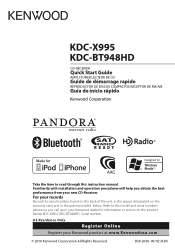
...the model and serial numbers whenever you obtain the best performance from your new CD-Receiver. Model KDC-X995/ KDC-BT948HD Serial number
US Residence Only
Register Online
Register your records Record the serial number, found on ... and operation procedures will help you call upon your Kenwood dealer for information or service on the warranty card, and in the space provided below. For your...
kdcx995 (pdf) - Page 1
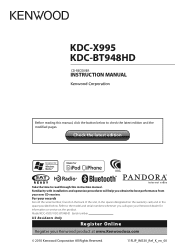
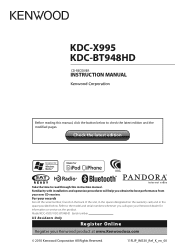
... you call upon your Kenwood dealer for information or service on the warranty card, and in the spaces designated on the product. Refer to check the latest edition and the modified pages. Check the latest edition
Take the time to read through this manual, click the button below . KDC-X995 KDC-BT948HD
CD-RECEIVER...
kdcx995 (pdf) - Page 2


...of Station
USB device Operation Basic Operation File Search Play Mode USB Setting Skip Search Direct Music Search
Music CD/ Audio file Operation Basic Operation Music Search Play Mode Basic Operation of Disc Changer (Optional) Direct Music Search Direct Disc ...Date Adjustment
Dual clock city setting
Initial Settings
Demonstration mode Setting
Theft Deterrent Faceplate
2 | KDC-X995/ KDC-BT948HD
kdcx995 (pdf) - Page 3


...Audio Preset Memory Audio Preset Recall
Bluetooth Setup
48
Easy pairing function Bluetooth Setting Registering Bluetooth device Registering PIN Code Selecting the Bluetooth device You Wish to
Connect Deleting a Registered Bluetooth...
Appendix
60
About Audio file iPod/iPhone that can be connected to this unit About PANDORA® internet radio About USB device About "KENWOOD Music Editor" About...
kdcx995 (pdf) - Page 6


..., adjust the microphone settings by (page 48).
7 Auxiliary Input Terminal Portable audio device can be connected.
6 | KDC-X995/ KDC-BT948HD See (page 7) for CD, audio file, and iPod (press the button).
11 [SCRL] button The displayed text scrolls (press the button). To enter Bluetooth easy pairing mode (press the button at least 1 second).
5 [SEARCH MODE] button To...
kdcx995 (pdf) - Page 16


... for ¡". Turn the [VOL] knob and press it when the
desired item is output while playing audio file.
Fast Forwards or Fast Backwards Hold down at high speed.
Press the [DISP] or [SCRL] ... Select a source other than the USB, and the USB device can be removed safely.
16 | KDC-X995/ KDC-BT948HD
File Search
Selecting the file you want to listen to Top menu
Operation
Turn the [VOL] ...
kdcx995 (pdf) - Page 18
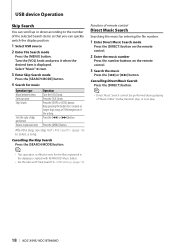
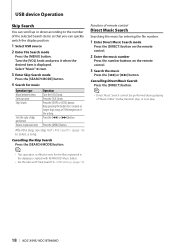
... Search mode
Press the [SEARCH MODE] button.
4 Search for the files registered in the database created with KENWOOD Music Editor.
• Set the ratio with "Skip Search" in (page 17). After this step, see...
Sets the ratio of "Music Editor" media, Random play, or scan play.
18 | KDC-X995/ KDC-BT948HD Function of the setting. Cancelling Direct Music Search Press the [DIRECT] button.
⁄...
kdcx995 (pdf) - Page 20
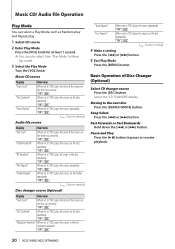
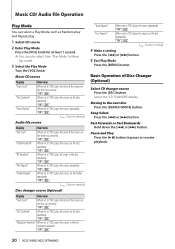
... the disc successively. "ON"/ "OFF"
When set to pause or resume playback.
20 | KDC-X995/ KDC-BT948HD
Basic Operation of the music on the folder repeatedly.
Pause and Play Press the [38... mode.
3 Select the Play Mode
Turn the [VOL] knob.
"ON"/ "OFF"
( : Factory setting)
Audio file source
Display "File Scan"
"Folder Random"
"All Random"
"File Repeat" "Folder Repeat"
Overview
When set...
kdcx995 (pdf) - Page 26
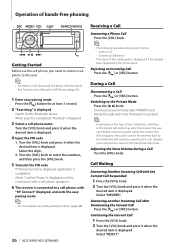
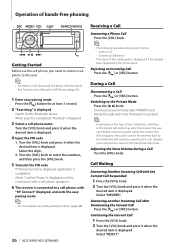
... to select the numbers, and then press the [VOL] knob.
5 Transmit the PIN code
If "Pairing Success" is displayed, registration is pressed.
⁄
• Depending on the Bluetooth cell-phone with the handsfree function, see (page 48).
26 | KDC-X995/ KDC-BT948HD
Receiving a Call
Answering a Phone Call Press the [VOL] knob.
⁄
• The following...
kdcx995 (pdf) - Page 28


...[¢] button. Move to the next digit. Operation Turn the [VOL] knob.
Dial a Number
1 Enter Bluetooth mode
Press the [ ] button.
2 Select the number dial mode
Turn the [VOL] knob and press it ... button on the remote
controller.
⁄
• You can input max 25 digits.
28 | KDC-X995/ KDC-BT948HD Calling a Number in the cell-phone memory. Move to the next row. Operation of an accent...
kdcx995 (pdf) - Page 32
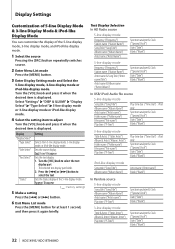
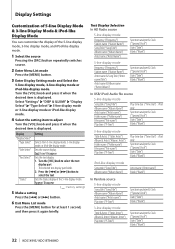
...Spectrum analyzer & Clock ("Speana/Clock") Date ("Date") Blank ("Blank")
In USB/ iPod/ Audio file source
5-line display mode
Song title ("Song Title") Album name ("Album Name") Artist... Blank ("Blank")
Spectrum analyzer & Clock ("Speana/Clock") Date ("Date") Blank ("Blank")
32 | KDC-X995/ KDC-BT948HD Display "Display Select"
"Type Select" "Side Select" "Text Select"
"Status"
Setting
Selects ...
kdcx995 (pdf) - Page 38


..."OFF": Disable AUX source selection. "Settings 1": Automatically distinguishes
between audio file disc and music CD when
playing disc. "Settings 2": Forces...the [MENU] button for each band (FM/ AM/ SR1 - www.kenwood.com/cs/ce/
( : Factory setting)
5 Make a setting
•... Menu List mode
Press the [MENU] button.
38 | KDC-X995/ KDC-BT948HD Select the "STANDBY" display.
2 Enter Menu List mode...
kdcx995 (pdf) - Page 40


...rear speaker balance. (Rear) "R15" - "0" - Speaker Setting (page 44). - X'Over Setting (page 46). Audio Preset Memory (page 46). - Additionally, it when the desired item is encoded at least 1 second.
Preset Equalizer ... source (Auxiliary input) output Front channel and Rear channel separately.
40 | KDC-X995/ KDC-BT948HD Can be set.
• HIGHWAY-SOUND Increases the volume of faintest ...
kdcx995 (pdf) - Page 48


...-phone registration condition: - Bluetooth Setup
MENU VOL
4
¢
Easy pairing function
1 Enter easy pairing mode
Press the [ ] button for the Bluetooth device. "Searching": When registering a cell-phone for the first time, registering a cell-phone
2 "Searching" is displayed depending on standby. "-": The selected Bluetooth device is displayed.
48 | KDC-X995/ KDC-BT948HD Any of...
kdcx995 (pdf) - Page 49
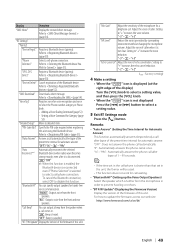
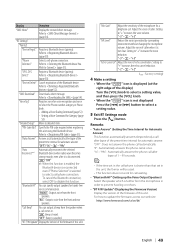
...-phone connection.
"OFF" : Does not answer the phone call comes in Phone
book.
- Register a Bluetooth device (pairing). "ON"/ "OFF" ✍✍ When this function. "BT F/W Update" Display the version of the...page 54).
"Mic Gain"
Adjust the sensitivity of the Bluetooth device. "ALL": Outputs voice from the front
speakers. http://www.kenwood.com/cs/ce/bt/
English | 49 Refer to ...
kdcx995 (pdf) - Page 50


...KDC-X995/ KDC-BT948HD Press the [¢] button. Search for at least 1 second.
⁄
• If the device name is displayed. 3. Cancelling Special device registration mode Press the [MENU] button for the Bluetooth...Special Bluetooth device
Allow registration of and complete the registration (pairing). When search is completed, "Finished" is displayed.
3 Select a Bluetooth device...
kdcx995 (pdf) - Page 52


...Pairing" > "Device Delete". Select "YES".
To download from the cellphone to this unit so that you can use the Phone Book of this unit. Adding a Voice Dialing Command
Add a voice tag to 30 voice tags.
1 Enter Bluetooth...-phone manually
1 By operating the cell-phone, end the hands-free
connection.
52 | KDC-X995/ KDC-BT948HD
2 By operating the cell-phone, send the phone
book data to this unit By...
kdcx995 (pdf) - Page 60


... (2nd generation) • iPod touch (1st generation)
• iPod classic
• iPod with video
• iPod nano (6th generation) • iPod nano (5th generation)
• iPod nano ...
www.kenwood.com/cs/ce/ipod/
• Type of control available varies depending on iPod.
60 | KDC-X995/ KDC-BT948HD Make sure to ⑩.
Appendix
About Audio file
• Playable Audio file ...
kdcx995 (pdf) - Page 66
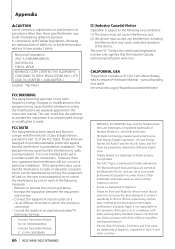
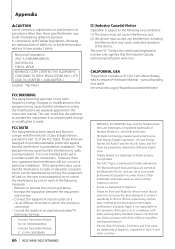
...™ and the HD, HD Radio, and "Arc" logos are owned by
the Bluetooth SIG, Inc. Please note that interference will not occur in accordance with safety and regulatory... KDC-X995/ KDC-BT948HD
IC (Industry Canada) Notice Operation is under license from that an electronic accessory has been designed to connect specifically to iPod or iPhone, respectively, and has been certified by Kenwood...
kdcx995 (pdf) - Page 72


... unit can be recognized properly. Adjust it . Reset the iPod/iPhone.
72 | KDC-X995/ KDC-BT948HD Speak into the loading slot.
Or the unit is broken. Copy the files ... If the "Protect" code does not disappear, consult your nearest service center.
Unsupported File: An Audio file is played with the disc magazine. Copy Protection: A copy-protected file is wrong with ...
Similar Questions
Does Bluetooth Phone Connection Work Through Rca Outs? Kdc X995
Connected my KDC X995 to amp this weekend, but now I cannot hear other people when my phone connects...
Connected my KDC X995 to amp this weekend, but now I cannot hear other people when my phone connects...
(Posted by michaelbirney 10 years ago)
Can You Play Music Thru The Bluetooth O A Kenwood Kdc-mp238
(Posted by calvinrachel90 11 years ago)

