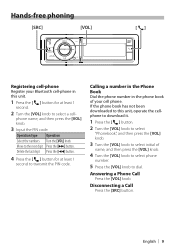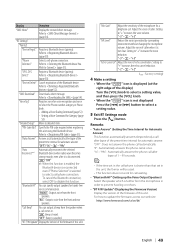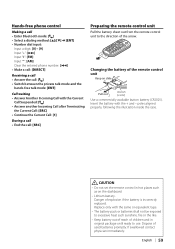Kenwood KDC-X995 Support Question
Find answers below for this question about Kenwood KDC-X995.Need a Kenwood KDC-X995 manual? We have 2 online manuals for this item!
Question posted by andehun on March 17th, 2014
How To Minimize Ambient Noise With A Bluetooth Mic
The person who posted this question about this Kenwood product did not include a detailed explanation. Please use the "Request More Information" button to the right if more details would help you to answer this question.
Current Answers
Related Kenwood KDC-X995 Manual Pages
Similar Questions
Bluetooth Mic
why is it the mic does not seem to work. i make a call i can here them but they can not hear me. i r...
why is it the mic does not seem to work. i make a call i can here them but they can not hear me. i r...
(Posted by mrhusky67 11 years ago)
Reducing The Background Noise While Using The Bluetooth.
When the car is not moving theperson I am talking to tells me the clarity is very good. The problem ...
When the car is not moving theperson I am talking to tells me the clarity is very good. The problem ...
(Posted by rfaris45 12 years ago)