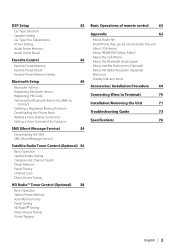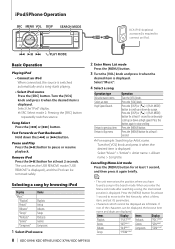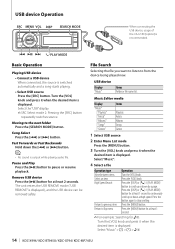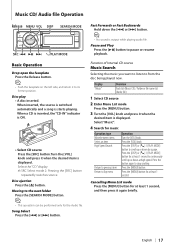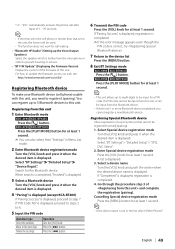Kenwood KDC-X994 Support Question
Find answers below for this question about Kenwood KDC-X994.Need a Kenwood KDC-X994 manual? We have 2 online manuals for this item!
Question posted by mtchjensen on June 17th, 2012
How To Get The Protect To Stop Flashing An Get The Head Unit To Work Again
the head unit was working fine then it started flashing protect an now it wont work how do i fix it
Current Answers
Related Kenwood KDC-X994 Manual Pages
Similar Questions
How To Reset My Kenwood Kdc X994 Head Unit With A Drop Face Send My Message M***
On a Kenwood kdcx994 how do I reset my unit as a drop-down face on it
On a Kenwood kdcx994 how do I reset my unit as a drop-down face on it
(Posted by williamnentwig 1 year ago)
My Kdc 108 Is Installed But Wont Stop Flashing 'protect On Screen.
i followed all the wiring diagrams for a kenwood kdc108 put into a cutlass cierra 96. it powers up a...
i followed all the wiring diagrams for a kenwood kdc108 put into a cutlass cierra 96. it powers up a...
(Posted by mrskgary 11 years ago)
Display Wont Stay On
Display won't stay on even when going to settings in menu. Have hit reset even removed radio to unpl...
Display won't stay on even when going to settings in menu. Have hit reset even removed radio to unpl...
(Posted by oneton1949 11 years ago)
Car Stereo Problems
How do I get the protect message flashing on my face plate off?
How do I get the protect message flashing on my face plate off?
(Posted by tlcastner 12 years ago)