Kenwood KDC-X994 Support Question
Find answers below for this question about Kenwood KDC-X994.Need a Kenwood KDC-X994 manual? We have 2 online manuals for this item!
Question posted by ADangela on June 17th, 2014
How To Reset Kdc-x994
The person who posted this question about this Kenwood product did not include a detailed explanation. Please use the "Request More Information" button to the right if more details would help you to answer this question.
Current Answers
There are currently no answers that have been posted for this question.
Be the first to post an answer! Remember that you can earn up to 1,100 points for every answer you submit. The better the quality of your answer, the better chance it has to be accepted.
Be the first to post an answer! Remember that you can earn up to 1,100 points for every answer you submit. The better the quality of your answer, the better chance it has to be accepted.
Related Kenwood KDC-X994 Manual Pages
Instruction Manual - Page 1
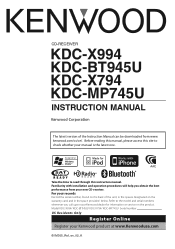
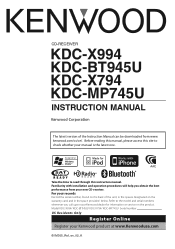
...your Kenwood product at www.Kenwoodusa.com
© IM305_Ref_en_02_K
Model KDC-X994/ KDC-BT945U/ KDC-X794/ KDC-MP745U Serial number US Residents Only
Register Online
Register your ...of the Instruction Manual can be downloaded from your new CD-receiver. CD-RECEIVER
KDC-X994 KDC-BT945U KDC-X794 KDC-MP745U
INSTRUCTION MANUAL
The latest version of the unit, in the spaces designated on ...
Instruction Manual - Page 2


... Other Functions
34
17
Clock and Date Adjustment
Initial Settings
Demonstration mode Setting
Muting volume upon reception of Phone call
Theft Deterrent Faceplate
Audio Adjustments
38
Audio Control
20
Preset Equalizer curve Select
Manual Equalizer Control
Listening Position Selection
Listening Position Fine Adjustments
Dual Zone System
2 | KDC-X994/ KDC-BT945U/ KDC-X794/ KDC-MP745U
Instruction Manual - Page 4


... with a clean soft dry cloth.
¤
• Applying spray cleaner directly to factory settings when the Reset button is displayed.
Refer to play. If the faceplate is stained, wipe it again with a dry soft ... used to ISO 8859-1 can be inapplicable.
4 | KDC-X994/ KDC-BT945U/ KDC-X794/ KDC-MP745U In such a situation, remove the disc and wait for the condensation to (page 7).
Instruction Manual - Page 6


... cable which is supplied. When your voice cannot be recognized due to the low microphone volume or noises in page 8 or later.
6 Microphone (KDC-X994/ KDC-BT945U) The microphone for CD, audio file, and iPod (press the button). See (page 7).
3 [DISP] button To change display item (press the button).
4 [VOL] knob To adjust volume...
Instruction Manual - Page 7
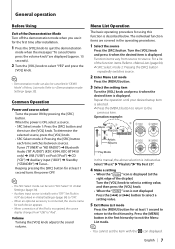
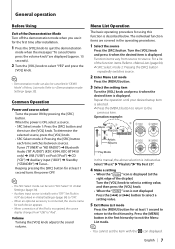
... is described below. Press the [MENU] button in the operating procedures.
1 Select the source
Press the [SRC] button.
Tuner ("TUNER" or "HD RADIO") ➜ Bluetooth Audio ("BT AUDIO") (KDC-X994, KDC-BT945U only) ➜ USB ("USB") or iPod ("iPod") ➜ CD ("CD") ➜ Auxiliary input ("AUX") ➜ Standby ("STANDBY") ➜ Tuner...
Turn the [VOL] knob...
Instruction Manual - Page 8
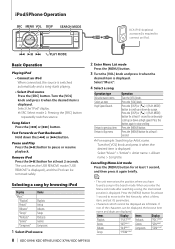
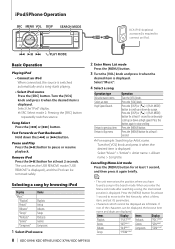
... at high speed. Items Playlists Artists Albums Songs
Display "PLIST***" "ART***" "ALB***" "PRGM***"
Items Podcasts Genres Composers
Display "PDCT***" "GEN***" "COM***"
8 | KDC-X994/ KDC-BT945U/ KDC-X794/ KDC-MP745U
Selecting a song by browsing iPod
Display "Music"
"Playlists" "Artists" "Albums" "Songs" "Podcasts" "Genres" "Composers"
Items
Playlists Artists Albums Songs Podcasts Genres...
Instruction Manual - Page 9
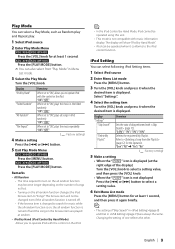
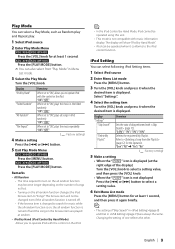
...)
4 Make a setting
Press the [4] or [¢] button.
5 Exit Play Mode Menu
KDC-X994 KDC-BT945U Press the [MENU] button.
iPod Setting
You can select following iPod Setting items.
1...and Repeat play.
1 Select iPod source
2 Enter Play Mode Menu
KDC-X994 KDC-BT945U Press the [VOL] knob for the operation.
KDC-X794 KDC-MP745U Press the [PLAY MODE] button.
✍✍You can also...
Instruction Manual - Page 10


... Search mode.
You can select an alphabetic character from 4 types of songs in the list which is selected. The number of the article.
10 | KDC-X994/ KDC-BT945U/ KDC-X794/ KDC-MP745U
Press the [VOL] knob. Start search. Cancelling the Direct Search Press the [SEARCH MODE] button.
⁄
• Characters that can be entered are...
Instruction Manual - Page 14
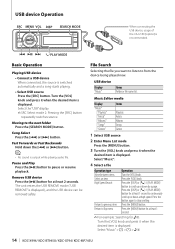
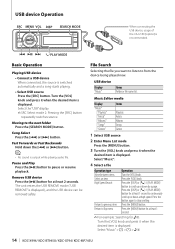
...least 1 second to stop scrolling.
Select "Music" > 1 > 2 > ¡"
14 | KDC-X994/ KDC-BT945U/ KDC-X794/ KDC-MP745U Fast Forwards or Fast Backwards Hold down by a page. Pause and Play Press the [38... USB device
• Connect a USB device When connected, the source is output while playing audio file. Press the button again to continuously scroll up or down the [4] or [¢] button...
Instruction Manual - Page 15


...( : Factory setting)
4 Make a setting
Press the [4] or [¢] button.
5 Exit Play Mode
KDC-X994 KDC-BT945U Press the [MENU] button. Select "Settings".
4 Select the setting item
Turn the [VOL] knob... as Random play and Repeat play.
1 Select USB source
2 Enter Play Mode
KDC-X994 KDC-BT945U Press the [VOL] knob for at least 1 second to move to "ON", plays the music in the folder repeatedly...
Instruction Manual - Page 18


... "Play Mode" in the disc changer randomly.
"ON"/ "OFF"
( : Factory setting)
Audio file source
Display "File Scan"
"Folder Random"
"File Repeat" "Folder Repeat"
Overview
When ...[VOL] knob. "ON"/ "OFF"
When set to pause or resume playback.
18 | KDC-X994/ KDC-BT945U/ KDC-X794/ KDC-MP745U KDC-X794 KDC-MP745U Press the [PLAY MODE] button.
✍✍You can select a Play Mode, such...
Instruction Manual - Page 20
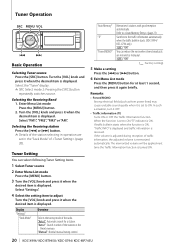
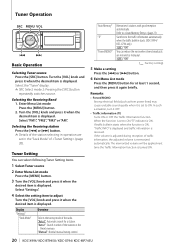
...cause unstable sound quality when it when the desired item is turned ON.
20 | KDC-X994/ KDC-BT945U/ KDC-X794/ KDC-MP745U
In such a situation, turn it again briefly. When the function is ON. ... the desired item is set to the traffic information automatically when the traffic bulletin starts. (KDC-X994/ KDC-X794 only) "OFF"/ "ON"
You can select following Tuner Setting items.
1 Select ...
Instruction Manual - Page 22


...] knob and press it when the desired item is displayed.
Select preset number.
Function of KDC-X994/KDC-X794
PTY (Program Type)
Selecting the Program Type below . Select preset number.
22 | KDC-X994/ KDC-BT945U/ KDC-X794/ KDC-MP745U Tuner Operation
Function of KDC-X994/KDC-X794
Program Type Preset
Putting the Program Type in the Preset button memory and quick...
Instruction Manual - Page 44
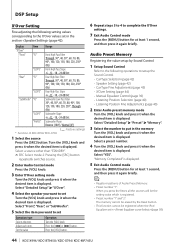
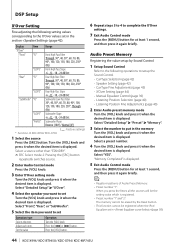
... (0°)
( : Factory setting) * Function of Audio Preset Memory. • Preset number "1":
When you press the Reset, all the sources will be the setting value which is registered. • Preset number "1" and "2": The memory cannot be registered when the iPod Equalizer set in (page 39).
44 | KDC-X994/ KDC-BT945U/ KDC-X794/ KDC-MP745U Set the value
Operation...
Instruction Manual - Page 46
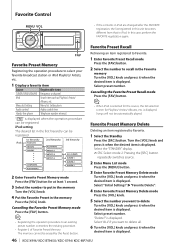
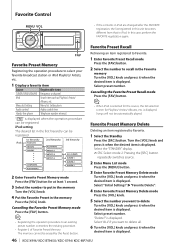
... list Setting item
Audio control
Audio control item
Hands-....
46 | KDC-X994/ KDC-BT945U/ KDC-X794/ KDC-MP745U Favorite Preset... Recall
FAV
Favorite Preset Memory
Registering the operation procedure to Favorite.
1 Select the Standby
Press the [SRC] button.
In this unit becomes different from that in the first hierarchy can be erased by the Reset...
Instruction Manual - Page 62


... • iPod nano (4th generation)
• iPod nano (5th generation) • iPod with video
• iPod classic
• iPod touch (1st generation)
• iPod touch (2nd generation)
... Refer to purchase a commercially available USB device.
62 | KDC-X994/ KDC-BT945U/ KDC-X794/ KDC-MP745U Appendix
About Audio file
• Playable Audio file AAC-LC (.m4a), MP3 (.mp3), WMA (.wma)...
Instruction Manual - Page 63


... the music from the following Bluetooth specifications:
KDC-X994/KDC-BT945U
Version
Bluetooth Standard Ver. 2.1+EDR
Profile
A2DP (Advanced Audio Distribution Profile) AVRCP (Audio/Video Remote Control Profile)
KDC-X794/KDC-MP745U
Version
Bluetooth Standard Ver. 1.2
Profile
A2DP (Advanced Audio Distribution Profile)
AVRCP (Audio/Video Remote Control Profile)
⁄
• A2DP is...
Instruction Manual - Page 69


...About CD players/disc changers connected to this unit and the cell-phone. of-sight distance of KDC-X994/ KDC-BT945U
Installation Procedure
1 To prevent a short circuit, remove the key from the
ignition and ... m) is 30° or less. • Reception may start a fire. battery. 8 Press the reset button.
2WARNING
If you connect the ignition wire (red) and the battery wire (yellow) to the car...
Instruction Manual - Page 74


.... Unsupported File: An Audio file is wrong with ...Audio Player, register it during hands-free talk.
TOC Error:
• No disc has been loaded in the Instruction Manual, try "0000".
? ERROR 05: The disc is played.
And then press
the reset button on the type of your nearest service center.
Close the vehicle windows to USB again.
74 | KDC-X994/ KDC-BT945U/ KDC-X794/ KDC...
Quick Start Guide - Page 10


Accessories
Before Installation
1
.....1
2
.....2
3
.....4
4
.....4
5(KDC-X994 / KDC-BT945Uonly)
.....1 (9.5 ft)
Installation Procedure
1. Make the proper input and output wire ...a lid, make sure to install the unit so that can be checked.
• If your car. 7. Press the reset button.
2WARNING If you connect the ignition wire (red) and the battery wire (yellow) to cause a short circuit,...
Similar Questions
How To Reset My Kenwood Kdc X994 Head Unit With A Drop Face Send My Message M***
On a Kenwood kdcx994 how do I reset my unit as a drop-down face on it
On a Kenwood kdcx994 how do I reset my unit as a drop-down face on it
(Posted by williamnentwig 1 year ago)
How To Reset Kdc-x395
How do I reset a kenwood kdc-x395. It has power, displays correct time, but will not respond in any ...
How do I reset a kenwood kdc-x395. It has power, displays correct time, but will not respond in any ...
(Posted by burlhamilton 8 years ago)
How To Reset Kdc-mp342u Security Code
(Posted by nancyKata 10 years ago)

