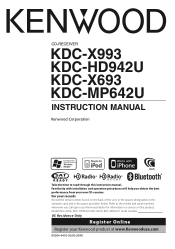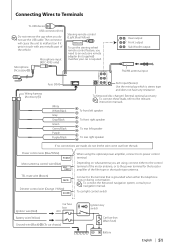Kenwood KDC-X993 Support Question
Find answers below for this question about Kenwood KDC-X993 - eXcelon Radio / CD.Need a Kenwood KDC-X993 manual? We have 1 online manual for this item!
Question posted by rishusishu on June 16th, 2012
My Kenwood Car Stereo Is Showing Msg Protect And Is Not Working.
The person who posted this question about this Kenwood product did not include a detailed explanation. Please use the "Request More Information" button to the right if more details would help you to answer this question.
Current Answers
Related Kenwood KDC-X993 Manual Pages
Similar Questions
How To Bring Protect Mode To Menu Mode In Car Stereo Knewood 50wx4
how to off protect mode in my car stereo
how to off protect mode in my car stereo
(Posted by chandrasekarane 8 years ago)
What Causes A Kenwood Kdc-x794 Car Stereo To Display Protect
(Posted by TJenRobyn 9 years ago)
Kkenwood Kdc-x993 Excelon Radio/cd Security Features.
iI pressed reset button & it has auto maticly activaited a security lock that aqquires a 4digit ...
iI pressed reset button & it has auto maticly activaited a security lock that aqquires a 4digit ...
(Posted by anghellic676 10 years ago)
I Have This Modle Cd Player And Its Now Saying Protect N I Cant Do Anything ?
(Posted by gezchristian 11 years ago)
Error Hp 68
my kenwood car stereo says "hp 68 error" what does this mean ? how can i fix it?
my kenwood car stereo says "hp 68 error" what does this mean ? how can i fix it?
(Posted by anniebrandi 13 years ago)