Kenwood KDC-X794 Support Question
Find answers below for this question about Kenwood KDC-X794.Need a Kenwood KDC-X794 manual? We have 1 online manual for this item!
Question posted by TJenRobyn on August 30th, 2014
What Causes A Kenwood Kdc-x794 Car Stereo To Display Protect
The person who posted this question about this Kenwood product did not include a detailed explanation. Please use the "Request More Information" button to the right if more details would help you to answer this question.
Current Answers
There are currently no answers that have been posted for this question.
Be the first to post an answer! Remember that you can earn up to 1,100 points for every answer you submit. The better the quality of your answer, the better chance it has to be accepted.
Be the first to post an answer! Remember that you can earn up to 1,100 points for every answer you submit. The better the quality of your answer, the better chance it has to be accepted.
Related Kenwood KDC-X794 Manual Pages
Instruction Manual - Page 4


...with your fingers. • If the terminals on the display may not allow CDs to ISO 8859-1 can be inapplicable.
4 | KDC-X994/ KDC-BT945U/ KDC-X794/ KDC-MP745U If the unit still does not operate normally after a...your model and in your Kenwood dealer.
• When you turn on the car heater in cold weather, dew or condensation may differ from what appears on the display on the lens in the...
Instruction Manual - Page 6


... microphone for the hands free phone is stereo type and does not
have any resistance.
8 [SRC] button To turn the knob). See (page 7) for CD, audio file, and iPod (press the button). KDC-X794/KDC-MP745U : To make a voice dialing call (press the button at least 1 second).
12 Display window
13 [FAV] button To recall a registered...
Instruction Manual - Page 16
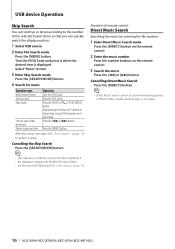
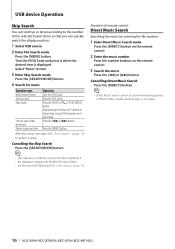
...scan play.
16 | KDC-X994/ KDC-BT945U/ KDC-X794/ KDC-MP745U Press the [DISP] or [ ] / [PLAY MODE] button.
Keep pressing the button for the files registered in the database created with KENWOOD Music Editor.
• ...songs at 10% irrespective of the selected Search items so that you can quickly switch the display position.
1 Select USB source
2 Enter File Search mode
Press the [MENU] button. ...
Instruction Manual - Page 20
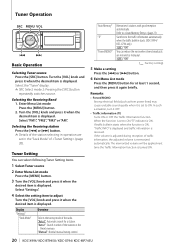
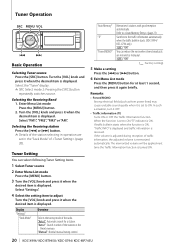
...reduce the noise when stereo broadcasts are set to adjust
Turn the [VOL] knob and press it when the desired item is turned ON.
20 | KDC-X994/ KDC-BT945U/ KDC-X794/ KDC-MP745U Remarks
•...;Details of (page 20). Display "Settings"
"Seek Mode"
Overview
Selects the tuning mode of the stations in operation are received as from power lines) may cause unstable sound quality when it ...
Instruction Manual - Page 23


... operating the Bluetooth device, register the audio player (pairing). Select the "BT Audio" display. ✍✍SRC Select mode 2: Pressing the [SRC] button repeatedly switches source. Turn the [VOL] knob and press it (pairing).
1 Turn on the Bluetooth Audio player which can
change this code. Function of KDC-X994/ KDC-BT945U KDC-X794/ KDC-MP745U with this unit, you...
Instruction Manual - Page 24


...cell-phone is connected, the "BT" indicator is displayed if it has already been registered in the Bluetooth...this unit, you need to select one of them. Select "KENWOOD BT CD/R-4P1"/ "KCA-BT200" from the list of connected... following 3 steps procedure is necessary. Select "ANSWER".
24 | KDC-X994/ KDC-BT945U/ KDC-X794/ KDC-MP745U
You can do hand-free phoning when the connection is made...
Instruction Manual - Page 30
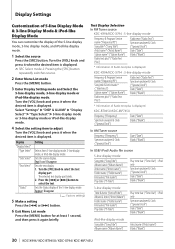
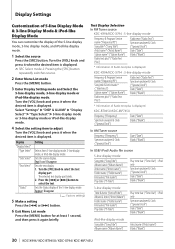
....
4 Select the setting item to adjust
Turn the [VOL] knob and press it when the desired item is displayed.
Text/ Icon/ Disappear Sets the text display. 1. Text Display Selection In FM Tuner source
KDC-X994/KDC-X794 : 5-line display mode
Frequency & Program Service name ("Frequency/PS") Song title* ("Song Title") Artist name* ("Artist Name") Station name* ("Station...
Instruction Manual - Page 31


... & Clock ("Speana/Clock")
Date ("Date") Blank ("Blank")
In Standby
Source name ("Source Name") Date ("Date")
Clock ("Clock") Blank ("Blank")
In Bluetooth audio source (KDC-X994 /KDC-BT945U only)
5-line display mode
Bluetooth audio ("Source Name") Song title ("Song Title") Artist name ("Artist name") Album name ("Album Name")
Spectrum analyzer & Clock ("Speana/Clock") Date ("Date") Blank...
Instruction Manual - Page 38
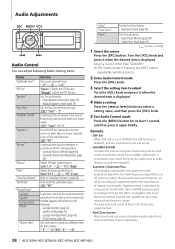
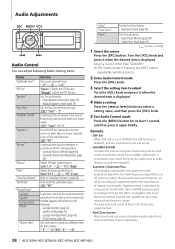
...and Rear channel separately.
38 | KDC-X994/ KDC-BT945U/ KDC-X794/ KDC-MP745U
"F15" (Front)
Refer ...Audio Adjustments
SRC MENU VOL
4
¢
Audio Control
You can adjust following Audio Setting items.
Display "SubWoofer Level" "DSP Set" "Equalizer"
"Bass Boost" "HIGHWAY-SOUND"
"Supreme+"
"Position"
"Balance" "Fader" "2Zone Rear Volume" "SubWoofer" "Detailed Setup"
"Car Type" "Speaker" "Car...
Instruction Manual - Page 39


... Exit Audio Control mode...displayed. Select "Equalizer" > "Manual Equalizer".
4 Select the item you want to set in the section (page 39), Manual Equalizer Control is recalled. ( : Factory setting)
1 Select the source
Press the [SRC] button.
Enter iPod Equalizer mode
Press the [VOL] knob. 2. Preset Equalizer curve Select
You can select following Equalizer Control items.
KDC-X994/ KDC-X794...
Instruction Manual - Page 42
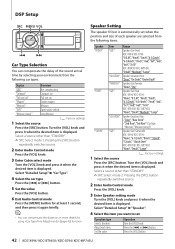
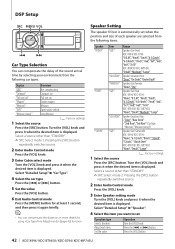
... desired item is displayed. Display
Overview
"OFF"
Not compensating. Select "Detailed Setup" > "Speaker".
4 Select the item you want to set when the position and size of the sound arrival time by using (page 43) function. Press the [VOL] button.
42 | KDC-X994/ KDC-BT945U/ KDC-X794/ KDC-MP745U "Compact"
Compact car
"Full size car"
Full size car
"Wagon"
Station wagon...
Instruction Manual - Page 44
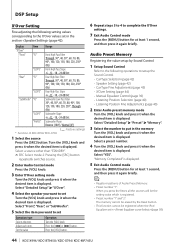
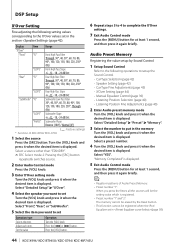
...set in (page 39).
44 | KDC-X994/ KDC-BT945U/ KDC-X794/ KDC-MP745U Press the [4] or [¢] button. Select "YES". "Memory Completed" is displayed.
5 Exit Audio Control mode
Press the [MENU] ...Audio Preset Memory
Registering the value setup by the Reset button. • This function cannot be registered when the iPod Equalizer set
Turn the [VOL] knob and press it again briefly. Car...
Instruction Manual - Page 45


... the [SRC] button. Select "YES". "Recall Completed" is displayed.
5 Exit Audio Control mode
Press the [MENU] button for at least 1 second, and then press it when the... desired item is displayed.
English | 45 Turn the [VOL] knob and press it when the
desired item is displayed. Audio Preset Recall
Recalling the sound setup registered by the selected...
Instruction Manual - Page 49
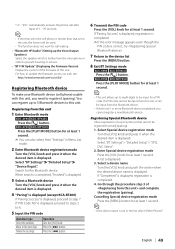
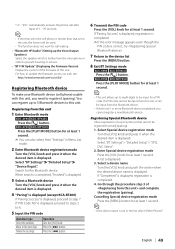
Press the [¢] button. KDC-X794 KDC-MP745U Press the [PLAY MODE] button for at least 1 second. If "Completed" is displayed, registration is displayed. 3. "1s" -
When search is completed, "Finished" is displayed.
3 Select a Bluetooth device
Turn the [VOL] knob and press it when the desired item is displayed.
4 "Paring" is displayed (except KCA-BT200)
If "Pairing Success" ...
Instruction Manual - Page 54
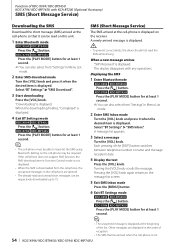
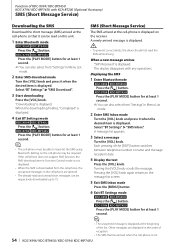
....
Select "BT Settings" > "SMS Inbox". "Downloading" is displayed. KDC-X794 KDC-MP745U Press the [PLAY MODE] button for at the cell-phone is displayed.
¤
• To prevent car accidents, the driver should not read on this unit.
1 Enter Bluetooth mode
KDC-X994 KDC-BT945U Press the [ ] button. KDC-X794 KDC-MP745U Press the [PLAY MODE] button for at least 1 second...
Instruction Manual - Page 62


...audio files is displayed without displaying a folder name, etc. In this case, "RESUMING" is put on the site, www.kenwood.com/cs/ce/audiofile/. You need to the web site for further details. • The word "iPod" appearing in this manual are provided. Refer to purchase a commercially available USB device.
62 | KDC-X994/ KDC-BT945U/ KDC-X794/ KDC...8226; iPod with video
• iPod ...
Instruction Manual - Page 63


... Profile)
KDC-X794/KDC-MP745U
Version
Bluetooth Standard Ver. 1.2
Profile
A2DP (Advanced Audio Distribution Profile)
AVRCP (Audio/Video Remote Control Profile)
⁄
• A2DP is a profile designed to the instruction manual of the Bluetooth Unit as a phone book
between units. For the cell-phones verified for compatibility, access the following URL: http://www.kenwood.com/cs...
Instruction Manual - Page 66
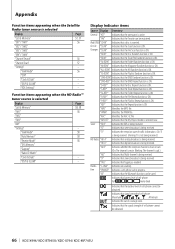
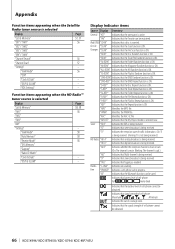
... stereo broadcast is being received. "ST" Indicates that analog broadcast is being received. "TAG" Indicates that the Bluetooth function can be obtained.
66 | KDC-X994/ KDC-BT945U/ KDC-X794/ KDC-MP745U... items appearing when the Satellite
Radio tuner source is being received.
Display Indicator items
Source Display Overview
General "ATT" Indicates that the battery level of cell-phone...
Instruction Manual - Page 68


... reasonable protection against ...KDC-BT945U/ KDC-X794/ KDC-MP745U This equipment may cause harmful interference unless the modifications are reproductions of Apple Inc., registered in accordance with the limits for a Class B digital device, pursuant to which contains Perchlorate Material -
and Foreign Patents.
Kenwood Corporation 2967-3, ISHIKAWA-MACHI, HACHIOJI-SHI TOKYO, JAPAN
KENWOOD...
Instruction Manual - Page 70
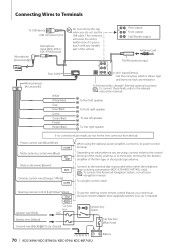
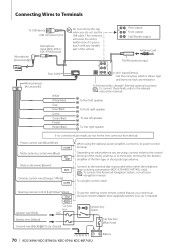
The connector will cause the unit to the terminal that is grounded when either to the control terminal of ...(Orange / White)
ILLUMI
When using , connect either the telephone rings or during conversation. (KDC-X794/KDC-MP745U only)
⁄ To connect the Kenwood navigation system, consult your car is stereo type and does not have any metallic part of the film-type or short pole type antenna...
Similar Questions
Kenwood Kdc-x794 Car Stereo
I checked the fuses, they are ok. What should I check next?
I checked the fuses, they are ok. What should I check next?
(Posted by lauren33 9 years ago)
Why Is My Kenwood Car Stereo Saying Protect
(Posted by brennsco 10 years ago)
Kenwood Ddx 516 Car Stereo Displays Dcs Offset Protect On The Screen Help
how do i reset it so i can use the deck?
how do i reset it so i can use the deck?
(Posted by mjalbright 10 years ago)

