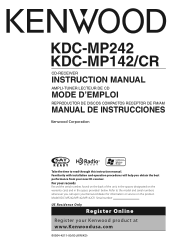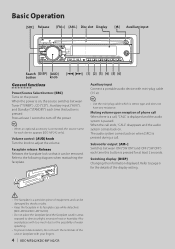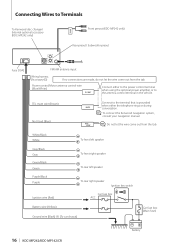Kenwood KDC MP142 Support Question
Find answers below for this question about Kenwood KDC MP142 - Radio / CD.Need a Kenwood KDC MP142 manual? We have 1 online manual for this item!
Question posted by chandrasekarane on January 31st, 2016
How To Bring Protect Mode To Menu Mode In Car Stereo Knewood 50wx4
how to off protect mode in my car stereo
Current Answers
Answer #1: Posted by TommyKervz on January 31st, 2016 6:53 AM
Follow the instructions on the video https://www.youtube.com/watch?v=0ZmgCImOXhQ
Related Kenwood KDC MP142 Manual Pages
Similar Questions
Protect Mode - Kenwood Excelon Kdc X696
How can I get my Kenwood excelon kdc-x696 to come out of protect mode.... All solutions please
How can I get my Kenwood excelon kdc-x696 to come out of protect mode.... All solutions please
(Posted by Sap84 9 months ago)
How Do I Get It Off Protect Mode
(Posted by Anonymous-143848 9 years ago)
Does Kenwood Car Stereo Need To Have Antenna Wire Hooked Up For Radio & Cd To
play sound
play sound
(Posted by Keaiken 9 years ago)
Why Is My Kenwood Car Stereo Saying Protect
(Posted by brennsco 10 years ago)
What Does Protect Mean On Kenwood Car Stereo
(Posted by vikkilens 10 years ago)