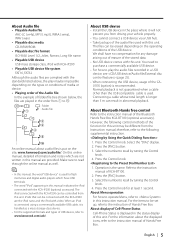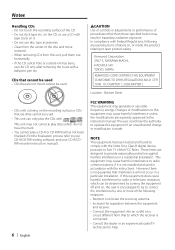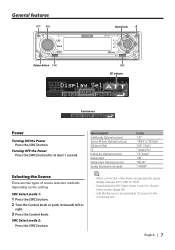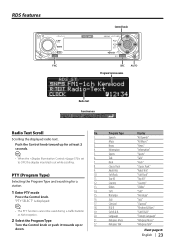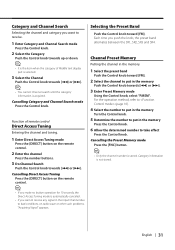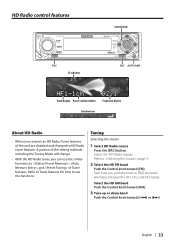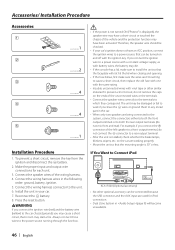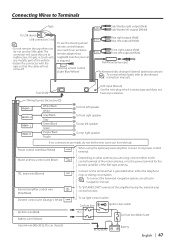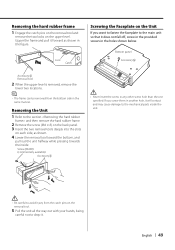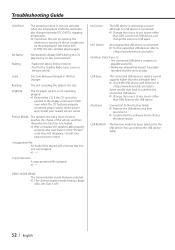Kenwood KDC-X891 Support Question
Find answers below for this question about Kenwood KDC-X891.Need a Kenwood KDC-X891 manual? We have 1 online manual for this item!
Question posted by dixietank83 on September 5th, 2020
Need To Know Pin Location To Each Color Wire On The Radio Harness
The person who posted this question about this Kenwood product did not include a detailed explanation. Please use the "Request More Information" button to the right if more details would help you to answer this question.
Current Answers
Answer #1: Posted by Troubleshooter101 on September 5th, 2020 12:07 PM
Please respond to my effort to provide you with the best possible solution by using the "Acceptable Solution" and/or the "Helpful" buttons when the answer has proven to be helpful. Please feel free to submit further info for your question, if a solution was not provided. I appreciate the opportunity to serve you!
Troublshooter101
Related Kenwood KDC-X891 Manual Pages
Similar Questions
I Need The Pin Out Configuration For My Ddx57s
(Posted by thankful4today1941 1 year ago)
Don't Know What The Green Wire Connect To On This Unit
(Posted by wendell45 10 years ago)
Identify Colored Wires For Stereo On A 1989 Mark Cross Chrysler New Yorker
(Posted by ac212209 11 years ago)
What Color Wire Out Of The Kenwood Kdc-x494 Is For The Remote Amp Turn On?
also the harness out of the head unit has a yellow and red but i only have a yellow wire out of the ...
also the harness out of the head unit has a yellow and red but i only have a yellow wire out of the ...
(Posted by tazman4311 11 years ago)