Kenwood KDCX791 Support Question
Find answers below for this question about Kenwood KDCX791 - Excelon CD/MP3/WMA Receiver.Need a Kenwood KDCX791 manual? We have 1 online manual for this item!
Question posted by Benjamin357 on November 17th, 2019
Need Wiring Diagram For Kenwood Kdc-x791
wiring diagram Kenwood kdcx791
Current Answers
There are currently no answers that have been posted for this question.
Be the first to post an answer! Remember that you can earn up to 1,100 points for every answer you submit. The better the quality of your answer, the better chance it has to be accepted.
Be the first to post an answer! Remember that you can earn up to 1,100 points for every answer you submit. The better the quality of your answer, the better chance it has to be accepted.
Related Kenwood KDCX791 Manual Pages
Instruction Manual - Page 1
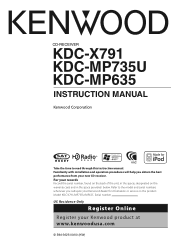
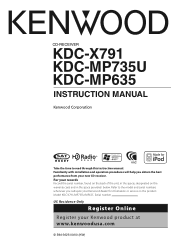
For your Kenwood product at www.kenwoodusa.com
© B64-3625-00/00 (KW) Refer to read through this instruction manual. CD-RECEIVER
KDC-X791 KDC-MP735U KDC-MP635
INSTRUCTION MANUAL
Take the time to the model and serial numbers whenever you obtain the best performance from your new CD-receiver. Model KDC-X791/MP735U/MP635 Serial number US Residence Only
Register...
Instruction Manual - Page 3


...and disc changers made by this unit Kenwood disc changers/ CD players released in a spot exposed to...wiring work to professionals.
2CAUTION
To prevent damage to the machine, take the following precautions: • Make sure to ground the unit to this product, take the following safety precautions: • To prevent a short circuit and possible fire, never
put any Kenwood disc changers/ CD...
Instruction Manual - Page 4


...used . Pressing the Reset button with a clean soft dry cloth. About KENWOOD "Music Editor" of PC application attached to KDC-X791/MP735U • "Music Editor" is in the USB device. Reset button
...the installation method of "Music Editor".
• Refer to the user's manual recorded in the installation CD-ROM and Help of "Music Editor" for the first time, cancel the (page 40). Wiping ...
Instruction Manual - Page 5


... Audio file
• Playable Audio file
AAC-LC (.m4a), MP3 (.mp3), WMA (.wma), WAV (.wav) (KDC-X791/MP735U only)
• Playable disc media
CD-R/RW/ROM
• Playable disc file format
ISO 9660 Level 1/2, Joliet, Romeo, Long file name.
• Playable USB device (KDC-X791/MP735U only)
USB mass storage class, iPod with KCA-iP200
• Playable USB device file system (KDC-X791...
Instruction Manual - Page 7
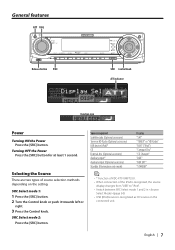
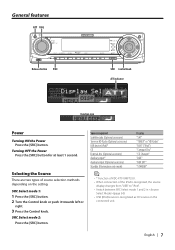
...SAT" "TUNER" or "HD Radio" "USB" ("iPod") "Compact Disc" "CD Changer" "AUX" "AUX EXT" "STANDBY"
⁄
• * Function of KDC-X791/MP735U. • When connection of source selection methods depending on the
connected unit....Select mode 1 and 2 in (page 34). • USB (iPod) source is recognized as CD source on the setting. Turning OFF the Power Press the [SRC] button for at least 1 ...
Instruction Manual - Page 8


... (Page8). (Function of KDCX791)
* Source tone memory: Puts the set in the table below .
4 Adjust the Basic Audio item
Turn the [VOL] knob. Audio Control
1 Select the source to adjust
Press the [VOL] knob. Front 15
Exit Audio Control mode (Volume control mode)
8 | English
Function of KDC-X791
Adjusting the detail of Audio
Control Press the [VOL...
Instruction Manual - Page 9


... adjusted alternates between the items shown in the table below . - Refer to (page 7).
2 Enter Audio Setup mode
Press the [VOL] knob for [VOL] knob and [ATT] button. Select Main source by [VOL] knob. - English | 9
Internal auxiliary input. (KDC-X791/MP735U only) - Each time you set the Bass Extend to adjust
Press the [SRC...
Instruction Manual - Page 10


...Function Control mode
To set up various functions of setup item
"Menu"
"MENU" Allows you to play the CD and etc.
Refer to page 11 to (page 44). Refer to (page 32). Speaker type OFF For.... "Preset Memory" "P.MEM" Allows you need to hook up the MUTE wire to previous item
Operation Turn the Control knob. The "CALL" display disappears and the audio system comes back ON.
10 | English
...
Instruction Manual - Page 12


...something different such as playlist or artist name depending on the music selection procedure. (KDC-X791/MP735U)
• In the Display Type B part, alternate information is displayed ...number are displayed. (KDC-X791/MP735U)
• Album name cannot be displayed in WMA file. (KDCMP635)
• Music title, Artist name, and Album name cannot be displayed in WAV file. (KDC-X791/MP735U)
• When...
Instruction Manual - Page 13


... when display without information is selected.
• In the middle text display part, the Kenwood logo is displayed. However, the blank display is able to have multiple selections.
•... are displayed. (KDC-X791/MP735U)
• Album name cannot be displayed in WMA file. (KDCMP635)
• Music title, Artist name, and Album name cannot be displayed in WAV file. (KDC-X791/MP735U)
•...
Instruction Manual - Page 24


...as it will display a correct title, etc.
• When the iPod is connected to this unit, "KENWOOD" or "✓" is displayed on the left side, and return it
to its former position.
⁄
... of KDC-X791/KDC-MP735U
Playing USB (iPod) device
When the USB device is not connected
Connect the USB device Playback of the Multi Card Reader, it is not recognized. CD/USB device/Audio file/External...
Instruction Manual - Page 26
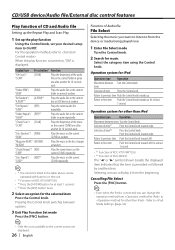
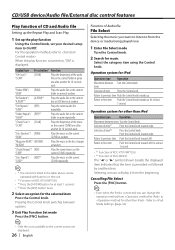
...KDC-X791/MP735U. • *2 Function of KDC-MP635.
Return to previous item Push the Control knob towards up for 10 seconds each . Operation system for iPod
Operation type Operation Movement between Turn the Control knob.
"Disc Repeat"/ [REP]*3 "D.REP"
Plays the music on the current CD...Off. CD/USB device/Audio file/External disc control features
Play function of CD and Audio file
...
Instruction Manual - Page 34


... Clock Adjust mode
Press the Control knob for your choice.
In Standby mode
Date Adjustment
1 Select Date Adjust mode
Turn the Control knob. Function of KDC-X791/KDC-MP735U In USB mode with iPod connected
iPod Mode Setting
Setting up the Source Select mode. Allows you can adjust.
4 Adjust each item
Turn the...
Instruction Manual - Page 36


....
⁄
• The sound effect may be front channel.
In Audio file source
Supreme Setting
When AAC, MP3 or WMA files encoded at a high bit rate. Display "Supreme : ON" "Supreme : OFF"
Setting Plays sound using the main unit. Function of KDC-X791 Other than Standby mode
B.M.S.
When an amplifier that can only be set from...
Instruction Manual - Page 37


... station. In HD Radio mode
Receive mode Setting
Sets the receive mode.
1 Select the Receive mode
Turn the Control knob. When both are being transmitted, the digital broadcast will be switched automatically.
In Satellite radio source
Electronic Serial Number (ESN) display
Displaying the Electronic Serial Number.
Function of KDC-X791 When LX AMP unit connecting...
Instruction Manual - Page 38


...CD and Audio file. Play CD by force. Refer to the (page 19).
1 Select Auxiliary input source
Press the [SRC] button.
For the operation method, refer to Auxiliary input source. Folder name/ File name/ Music title/ Artist name/ Album name - Display
Setting
"Built in auxiliary input or the auxiliary input of KDC-X791/KDC..." • "GAME" • "VIDEO" • "TV"
6 Exit Auxiliary...
Instruction Manual - Page 40


... : " display.
Each time you press the knob at least 2 seconds. Display
Setting
"DEMO Mode : ON" The Demonstration mode function is ON.
Menu system
Function of KDC-X791/KDC-MP735U In Standby mode
Firmware version display
Displaying the firmware version with the unit.
Instruction Manual - Page 44
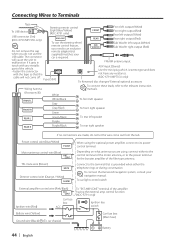
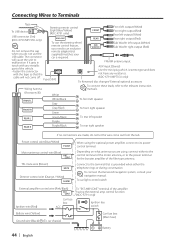
... stereo type and does not have any metallic part of the vehicle. • Fasten the connector with any resistance.
Fuse (10A)
(KDC-X791/MP735U only) To Kenwood disc changer/ External optional accessory
Wiring harness (Accessory1)
White
To connect these leads, refer to the relevant instruction manuals. FRONT L
White/Black Gray
To front left speaker...
Instruction Manual - Page 49


... even when the CD has been properly reinserted, please switch off the power and consult your nearest service center. Load:
Discs are being received. Protect (Blink): The speaker wire has a short-circuit... conditioner.
No Music Data/ Error 15: • The connected USB device contains no playable audio file. • Media was played that doesn't have occurred to the connected USB device. ...
Instruction Manual - Page 50


...
Specifications subject to Noise ratio (1 kHz) : 110 dB (KDC-X791/MP735U) : 105 dB (KDC-MP635)
Dynamic range : 93 dB
MP3 decode : Compliant with MPEG-1/2 Audio Layer-3
WMA decode : Compliant with Windows Media Audio
AAC decode : AAC-LC ".m4a" files
WAV signal : Linear-PCM (KDC-X791/MP735U)
50 | English
USB Interface (KDC-X791/MP735U)
USB Standard : USB1.1/ 2.0
Maximum Supply current : 500...
Similar Questions
Dvd Capabilty?
Does an excelon kdc-x791 have the ability to play dvds to a monitor? I have a spare reconditioned un...
Does an excelon kdc-x791 have the ability to play dvds to a monitor? I have a spare reconditioned un...
(Posted by Jenmoyern 4 years ago)
How Do U Turn On The Aux
(Posted by 54rinnyjim69 9 years ago)
Need Wiring Diagram For Kdc-x895
(Posted by Anonymous-137185 9 years ago)
Can't Hear From Cd Or Usb But Tuner Gives Sound
(Posted by shawy56 11 years ago)

