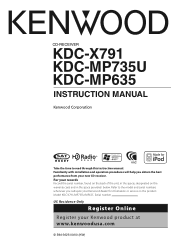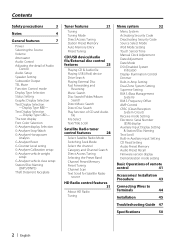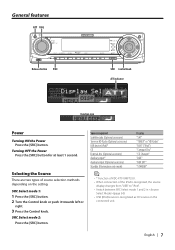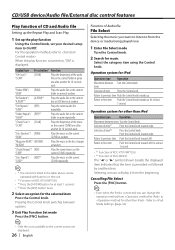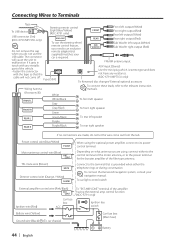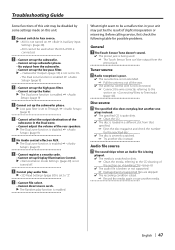Kenwood KDCX791 Support Question
Find answers below for this question about Kenwood KDCX791 - Excelon CD/MP3/WMA Receiver.Need a Kenwood KDCX791 manual? We have 1 online manual for this item!
Question posted by shawy56 on August 16th, 2012
Can't Hear From Cd Or Usb But Tuner Gives Sound
The person who posted this question about this Kenwood product did not include a detailed explanation. Please use the "Request More Information" button to the right if more details would help you to answer this question.
Current Answers
Related Kenwood KDCX791 Manual Pages
Similar Questions
Activar Aux Con Resistencia De 10 Ohms
(Posted by juliochevera110 2 years ago)
Dvd Capabilty?
Does an excelon kdc-x791 have the ability to play dvds to a monitor? I have a spare reconditioned un...
Does an excelon kdc-x791 have the ability to play dvds to a monitor? I have a spare reconditioned un...
(Posted by Jenmoyern 4 years ago)
Usb Not Working
my usb will not work for kenwood x791. what devices work? and how do you set up?
my usb will not work for kenwood x791. what devices work? and how do you set up?
(Posted by rdixon210 8 years ago)
Msg: 'usb Device Not Detected' For All Usb Devices
I think the cable is not attached behind the radio unit. I need the accessory removal tool to take u...
I think the cable is not attached behind the radio unit. I need the accessory removal tool to take u...
(Posted by pstolzoff 9 years ago)
9960 Kenwood..why I Can't Hear The Movie Just The Sound.. Only. The Dvd
(Posted by isaac0723 10 years ago)