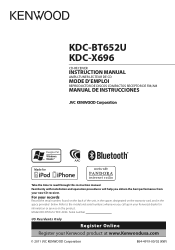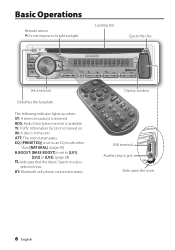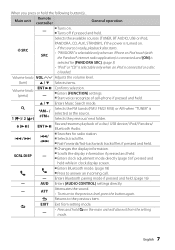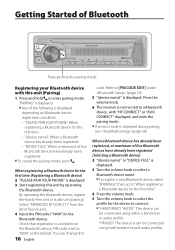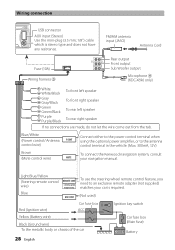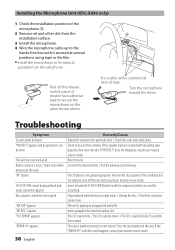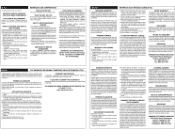Kenwood KDC-X696 Support Question
Find answers below for this question about Kenwood KDC-X696.Need a Kenwood KDC-X696 manual? We have 1 online manual for this item!
Question posted by bowtiebrain on December 30th, 2012
Kenwood Excelon Kdc-x696 Won't Turn On After Car Battery Replacement
The person who posted this question about this Kenwood product did not include a detailed explanation. Please use the "Request More Information" button to the right if more details would help you to answer this question.
Current Answers
Related Kenwood KDC-X696 Manual Pages
Similar Questions
Protect Mode - Kenwood Excelon Kdc X696
How can I get my Kenwood excelon kdc-x696 to come out of protect mode.... All solutions please
How can I get my Kenwood excelon kdc-x696 to come out of protect mode.... All solutions please
(Posted by Sap84 10 months ago)
Kenwood Excelon Kdc-x696 Is Stuck In Demo Mode And Volume Button Doesn't Work.
kenwood excelon kdc-x696 is stuck in demo mode and volume button doesn't work. I have tried to resta...
kenwood excelon kdc-x696 is stuck in demo mode and volume button doesn't work. I have tried to resta...
(Posted by landonlyon13 8 years ago)
Kdc-bt645u Car Battery Reset? How Do I Get It Working Again?
I have recently replaced my car battery because it had run out of charge. After the transfer, my car...
I have recently replaced my car battery because it had run out of charge. After the transfer, my car...
(Posted by shaunfrankfurt 11 years ago)
Kenwood Excelon Kdc-x696 Volume Problem.
I just installed the Kenwood Excelon KDC-X696 bluetooth stereo in my car with the audio pack and whe...
I just installed the Kenwood Excelon KDC-X696 bluetooth stereo in my car with the audio pack and whe...
(Posted by starmate5 12 years ago)