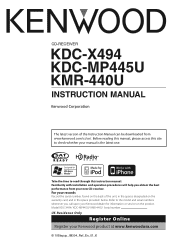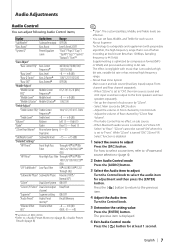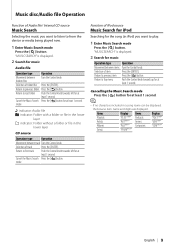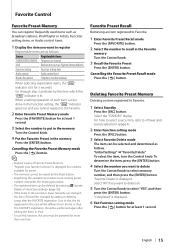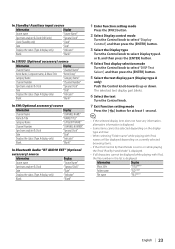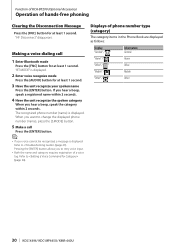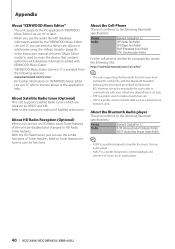Kenwood KDC-X494 Support Question
Find answers below for this question about Kenwood KDC-X494.Need a Kenwood KDC-X494 manual? We have 1 online manual for this item!
Question posted by kennh5300 on December 26th, 2013
Where Can I Get A New Fnc Button For Kenwood X-494 Cd Car Stereo?
The person who posted this question about this Kenwood product did not include a detailed explanation. Please use the "Request More Information" button to the right if more details would help you to answer this question.
Current Answers
Answer #1: Posted by klingcam on December 27th, 2013 12:33 PM
That type of part is proprietary to Kenwood products and you would have to go directly to Kenwood for it. However, the X494 is discontinued. But...there were many model numbers in the Excelon series that used the same buttons, so you may have some luck. Here's some authorized service center info:
Rainbow Electronics 916-334-7277
Kenwood Corp. Svce Ctr.(FTH Group) 626-333-2435 Good luck!
Related Kenwood KDC-X494 Manual Pages
Similar Questions
How Do I Turn My Stereo If I Don't Have A Remote
(Posted by younggblood1 3 years ago)
How Do I Activate The Hands Free Mode On The Stereo?
how do I activate the hands free mode on the stereo so I can use my Droid Ultra while driving?
how do I activate the hands free mode on the stereo so I can use my Droid Ultra while driving?
(Posted by dgoyeau 8 years ago)
I Cant Get My Car Stereo Back On Aux Kdc Mp2035
(Posted by debbier47252 11 years ago)