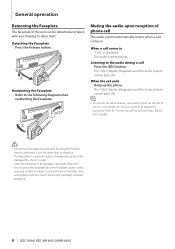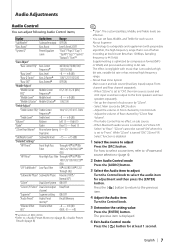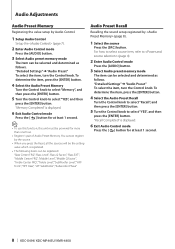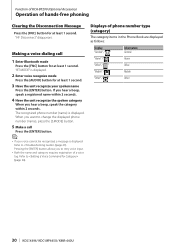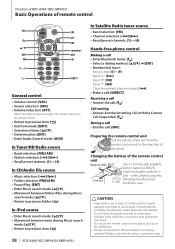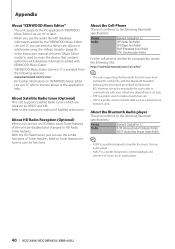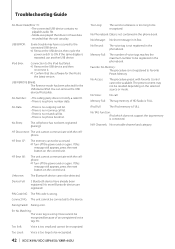Kenwood KDC-X494 Support Question
Find answers below for this question about Kenwood KDC-X494.Need a Kenwood KDC-X494 manual? We have 1 online manual for this item!
Question posted by PLM4U on September 8th, 2013
Illumination Setting
Hi
how Do I Set My Illmuination To Change Colors?
thanks Kenwood Kdc-494
Current Answers
Related Kenwood KDC-X494 Manual Pages
Similar Questions
What Color Wire Out Of The Kenwood Kdc-x494 Is For The Remote Amp Turn On?
also the harness out of the head unit has a yellow and red but i only have a yellow wire out of the ...
also the harness out of the head unit has a yellow and red but i only have a yellow wire out of the ...
(Posted by tazman4311 11 years ago)