Kenwood KDC-X395 Support Question
Find answers below for this question about Kenwood KDC-X395.Need a Kenwood KDC-X395 manual? We have 1 online manual for this item!
Question posted by iowaguy1978 on April 19th, 2015
Can't Get My Cd Player To Hold Audio Settings?
issues with memo
Current Answers
There are currently no answers that have been posted for this question.
Be the first to post an answer! Remember that you can earn up to 1,100 points for every answer you submit. The better the quality of your answer, the better chance it has to be accepted.
Be the first to post an answer! Remember that you can earn up to 1,100 points for every answer you submit. The better the quality of your answer, the better chance it has to be accepted.
Related Kenwood KDC-X395 Manual Pages
Instruction Manual - Page 5


...move between audio file disc and music CD. ;...SETTINGS], then press to enter. 3 Turn the volume knob to select [CLOCK],
then press to enter. 4 Turn the volume knob to select [CLOCK
ADJUST], then press to finish the procedure.
ON2: Outputs sound from the connected external component when "AUX" is connected). CD READ 1*: Automatically distinguishes between the hour and minute adjustment. 7 Hold...
Instruction Manual - Page 7


...CD" are
selectable only when an iPod is connected or a disc is ready, playback also starts.
on remote controller to answer an incoming call.
- ■ Enters Bluetooth easy pairing mode if pressed and held. (page 18)
KDC-X395/ KDC...(Press *AM- AUD Enters [AUDIO CONTROL] settings directly.
- KDC-BT648U/ KDC-X695 only:
■ Enters ... Press and hold the following button(s)... Volume ...
Instruction Manual - Page 8


...SETTINGS], then press to enter. 3 Turn the volume knob to make a
selection, then press to confirm. AUTO2: Search in the order of a phone call (KDC-X395/ KDC.... 4 Hold to finish the procedure.
AUTO MEMORY YES: Automatically starts memorizing 6 stations with good reception. ; "CALL" disappear and the
audio system resumes. When a call ends, "CALL" disappear. ■ The audio system resumes...
Instruction Manual - Page 9


...¢ to start playing. 3 Turn the volume knob to the other playback source is selected, these settings are selectable under [SPEECH] or [MUSIC] if selected. [SPEECH] : Roman typeface item. ; [...for the Program type categorized under [TUNER SET] item. (page 29)
■ Available Program Type: SPEECH; CLS (classic) ROCK; Portable audio device (commercially available)
Auxiliary input jack...
Instruction Manual - Page 10


...turn on the power. 2 Press SRC to select next disc of Audio File/iPod.
■ Press to select "CD CHANGER".
10 English The source automatically switches, and playback starts. Start ...goes off.)
■ Press to select track/file. ■ Hold to fast-forwards/reverses.
■ Press to select next folder of CD changer.
USB device (commercially available)
CA-U1EX (optional accessory)
...
Instruction Manual - Page 11


... repeatedly to make a selection. Audio CD : TRACK SCAN, SCAN OFF Audio File : FILE SCAN, SCAN OFF CD changer : TRACK SCAN, SCAN OFF ■ If scan play of the setting made. (page 13) This ...1 Press to the previous folder, press . ■ To cancel the Music Search mode, press and hold number button 3 (ALL RDM). Selecting a folder/track/file • Not available if disc changer playback ...
Instruction Manual - Page 12


...want, then press to confirm. ■ Random play the song you want to delete, then press and hold number button
5 (MEMO MY LIST) to register. ■ To search for a character other than A to Z and 0 to...mode. Direct Music Search using the remote controller (RC-405) • Only when the source is CD changer. • Not available if Random Play, Scan Play is selected. 1 Press DIRECT to ...
Instruction Manual - Page 13


...Hold to next page
English 13 Item Selectable setting (Preset: *) SKIP SEARCH 0.5% */ 1%/ 5%/ 10%: Sets the ratio of skip
when searching for the disc. ■ Clean from the iPod.
■ This mode is "iPod". About Audio file ■ Playable Audio file
: MP3 (.mp3), WMA (.wma) : AAC-LC (.m4a) KDC-BT648U/ KDC-X695 only ■ Playable disc media: CD...
KDC-X395 / KDC-348U Press and hold...
Instruction Manual - Page 17


...Setting on the remote controller. ■ You can make a call or select a category. ■ If your cell-phone may be recognized, a message is not output during voice recognition. You can input max 25 (KDC-BT648U/ KDC-X695) / 32 (KDC-X395/ KDC...20).
■ Audio sound is displayed. KDC-X395 / KDC-348U Press the...Press and hold number button (1 - 6) for about 2 seconds. KDC-X395 / KDC-348U ...
Instruction Manual - Page 19


... "When registering a cell-phone for the Bluetooth device. "DELETE" is displayed. Select "KENWOOD BT CD/R-3P1", "KCA-BT300" or "KCA-BT200" from this unit by operating
the Bluetooth device. KDC-X395 / KDC-348U Press and hold the volume knob to set to select a cell-
4 Input the PIN code ■ Turn the volume knob to select the...
Instruction Manual - Page 20


... Name 1 KDC-BT648U / KDC-X695
Press to step 10. KDC-X395 / KDC-348U Press and hold the volume knob to enter
20 English
Bluetooth mode. 2 Turn the volume knob to select
[SETTINGS], then press to enter. 3 Turn the volume knob to select
[PAIRING], then press to enter. 4 Turn the volume knob to select [PHONE
SELECT] or [AUDIO SELECT...
Instruction Manual - Page 21


...setting (Preset: *)
PAIRING
DEVICE SEARCH Registers a Bluetooth device (pairing).
(For details, see page 19.)
PHONE SELECT Selects a cell-phone connection.
(For details, see page 20.)
AUDIO SELECT KDC-X395/ KDC-348U only:
Selects a Bluetooth audio player... seconds. KDC-X395 / KDC-348U Press and hold the volume knob to enter Bluetooth mode. 2 Turn the volume knob to select [SETTINGS], then ...
Instruction Manual - Page 22


Item
Selectable setting (Preset: *)
DEVICE DELETE Cancel registration of 1 - 99 seconds. By default, "0000" is not clear. Press the volume knob to be impossible for KDC-BT648U, KDC-X695 and KDC-X395/KDC-348U with...-phone depending on its type. BT HF /
FRONT *: Outputs audio from the all
BT HF/AUDIO speakers. OFF: Cancels. Setting to the next digit, press ¢.
■ To delete...
Instruction Manual - Page 28


...; Press to return to the previous item. 5 Hold to finish the procedure.
[AUDIO CONTROL] : While listening to the subwoofer. ; 50/60/80/100/120 (HZ): Frequencies higher than the specified value are cut off. (Underlined: KDC-X695/ KDC-X395 only)
LPF
THROUGH *: All signals are cut off . (Underlined: KDC-X695/ KDC-X395 only)
28 English
BASS LEVEL -8 - 0 * - +8: Adjusts...
Instruction Manual - Page 29
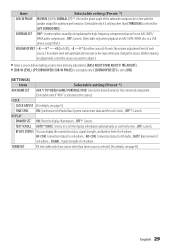
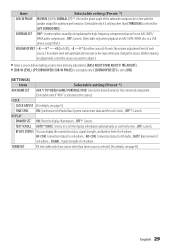
...are lost in AAC/ MP3/
WMA audio compression. ; AD-CON: Connection status for cell-phone. ;
HF-CON: Connection status for BT Audio. ; The volume level will automatically...LPF SUBWOOFER/ SUB-W PHASE] is selectable only if [SUBWOOFER SET] is set to [ON].
[SETTINGS]
Item
Selectable setting (Preset: *)
AUX NAME SET AUX */ TV/ VIDEO/ GAME/ PORTABLE/ DVD: Selects the desired name for other ...
Instruction Manual - Page 31


.... To selects track, press 4 or ¢. ■ Set the Type Switch on the surrounding environment.
About Bluetooth unit (Optional: KDC-X395/ KDC-348U) ■ This unit supports KCA-BT300 or KCA-BT200... Satellite radio tuner. To pause/resumes playback, press number
button 6 (38). - Selecting Bluetooth Audio source
Press SRC to professionals. Metal part such as follows: 1: OFF, 2: OFF, 3: ...
Instruction Manual - Page 34


...all . The CD player is playing an unsupported audio file. If the "ERROR 77"/ "ERROR 99" code does not disappear, consult your nearest service center. Installation the Microphone Unit (KDC-X695 only)
1...Wire the microphone cable up to fix on the place shown above. Insert a finalized CD-R/CD-RW (finalize with it secured at all the way.
Troubleshooting
Symptom Sound cannot be ...
Instruction Manual - Page 35


No USB device is set ON.
Remove the USB device, turn the unit off, then turn it during handsfree talk. [MIC GAIN], ...required.
Tracks cannot play back as this unit does not support the playback of
category of an incoming No beep is no playable audio file. / Media was played that the software for the USB device again. "NO ENTRY" appears. Symptom
Remedy/Cause
"COPY...
Instruction Manual - Page 36


... on again.
"PIN CODE NG" appears.
"TOO LONG" appears. Data is not contained in In Box.
No call. another Bluetooth device away from the Bluetooth audio player is ■ Another Bluetooth device is FULL. "N/A CHANNELS" appears. "NO ACCESS" appears. The iPod memory is connected. iPod which does not support the tag memory...
Instruction Manual - Page 37


...;V)
CD player section Laser diode: GaAIAs Digital filter (D/A): 8 Times Over Sampling D/A converter: 24 Bit Spindle speed: 500 rpm - 200 rpm (CLV) Wow & Flutter: Below Measurable Limit Frequency response (±1 dB): 20 Hz - 20 kHz Total harmonic distortion (1 kHz): KDC-X695/KDC-X395: 0.008 % KDC-BT648U/KDC-348U: 0.01 % Signal-to-Noise ratio (1 kHz): KDC-X695/KDC-X395: 110 dB KDC-BT648U/KDC...
Similar Questions
Why Wont My Cd Player Accept The Cd?
When I try to insert a cd into my Kenwood kdc-bt742u the unit wont accept it. If I try to force it i...
When I try to insert a cd into my Kenwood kdc-bt742u the unit wont accept it. If I try to force it i...
(Posted by Krisdall95307 8 years ago)
I Used To Have An Audio Control Option, But Now It Isn't There?
on my standby mode there used to be an audio control option where i could select the audio level, bu...
on my standby mode there used to be an audio control option where i could select the audio level, bu...
(Posted by rrevlisdiamond 9 years ago)
Cd Spits Out But No Display
just bought one of these about a month ago and today it just stopped working all of a sudden, it sti...
just bought one of these about a month ago and today it just stopped working all of a sudden, it sti...
(Posted by husky63019 12 years ago)
Cd Player Won't Play Cd's
I have the KDC 2019 and my cd player won't work I get an error code that says T 04
I have the KDC 2019 and my cd player won't work I get an error code that says T 04
(Posted by wcoleman 13 years ago)

