Kenwood KDC-MP345U Support Question
Find answers below for this question about Kenwood KDC-MP345U.Need a Kenwood KDC-MP345U manual? We have 1 online manual for this item!
Question posted by charlesshankar on June 16th, 2013
Ejecting A Cd From A Disconnected Kenwood Kdc-mp3u Player
I recently removed the unit from my old car and accidentally left a CD inside. I have not connected it to my next vehicle. How do I temporarily connect it up to eject the CD
Current Answers
There are currently no answers that have been posted for this question.
Be the first to post an answer! Remember that you can earn up to 1,100 points for every answer you submit. The better the quality of your answer, the better chance it has to be accepted.
Be the first to post an answer! Remember that you can earn up to 1,100 points for every answer you submit. The better the quality of your answer, the better chance it has to be accepted.
Related Kenwood KDC-MP345U Manual Pages
Instruction Manual - Page 1
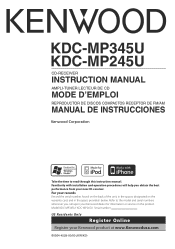
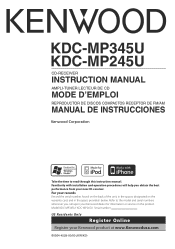
... call upon your records Record the serial number, found on the back of the unit, in the spaces designated on the product. Model KDC-MP345U/ KDC-MP245U Serial number
US Residents Only
Register Online
Register your new CD-receiver. For your Kenwood dealer for information or service on the warranty card, and in the space provided...
Instruction Manual - Page 2


...CD/USB/iPod) Listening Radio
General
6
Removing the Faceplate Muting Volume upon Reception of Phone Call Display Indicator Text Display Selection
Function Setting
8
Music Disc/Audio... to connect specifically to iPod and has been certified by the developer to Terminals
19
Installation/Removing the Unit 20
Troubleshooting Guide
21
Specifications
23
2 | KDC-MP345U/ KDC-MP245U
...
Instruction Manual - Page 3


... metal tools) inside the unit. The unit returns to
your CD-R/CD-RW writing software, and your unit • If the unit fails to play. Press the Reset button and reattaching the faceplate. CD player of the unit and faceplate with a ballpoint pen etc. If the unit still does not operate normally after removing the burrs with your Kenwood dealer.
This unit may not...
Instruction Manual - Page 4
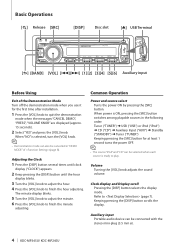
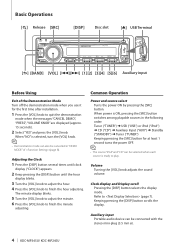
...power OFF.
⁄
• The source "iPod" and "CD" can be connected with the stereo mini-plug (3.5 mm ø).
4 | KDC-MP345U/ KDC-MP245U
Keeping pressing the [DISP] button scrolls the display.
Adjusting ...minute
adjusting. Volume Turning the [VOL] knob adjusts the sound volume. Auxiliary input Portable audio device can be selected when each source is selected, turn the [VOL] knob.
⁄...
Instruction Manual - Page 5


...required to connect an iPod.
• For the playable audio files, devices, iPod, see (page 16). Keeping pressing for at least 2 seconds can be entered to the USB Remove mode ("USB REMOVE" is ...button selects the station. Folder select Pressing the [BAND] button switches a folder.
Playing Music (CD/USB/iPod)
Playing Disc Insert a disc into the disc slot. Band select Pressing the [BAND...
Instruction Manual - Page 6


... you need to hook up the phone.
The "CALL" display disappears and the audio system comes back ON. Refer to your telephone using a commercial telephone accessory. When a call ends Hang up the MUTE wire to (page 19).
6 | KDC-MP345U/ KDC-MP245U When the call comes in areas exposed to deter theft.
Detach the faceplate...
Instruction Manual - Page 7


...be displayed while playing with
iPod, the file number in the unit.
7 " " indicator: Shows the image indicating the operating..."FOLDER***"
File name
"FILE***"
English | 7 Display Indicator
KDC-MP245U
KDC-MP345U
qv u
pq
rs
tu
1 "ATT" indicator: Blinks when...CD source
Information Disc title Track title Play time & Track number Clock
Display "DISC TITLE" "TRACK TITLE" "P-TIME" "CLOCK"
In Audio...
Instruction Manual - Page 8
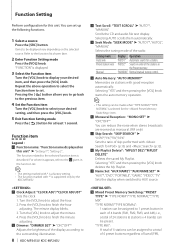
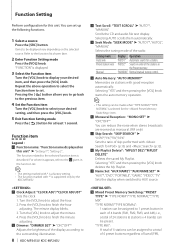
... for this unit" ➤...Items to the surrounding illumination.
8 | KDC-MP345U/ KDC-MP245U
π Text Scroll: "TEXT SCROLL" ➤ "AUTO"*, "MANUAL" Scrolls the CD and audio file text display. "FUNCTION" is described...."AUX NAME"/ "AUX NAME SET" ➤ "AUX"*, "DVD", "PORTABLE", "GAME", "VIDEO", "TV" Sets the display when switched to AUX source.
Å Mixed Preset Memory Switching:...
Instruction Manual - Page 9


...unit is optimal when setting the speaker type as music CD. Ì Switching Preout: "SWITCH PRE"/"SWITCH PREOUT" ➤ "REAR"*,"SUB-W" Switches the preout between audio file disc and music CD when playing disc. 2 : Forces playing as follows; Note that the System Q value is connected.... Speaker type OFF For 5 & 4 in . http://www.kenwood.com/cs/ce/
Demo Mode: "DEMO MODE" &#...
Instruction Manual - Page 10
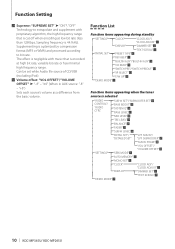
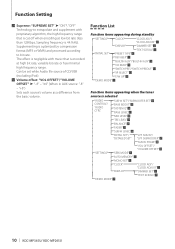
...Function Setting
˚ Supreme: "SUPREME SET" ➤ "ON"*, "OFF" Technology to bit rate.
Can be set while Audio file source of CD/USB (excluding iPod).
¬ Volume offset: "VOL OFFSET"/"VOLUME OFFSET" ➤ "- 8" - Function List
Function items ...CLOCK ADJ"/ "CLOCK ADJUST" ¥
"DISPLAY"
"DIMMER SET" ø
"TEXT SCROLL" π
"DEMO MODE"
10 | KDC-MP345U/ KDC-MP245U
Instruction Manual - Page 11
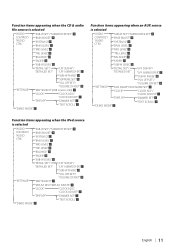
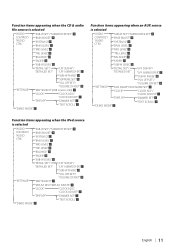
Function items appearing when the CD & audio
file source is selected
"AUDIO CONTROL"/ "AUDIO CTRL"
"SUB-W SET"/"SUBWOOFER SET" Ò "BASS BOOST" &#..."DIMMER SET" ø
"TEXT SCROLL" π
"DEMO MODE"
Function items appearing when an AUX source
is selected
"AUDIO CONTROL"/ "AUDIO CTRL"
"SUB-W SET"/"SUBWOOFER SET" Ò "BASS BOOST" Ú "SYSTEM Q" " "BASS LEVEL" Æ "MID...
Instruction Manual - Page 12


...random function is preceded or followed by the ratio of the total number of Audio file/ CD source
Music Search
Selecting the music you want to listen to "songs". "" ...songs to previous folder Press the [ ] button.
Successively plays the intro of KDC-MP345U with KENWOOD Music Editor.
12 | KDC-MP345U/ KDC-MP245U Pressing this button again cancels the Random play Press the [4] button.
...
Instruction Manual - Page 16


...), WMA (.wma)
• Playable disc media CD-R/RW/ROM
• Playable disc file format ISO 9660 Level 1/2, Joliet, Romeo, Long file name.
• Playable USB device
USB mass storage class
• Playable USB device file system
FAT16, FAT32
• iPod Playable Model KDC-MP345U
Although the audio files are complied with the standards listed...
Instruction Manual - Page 17


... labels on, or inside the product relating to laser product safety. About USB device • In this manual, the word "USB device" is used for
flash memories and digital audio players which have no guarantee that this unit is not installed and used with Federal Regulations, following web site:
www.kenwood.com/cs/ce/
•...
Instruction Manual - Page 18


...;
• Mounting and wiring this product requires skills and experience. Use only the screws provided.
18 | KDC-MP345U/ KDC-MP245U
If you use your car. 7. To prevent a short circuit, remove the key from the ignition and disconnect the - Always connect those wires to the unit. 6. connector to direct sunlight or excessive heat or humidity. Accessories/Installation Procedure
Accessories...
Instruction Manual - Page 19
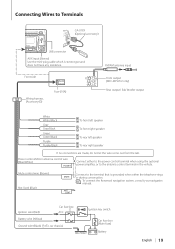
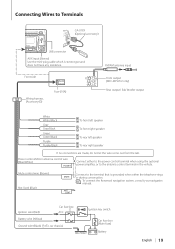
... terminal in the vehicle. CONT
Ignition wire (Red)
Car fuse box ACC
Battery wire (Yellow)
Ground wire (Black) - (To car chassis)
Ignition key switch
Car fuse box (Main fuse) Battery
English | 19 Power control/Motor antenna control wire (Blue/White)
P.CONT
Connect either the telephone rings MUTE or during conversation.
⁄ To connect the Kenwood navigation system...
Instruction Manual - Page 20
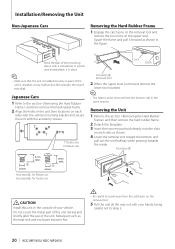
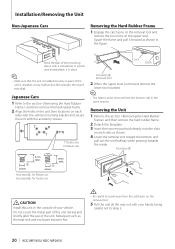
... pins on each side, as shown.
4 Lower the removal tool toward the bottom, and
pull out the unit halfway while pressing towards the inside. Do not touch the metal part of this unit in the console of the unit. Upper the frame and pull it .
20 | KDC-MP345U/ KDC-MP245U Metal part such as the heat sink and...
Instruction Manual - Page 22
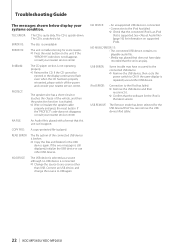
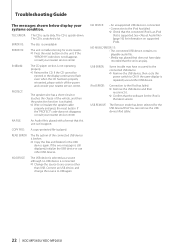
... device is connected. • Connection to the iPod has failed. ➪ Remove the USB device and then
reconnect it. ➪ Confirm that this unit can't support.
If the CD cannot be
ejected or the display continues to any source other USB devices. NO DEVICE:
The USB device is selected as a source although no playable audio file. •...
Instruction Manual - Page 23


...range 200 kHz space (KDC-MP345U) : 87.9 MHz - 107.9 MHz 50 kHz space (KDC-MP245U) : 87.5... sensitivity (S/N = 20dB) : 31 dBμ (36 μV)
CD player section
Laser diode : GaAlAs
Digital filter (D/A) : 8 Times Over Sampling... : FAT16/ 32
MP3 decode : Compliant with MPEG-1/2 Audio Layer-3
WMA decode : Compliant with Windows Media Audio
Audio section
Maximum output power : 50 W x 4
Full Bandwidth...
Instruction Manual - Page 24
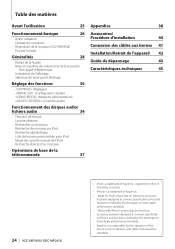
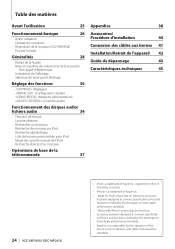
...that an electronic accessory has been designed to connect specifically to iPhone and has been certified by...233;rations courantes Reproduire de la musique (CD/USB/iPod)
Connexion des câbles aux...démonstration) (Contrôle audio)
Fonctionnement des disques audio/
fichiers audio
34
Fonction de lecture Lecture al&#...KDC-MP345U/ KDC-MP245U
• iPod is not responsible for the operation ...
Similar Questions
Kenwood Won't Move Out Of Protect More. Disconnected All Speaker Words And Reset
kenwood won't get out of protect mode. I disconnected all speaker wires. And reset. Still nothing. H...
kenwood won't get out of protect mode. I disconnected all speaker wires. And reset. Still nothing. H...
(Posted by blakehowell16 7 years ago)
Kdc-mp345u Is This Model Equips With Gps Capability
want to use gps on stereo
want to use gps on stereo
(Posted by tldh69 8 years ago)
What Color Is The Remote Wire For A Kenwood Kdc Mp345u
(Posted by Wicab 10 years ago)

