Kenwood KDC-MP205 Support Question
Find answers below for this question about Kenwood KDC-MP205.Need a Kenwood KDC-MP205 manual? We have 1 online manual for this item!
Question posted by natod on April 6th, 2014
How To Reset Kenwood Kdc Mp205
The person who posted this question about this Kenwood product did not include a detailed explanation. Please use the "Request More Information" button to the right if more details would help you to answer this question.
Current Answers
There are currently no answers that have been posted for this question.
Be the first to post an answer! Remember that you can earn up to 1,100 points for every answer you submit. The better the quality of your answer, the better chance it has to be accepted.
Be the first to post an answer! Remember that you can earn up to 1,100 points for every answer you submit. The better the quality of your answer, the better chance it has to be accepted.
Related Kenwood KDC-MP205 Manual Pages
Instruction Manual - Page 1
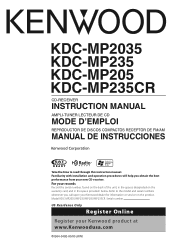
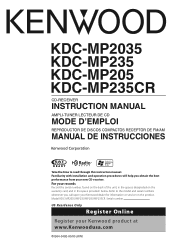
Refer to read through this instruction manual. KDC-MP2035 KDC-MP235 KDC-MP205 KDC-MP235CR
CD-RECEIVER
INSTRUCTION MANUAL
AMPLI-TUNER LECTEUR DE CD
MODE...whenever you obtain the best performance from your new CD-receiver. Model KDC-MP2035/MP235/MP205/MP235CR Serial number US Residence Only
Register Online
Register your Kenwood dealer for information or service on the warranty card, and in the ...
Instruction Manual - Page 4


....
• When you purchase optional accessories, check with your Kenwood dealer to make sure that they work with your model and in your unit • If the unit fails to operate properly, press the Reset
button. How to reset your area.
• We recommend the use of (page 18) to prevent theft.
•...
Instruction Manual - Page 5
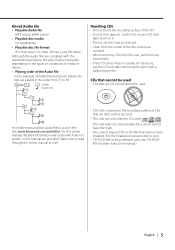
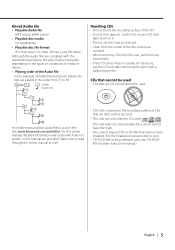
... the types or conditions of media or device.
• Playing order of the Audio file
In the example of folder/file tree shown below, the files are played in the order from ᶃ to ᶌ. About Audio file
• Playable Audio file
MP3 (.mp3), WMA (.wma)
• Playable disc media
CD-R/RW/ROM...
Instruction Manual - Page 6
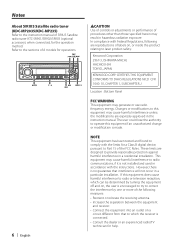
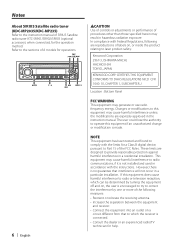
...
About SIRIUS Satellite radio tuner
(KDC-MP2035/KDC-MP235) Refer to the instruction ...manual of A models for operations.
'. 4$3- If this equipment if an unauthorized change or modification is connected. • Consult the dealer or an experienced radio/TV technician for help. Kenwood Corporation 2967-3, ISHIKAWA-MACHI, HACHIOJI-SHI TOKYO, JAPAN
KENWOOD...
Instruction Manual - Page 7
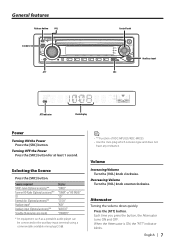
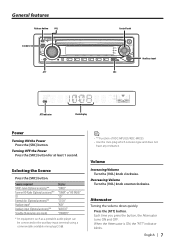
..." or "HD RADIO" "CD" "CD CH" "AUX" "AUX EXT" "STANDBY"
* An equipment such as a portable audio player can be connected to the auxiliary input terminal using a commercially available mini-plug (3.5ø).
⁄
• ** Function of KDC-MP2035/KDC-MP235 • Use the mini-plug which is ON, the "ATT" indicator blinks.
Volume
Increasing...
Instruction Manual - Page 8
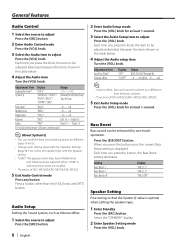
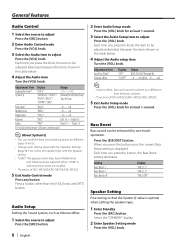
... alternates between the items shown in the table below .
4 Adjust the Audio setup item
Turn the [VOL] knob. Adjustment Item Low Pass Filter* ...Audio Setup
Setting the Sound system, such as a difference from the basic volume.
• *Function of KDC-MP2035/KDC-MP235/KDC-MP205
5 Exit Audio Setup mode
Press the [VOL] knob for different types of KDC-MP2035/KDC-MP235/KDC-MP205
5 Exit Audio...
Instruction Manual - Page 9
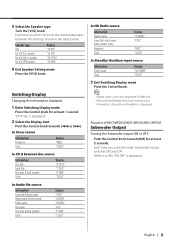
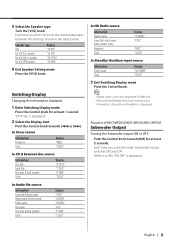
... of KDC-MP2035/KDC-MP235/KDC-MP205
Subwoofer Output
Turning the Subwoofer output ON or OFF.
3 Select the Speaker type
Turn the [VOL] knob. In Tuner source
Information Frequency Clock
Display "FREQ" "CLOCK"
In CD & External disc source
Information Disc title Track title Play time & Track number Clock
Display "D-TITLE" "T-TITLE" "P-TIME" "CLOCK"
In Audio...
Instruction Manual - Page 10
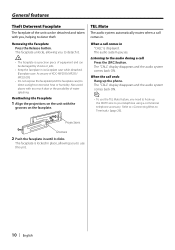
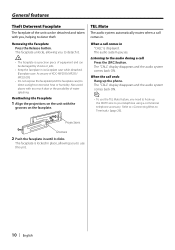
... Keep the faceplate in place, allowing you to detach it clicks. The "CALL" display disappears and the audio system comes back ON.
⁄
• To use the unit.
10 | English
When a call... button. The faceplate is locked in its faceplate case while detached. (Faceplate case: Accessory of KDC-MP2035/MP235/ MP235CR)
• Do not expose the faceplate (and the faceplate case) to ...
Instruction Manual - Page 13
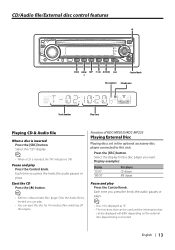
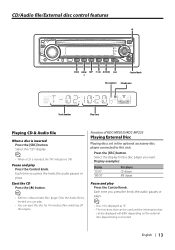
Function of KDC-MP2035/KDC-MP235
Playing External Disc
Playing discs set in the optional accessory disc player connected to (page 5) for the Audio file by models you can play.
&#...Disc player CD changer MD changer
Pause and play Press the Control knob. Each time you press the knob, the audio pauses or plays. Pause and play Press the Control knob. Press the [SRC] button. Select the "CD"...
Instruction Manual - Page 14


... Disc Search Press the [+] or [-] button. Push the Control knob towards [FM] or [AM]. Function of KDC-MP2035/KDC-MP235 Function of disc changer/ Audio file
Disc Search/Folder Search
Selecting the disc set in the Audio file folder.
Track/File Search
Searching for a song on the disc or in the Disc changer or...
Instruction Manual - Page 15
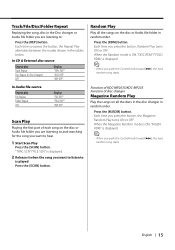
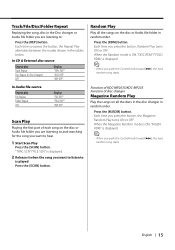
...Track Repeat Disc Repeat (In Disc Changer) OFF
Display "TRAC REP" "DISC REP" "REP OFF"
In Audio file source
Repeat play File Repeat Folder Repeat OFF
Display "FILE REP" "FOLD REP" "REP OFF"
...played Press the [SCAN] button. Press the [M.RDM] button. Function of KDC-MP2035/KDC-MP235 Function of each song on the disc or Audio file folder in random order.
Random Play
Play all the discs in the...
Instruction Manual - Page 17
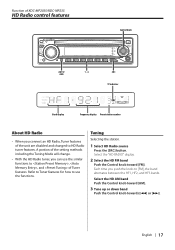
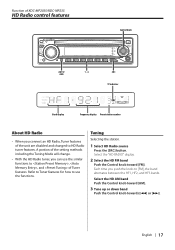
... the functions. Each time you connect an HD Radio, Tuner features of the unit are disabled and changed to HD Radio tuner features. Function of KDC-MP2035/KDC-MP235
HD Radio control features
Control knob
"650 ".&
43$
ST indicator
Band display
Frequency display Preset station number
About HD Radio
• When you...
Instruction Manual - Page 18
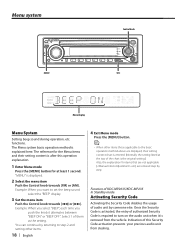
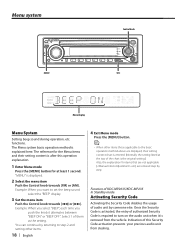
...the Security Code is activated, the entry of authorized Security Code is required to turn on the audio unit when it alternates between "BEEP ON" or "BEEP OFF". Menu system
Control knob
.&/6
43...activation prevents your precious audio unit from the vehicle. "MENU" is displayed.
2 Select the menu item
Push the Control knob towards [4] or [¢]. Function of KDC-MP2035/KDC-MP235 In Standby ...
Instruction Manual - Page 19
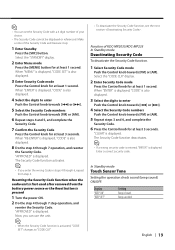
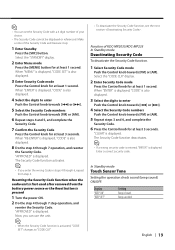
... power source or the Reset button is displayed. ...KDC-MP235 In Standby mode
Deactivating Security Code
To deactivate the Security Code function.
1 Select Security Code mode
Push the Control knob towards [FM] or [AM]. "CLEAR" is displayed.
English | 19
"APPROVED" is heard. Display "BEEP ON" "BEEP OFF"
Setting Beep is displayed. Resetting the Security Code function when the audio...
Instruction Manual - Page 20


... from stereo to mono to reduce multi-path noise when listening to approach the sound quality of equivalents of KDC-MP2035/KDC-MP235/KDC-MP205 In Standby mode
Switching preout
Alternating the preout between the audio file format and setting.
Subwoofer preout. Processing is optimized for the compression format used (MP3, or WMA), and adjustment...
Instruction Manual - Page 21
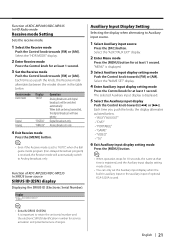
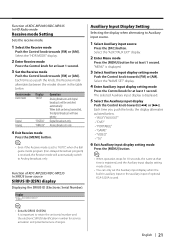
...21 When both are being transmitted, the digital broadcast will be switched automatically. Function of KDC-MP2035/KDC-MP235 In SIRIUS tuner source
SIRIUS ID (ESN) display
Displaying the SIRIUS ID (Electronic... . • "AUX"/"AUX EXT" • "DVD" • "PORTABLE" • "GAME" • "VIDEO" • "TV"
6 Exit Auxiliary input display setting mode
Press the [MENU] button.
⁄
• When...
Instruction Manual - Page 23
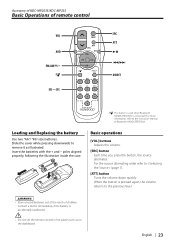
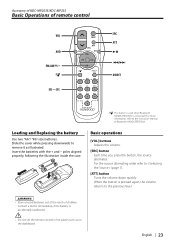
..., following the illustration inside the case.
Slide the cover while pressing downwards to the instruction manual of Bluetooth HANDS FREE BOX.
English | 23 Accessory of KDC-MP2035/KDC-MP235
Basic Operations of children. When the button is pressed again, the volume returns to (page 7).
[ATT] button Turns the volume down quickly. Loading...
Instruction Manual - Page 24


... song pauses or plays. [0] - [9] buttons When in (page 14) and (page 14), enters the track/ file/disc number.
Accessory of KDC-MP2035/KDC-MP235
Basic Operations of SIRIUS Satellite radio tuner for Audio control and others operations.
In Disc source
[4]/ [¢] buttons Going forwards and backwards between track/files.
[+]/ [-] buttons
Going forwards and...
Instruction Manual - Page 26
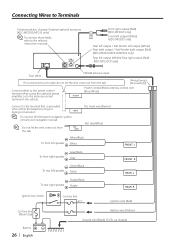
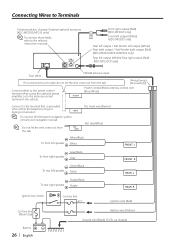
... Kenwood navigation system,
consult your navigation manual.
⁄ Do not let the wire come out from
ANT. CONT
the tab. FRONT
Front right output (Red) (KDC-MP2035 only)
Front left output (White) (KDC-MP2035 only)
Rear left output / Sub Woofer left output (White) Rear right output / Sub Woofer right output (Red) (KDC-MP2035/MP235/MP205...
Instruction Manual - Page 30


... your nearest service center. A copy-protected file is malfunctioning for some reason.
➪ Press the reset button on the unit.
E-15:
Media was played that doesn't have data
recorded that this unit has...:
The unit is played. ➪ ---- IN (Blink):
The CD player section is ON. An Audio file is wrong with a format that the unit can 't support. ➪ ---- If the CD ...
Similar Questions
How To Display Clock On Kenwood Kdc-mp205
Clock is set, but won't display on.
Clock is set, but won't display on.
(Posted by smunoz1355 6 years ago)
How To Reset Kdc-x395
How do I reset a kenwood kdc-x395. It has power, displays correct time, but will not respond in any ...
How do I reset a kenwood kdc-x395. It has power, displays correct time, but will not respond in any ...
(Posted by burlhamilton 8 years ago)
Wiring Color Codes For A Kenwood Cd Receiver Model Kdc-205
(Posted by Anonymous-139903 9 years ago)

