Kenwood KDC-152 Support Question
Find answers below for this question about Kenwood KDC-152.Need a Kenwood KDC-152 manual? We have 2 online manuals for this item!
Question posted by pauoma on June 6th, 2014
How To Reset Kdc 152 To Take Protect Mode Off
The person who posted this question about this Kenwood product did not include a detailed explanation. Please use the "Request More Information" button to the right if more details would help you to answer this question.
Current Answers
There are currently no answers that have been posted for this question.
Be the first to post an answer! Remember that you can earn up to 1,100 points for every answer you submit. The better the quality of your answer, the better chance it has to be accepted.
Be the first to post an answer! Remember that you can earn up to 1,100 points for every answer you submit. The better the quality of your answer, the better chance it has to be accepted.
Related Kenwood KDC-152 Manual Pages
Instruction Manual - Page 1


GET0740-001A (KW/K0) Model KDC-152 Serial number
US Residents Only
Register Online
Register your Kenwood product at www.Kenwoodusa.com
...dealer for information or service on the warranty card, and in the space provided below.
KDC-152
CD-RECEIVER
INSTRUCTION MANUAL
AMPLI-TUNER LECTEUR DE CD
MODE D'EMPLOI
REPRODUCTOR DE DISCOS COMPACTOS RECEPTOR DE FM/AM
MANUAL DE INSTRUCCIONES
Take the time...
Instruction Manual - Page 2


... laser lens.
Detailed information and notes about the playable audio files are used to evaporate. Caution: Adjust the volume...car before operations
Listening to the radio
7
Adjust [SETTINGS] mode settings
Listening to a disc
8
Selecting Repeat Play Selecting Random ... attach/detach the faceplate How to reset your unit How to prepare the remote controller
(RC-405)
...
Instruction Manual - Page 3
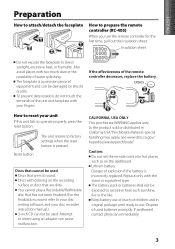
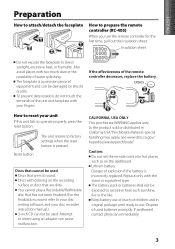
... splashing.
If the effectiveness of the remote controller decreases, replace the battery.
3 2
4
1
CALIFORNIA, USA ONLY This perchlorate WARNING applies only to operate properly, press the reset button.
The battery pack or batteries shall not be exposed to insert using an adapter can be damaged by shocks or jolts. Attempt to excessive...
Instruction Manual - Page 5


.... Turns off if pressed and held . Fast-forwards/reverses tracks if pressed and held .
Enters [FUNCTION] settings.
Enters clock adjustment mode directly (page 6) if pressed and
held . Exit from the setting
mode.
AUD Enters [AUDIO CTRL] settings directly.
-
ENGLISH
When you press or hold on the main unit will also exit from setting...
Instruction Manual - Page 6


...DEMO OFF] appears.
Press 4 / ¢ to move between audio file disc and music CD. ; 2: Forces to play as ...prevent noise when no operation is done for about 15 seconds or if you reset the unit), the display shows:
[CANCEL DEMO] \ [PRESS] \ ...selection.
Adjusting the clock
1 Press the volume knob to enter [FUNCTION] mode.
2 Turn the volume knob to select [SETTINGS], then press to ...
Instruction Manual - Page 7
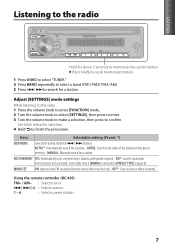
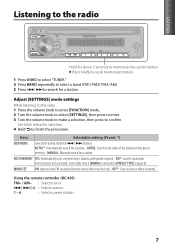
... if [NORM] is selected for 4 / ¢ buttons. See table below for selection. 4 Hold to memorize the current station. Item
Selectable setting (Preset: *)
SEEK MODE
Selects the tuning mode for [PRESET TYPE].) (page 6)
MONO SET ON: Improves the FM reception (but the stereo effect may be lost). ; Listening to the radio
ENGLISH
Hold...
Instruction Manual - Page 8
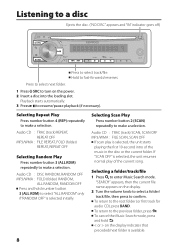
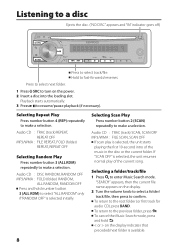
.../file, then press to the previous folder, press . To return to confirm.
Playback starts automatically. 3 Press to enter Music Search mode.
Selecting a folder/track/file 1 Press to resume/pause playback (if necessary).
Audio CD : DISC RANDOM, RANDOM OFF MP3/WMA : FOLD (folder) RANDOM,
ALL RANDOM, RANDOM OFF Press and hold . < or > on...
Instruction Manual - Page 9


ENT
: Pauses/resumes playback.
To cancel the Direct Music Search Mode, press or EXIT. About Audio file Playable Audio file: MP3 (.mp3), WMA (.wma) Playable disc media: CD-R/RW/ROM Playable disc file format: ISO 9660 Level 1/2, Joliet, Romeo, Long file name.
Although the audio files are complied with the standards listed above, the play...
Instruction Manual - Page 10


... NAME AUX*/ DVD/ PORTABLE/ GAME/ VIDEO/ TV: Selects the desired name for selection.
Press to return to the previous item. 4 Hold to finish the procedure.
[AUDIO CTRL] : While listening to scroll the...selected/activated. Function settings
1 Press the volume knob to enter [FUNCTION] mode. 2 Turn the volume knob to select [AUDIO CTRL] or [SETTINGS], then press to enter. 3 Turn the volume knob...
Instruction Manual - Page 11


...how the tracks are recorded. This is required. Disc sound is playing an unsupported audio file.
Check the cords and connections. The connectors are not displayed (e.g. The ...tracks cannot be done.
If "PROTECT" does not disappear, consult your nearest service center. Insert a finalized CD-R/CD-RW (finalize with insulating tape properly, then reset the unit. Stop playback while...
Instruction Manual - Page 12


... the car chassis (ground), you experience problems during and shortly after installation. Make sure the faceplate will not hit the lid of the car battery.
5 Reset the unit. (page 3)
Warning
The unit can be damaged or fail to work to the car's chassis again after the use your vehicle. If the...
Owners Manual - Page 1


... number For your Kenwood dealer for information or service on the warranty card, and in the space provided below. KDC-152
CD-RECEIVER
INSTRUCTION MANUAL
AMPLI-TUNER LECTEUR DE CD
MODE D'EMPLOI
REPRODUCTOR DE DISCOS COMPACTOS RECEPTOR DE FM/AM
MANUAL DE INSTRUCCIONES
Take the time to the model and serial numbers whenever...
Owners Manual - Page 2


...in your area. Detailed information and notes about the playable audio files are used to know... Condensation: When the car is...car before operations
Listening to the radio
7
Adjust [SETTINGS] mode settings
Listening to a disc
8
Selecting Repeat Play Selecting Random... to attach/detach the faceplate How to reset your unit How to prepare the remote controller
(RC-405)
...
Owners Manual - Page 5


... listening to a radio or an external component connected to the audio system during a call, press SRC. "CALL" disappear and the audio system resumes. SRC
Selects the available sources (TUNER, CD, AUX, STANDBY), if the
SRC
power is loaded.
Exit from the setting
mode.
"CD" is selectable only
when a disc is turned on the...
Owners Manual - Page 6
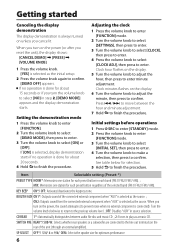
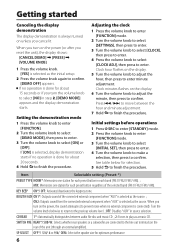
...about 15 seconds or if you reset the unit), the display shows:
[CANCEL DEMO] \ [PRESS] \ [VOLUME KNOB]
1 Press the volume knob. [YES] is connected). Press 4 / ¢ to move between audio file disc and music CD. ;... (through an external amplifier). Adjusting the clock
1 Press the volume knob to enter [FUNCTION] mode.
2 Turn the volume knob to select [SETTINGS], then press to enter.
3 Turn the ...
Owners Manual - Page 7
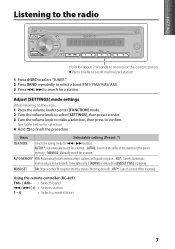
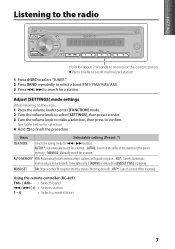
... select [SETTINGS], then press to enter. 3 Turn the volume knob to make a selection, then press to finish the procedure.
Item
Selectable setting (Preset: *)
SEEK MODE
Selects the tuning mode for a station. ;
See table below for selection. 4 Hold to confirm. AUTO2: Search in the order of the stations in the preset memory. ; AUTO1...
Owners Manual - Page 8


.... Audio CD : TRAC (track) SCAN, SCAN OFF MP3/WMA : FILE SCAN, SCAN OFF
If scan play of the music in the disc or the current folder. To cancel the Music Search mode, press...resume/pause playback (if necessary).
Selecting Scan Play Press number button 2 (SCAN) repeatedly to make a selection. Audio CD : TRAC (track) REPEAT, REPEAT OFF
MP3/WMA : FILE REPEAT, FOLD (folder) REPEAT, REPEAT OFF...
Owners Manual - Page 9


... to the other external components
Preparation : Make sure [ON1] or [ON2] is selected.
1 Press DIRECT to the previous folder. Portable audio device (optional accessory)
9
Using the remote controller (RC-405)
In playback mode:
FM+ / AM- : Selects folder.
4 / ¢ (+) : Selects track/file. ENGLISH
Direct Music Search using the remote controller (RC-405)
•...
Owners Manual - Page 10


...DVD/ PORTABLE/ GAME/ VIDEO/ TV: Selects the desired name for selection.
SYSTEM Q NATURAL*/ USER/ ROCK/ POPS/ EASY/ TOP40/ JAZZ/ GAME: Selects a preset sound mode suitable to the music ... Hz/ 160 Hz are lost in MP3/WMA audio compression. ; Function settings
1 Press the volume knob to enter [FUNCTION] mode. 2 Turn the volume knob to select [AUDIO CTRL] or [SETTINGS], then press to enter....
Owners Manual - Page 11


... played. "IN" flashes. Elapsed playing time is playing an unsupported audio file. Check to play. Insert a playable disc into the loading slot. Press the reset button on the display is incorrect.
The unit does not work at all the way. If "PROTECT" does not disappear, consult your nearest service center. The unit is...
Similar Questions
Protect Mode - Kenwood Excelon Kdc X696
How can I get my Kenwood excelon kdc-x696 to come out of protect mode.... All solutions please
How can I get my Kenwood excelon kdc-x696 to come out of protect mode.... All solutions please
(Posted by Sap84 10 months ago)
Why Does My Kdc-152 Kenwood Deck Go Into Protect Mode
(Posted by tomlJBCal 9 years ago)

