Kenwood KDC-MP145 Support Question
Find answers below for this question about Kenwood KDC-MP145.Need a Kenwood KDC-MP145 manual? We have 2 online manuals for this item!
Question posted by Anonymous-131794 on February 27th, 2014
Kenwood Deck
i hooked my kenwood kdc mp 145 deck up and for some reason all i hear is a little bit of music thru the tweaters when its all the way turned up. What could be the problem?
Current Answers
There are currently no answers that have been posted for this question.
Be the first to post an answer! Remember that you can earn up to 1,100 points for every answer you submit. The better the quality of your answer, the better chance it has to be accepted.
Be the first to post an answer! Remember that you can earn up to 1,100 points for every answer you submit. The better the quality of your answer, the better chance it has to be accepted.
Related Kenwood KDC-MP145 Manual Pages
User Manual - Page 1
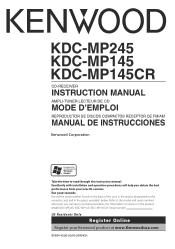
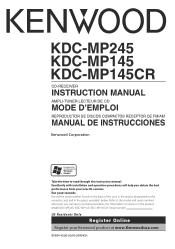
... your new CD-receiver. KDC-MP245 KDC-MP145 KDC-MP145CR
CD-RECEIVER
INSTRUCTION MANUAL
AMPLI-TUNER LECTEUR DE CD
MODE D'EMPLOI
REPRODUCTOR DE DISCOS COMPACTOS RECEPTOR DE FM/AM
MANUAL DE INSTRUCCIONES
Take the time to the model and serial numbers whenever you obtain the best performance from your Kenwood product at www.Kenwoodusa.com...
User Manual - Page 2


... of Phone Call Display Indicator Text Display Selection
Function Setting
8
Music Disc/Audio File Operation 11
Play Function Music Search Direct Music Search
Basic Operations of remote control 12
Appendix
13
Accessories/Installation Procedure 14
Connecting Wires to Terminals
15
Installation/Removing the Unit 16
Troubleshooting Guide
17
Specifications
19
2 | KDC-MP245/ KDC-MP145
User Manual - Page 4
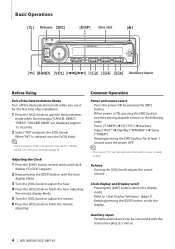
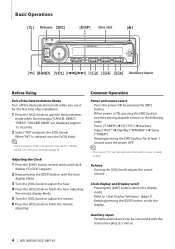
... pressing the [DISP] button until the hour
display blinks.
3 Turn the [VOL] knob to adjust the hour. 4 Press the [VOL] knob to finish the minute
adjusting.
Auxiliary input Portable audio device can be connected with the stereo mini-plug (3.5 mm ø).
4 | KDC-MP245/ KDC-MP145 When power is ON, pressing the [SRC] button switches among...
User Manual - Page 6


...faceplate is displayed.
Listening to the audio during a call ends Hang up the MUTE wire to hook up the phone. The "CALL" display disappears and the audio system comes back ON. Refer to...dust or the possibility of water splashing.
The audio system pauses. Reattaching the Faceplate Refer to (page 15).
6 | KDC-MP245/ KDC-MP145
Also avoid places with you need to your ...
User Manual - Page 8
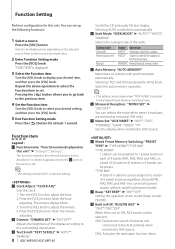
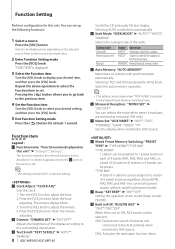
...VIDEO", "TV" Sets the display when switched to AUX source.
\ Mixed Preset Memory Switching: "PRESET
TYPE" ➤ "TYPE NORM"*,"TYPE MIX" "TYPE NORM":
1 station can be assigned to the surrounding illumination. π Text Scroll: "TEXT SCROLL" ➤ "AUTO"*, "MANUAL"
8 | KDC-MP245/ KDC-MP145
Scrolls the CD and audio file text display.
Turn... can be preset. Turn the [VOL] knob...
User Manual - Page 10
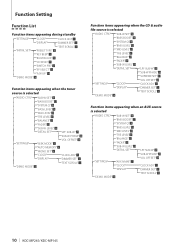
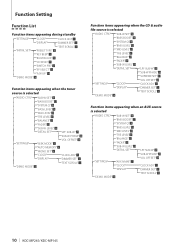
... "DISPLAY"
"DEMO MODE" Ó
"CLOCK ADJ" ¥ "DIMMER SET" ø "TEXT SCROLL" π
Function items appearing when the CD & audio
file source is selected
"AUDIO CTRL"
"SUB-W SET" Ô "BASS BOOST" Ò "SYSTEM Q" Ò "BASS LEVEL" Ú "MID LEVEL" " "TRE LEVEL" Æ..." © "VOL OFFSET" Δ
"CLOCK ADJ" ¥ "DIMMER SET" ø "TEXT SCROLL" π
10 | KDC-MP245/ KDC-MP145
User Manual - Page 12
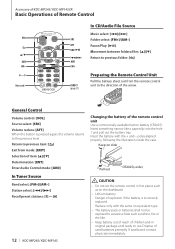
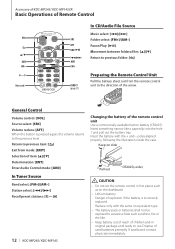
...8226; Lithium battery.
SRC ATT ENT
AUD FM+
DIRECT (page 11)
In CD/Audio File Source
Music select: [4]/[¢] Folder select: [FM+]/[AM-] Pause/Play: [38] Movement between...8734;] Determination: [ENT] Enter Audio Control mode: [AUD]
In Tuner Source
Band select: [FM+]/[AM-] Station select: [4]/[¢] Recall preset stations: [1] - [6]
12 | KDC-MP245/ KDC-MP145
Changing the battery of the arrow....
User Manual - Page 14


...Make sure to ground the unit to a negative 12V DC power supply.
• Do not install the unit in turn may be turned on and off with vinyl tape or other similar material. Connect the wiring harness wires in your car's ignition does ... first make sure the wires aren't touching to which they correspond. Use only the screws provided.
14 | KDC-MP245/ KDC-MP145
If you use your own screws.
User Manual - Page 15
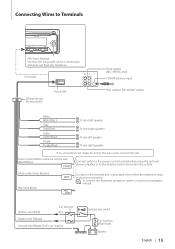
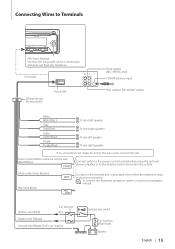
... wire (Blue/White)
P.CONT
Connect either the telephone rings MUTE or during conversation.
⁄ To connect the Kenwood navigation system, consult your navigation manual.
Front side
RL
Wiring harness (Accessory1)
Fuse (10A)
Front output (KDC-MP245 only) FM/AM antenna input
Rear output/ Sub Woofer output
White White/Black
Gray Gray/Black...
User Manual - Page 18
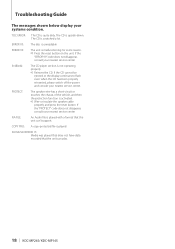
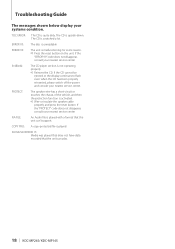
...is malfunctioning for some reason. ➪ Press the...PROTECT" code does not disappear, consult your nearest service center. NA FILE:
An Audio file is played with a format that the unit can 't support. The CD is...section is played. NO MUSIC/ERROR 15: Media was played that does not have data recorded that this unit can play.
18 | KDC-MP245/ KDC-MP145
Troubleshooting Guide
The messages ...
User Manual - Page 19


...200 kHz space (KDC-MP245) : 87.9 MHz - 107.9 MHz 50 kHz space (KDC-MP145) : 87.5 ... : GaAlAs
Digital filter (D/A) : 8 Times Over Sampling
D/A Converter : 24 Bit
Spindle speed : 500 - 200 rpm (CLV)
Wow & Flutter : Below Measurable...range : 93 dB
MP3 decode : Compliant with MPEG-1/2 Audio Layer-3
WMA decode : Compliant with Windows Media Audio
Audio section
Maximum output power : 50 W x 4
Full ...
Instruction Manual - Page 1
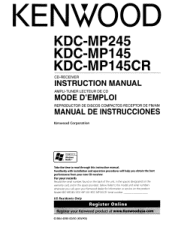
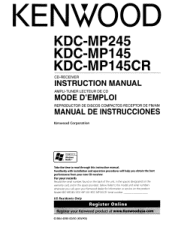
... and operation procedures will help you call upon your Kenwood dealer for • r. . For your new CD-receiver.
Model KDC-MP245/ KDC-MP145/ KDC-MP145CR Serial number
_
US Residents Only
© 864...in the space provided below. r- v n l '
I'U"-I
VIlIlln~"~JI~~
KDC-MP145
KDC-MP145CR
CD-RECEIVER
INSTRUCTION MANUAL
AMPLI-TUNER LECTEUR DE CD
MODE D'EMPLOI
REPRODUCTOR DE DISCOS COMPACTOS...
Instruction Manual - Page 2
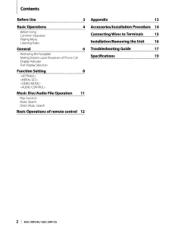
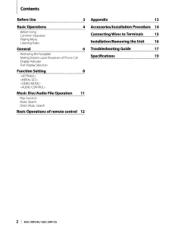
... Use
Basic Operations
Before Using Common Operation Playing Music Listening Radio
General
Removing the Faceplate Muting Volume upon Reception of Phone Call
Specifications
19
Display Indicator
Text Display Selection
Function Setting
8
Music DiscIAudio File Operation 11
Play Function Music Search Direct Music Search
Basic Operations of remote control 12
I 2 KDC-MP245/ KDC-MP145
Instruction Manual - Page 4
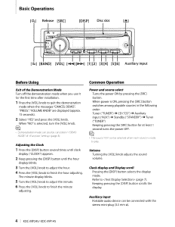
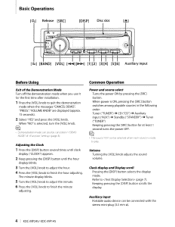
... ("CD") ...
The minute display blinks.
5 Turn the [VOL] knob to adjust the minute. 6 Press the [VOL] knob to (page 7). Keeping pressing the [DISP] button scrolls the display. I .....][~] [1][2] [3][4] [5][6] Auxiliary input
Before Using
Exit of (page 8). "PRESS'; Standby ("STANDBY") ... I /AUX") ... Auxiliary Input (I 4 KDC-MP245/ KDC-MP145 Tuner ("TUNER") Keeping pressing the [SRC...
Instruction Manual - Page 6
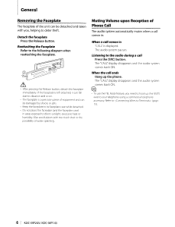
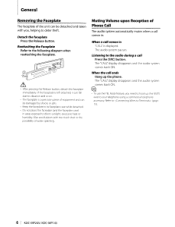
...hook up the phone.
The "CALL' display disappears and the audio system comes back ON.
~
• To use the TEL Mute feature, you , helping to vibration and so on. • The faceplate is displayed. If the faceplate is left attached, it can fall due to deter theft.
I 6 KDC-MP245/ KDC-MP145... Reception of Phone Call
The audio system automatically mutes when a call comes in its faceplate case ...
Instruction Manual - Page 8


..., refer to adjust the minute. 4.
Turn the [VOL] knob to the.
lJli.,tci$~~';t~.··~:7t·~:'~';i~I~I 8 KDC-MP245/ KDC-MP145
Scrolls the CD and audio file text display. II Mixed Preset Memory... of band (FM1, FM2, FM3, and AM). "AUX"*, "DVD",
"PORTABLE", "GAME", "VIDEO", "TV"
Sets the display when switched to the surrounding illumination. "ONl "*,"ON2","OFF" When this...
Instruction Manual - Page 10
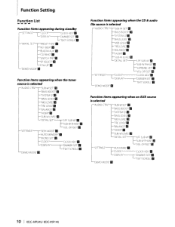
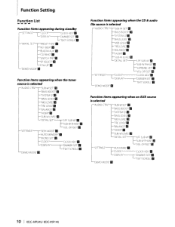
... appearing when the CD & audio
file source is selected
"AUDIO CTRL' "SUB-W SET"mJ
"BASS BOOST"II
"SYSTEM Q"II
"BASS LEVEL'1m
"MID LEVEL'PI
"TRE LEVEL'f))
"BALANCE" fII "FADER" IiiJ
"SUB-W LEVEL'II
"DETAIL SET"l"LPF SUB-W"PI "SUB-W PHASE"mil
"SUPREME sErfj
"VOL OFFSET" I 10 KDC-MP245/ KDC-MP145 "(LOCK"
"CLOCK ADJ"D
"DISPLAY...
Instruction Manual - Page 12


Lithium battery. I
FM+
I KDC-MP245/ KDC-MP145
Changing the battery of used DIRECT
~
(page 11)
In CD/Audio File Source
Music select: [~]I[~] Folder select: [FM+]/[AM-] Pause/Play: [~II] Movement between folders/files Return to previous item: [~] Exit from mode: [EXIT] Selection of item: [.&]I[~] Determination: [ENT] Enter Audio Control mode: [AUD]
In Tuner Source
Band select: [...
Instruction Manual - Page 18
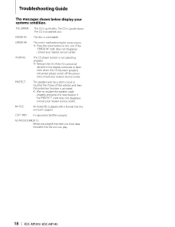
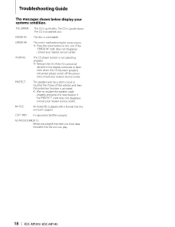
...power and consult your nearest service center.
NA FILE:
An Audio file is unreadable. COPY PRO A copy-protected file is malfunctioning for some reason. ¢ Press the reset button on the unit. TOC ...the protection function is quite dirty.
NO MUSIc/ERROR 15: Media was played that does not have data recorded that this unit can play.
18 I KDC-MP245/ KDC-MP145 The CD is upside-down The CD...
Instruction Manual - Page 19
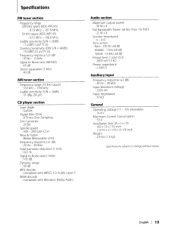
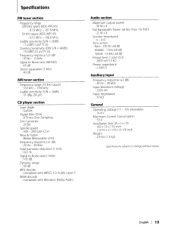
...MP3 decode
: Compliant with MPEG-1 12 Audio Layer-3
WMA decode : Compliant with Windows Media Audio
Audio section
Maximum output power : 50 W x...Specifications
FM tuner section
Frequency range 200 kHz space (KDC-MP245)
: 87.9 MHz - 107.9 MHz
50 kHz space (KDC-MP145)
.07CAAU~
,nonAAU~
. 0 / . ..J...(DI A)
: 8 Times Over Sampling
DIA Converter
: 24 Bit
Spindle speed : 500 - 200 rpm (CLV)
Wow & ...
Similar Questions
How Do I Unlock The Code On My Kenwood Kdc-mp 342u Car Radio.
How do I unlock the Protection code on my Kenwood KDC-MP 342U car radio???? I am not able to downloa...
How do I unlock the Protection code on my Kenwood KDC-MP 342U car radio???? I am not able to downloa...
(Posted by lindadees1 4 years ago)
Kenwood Kdc 145 How To Reset. It Reads Protect
(Posted by Anonymous-78007 11 years ago)

