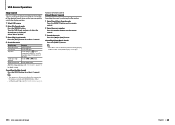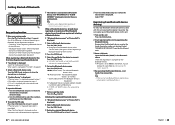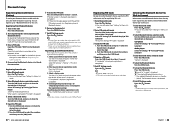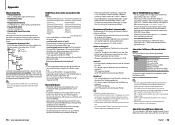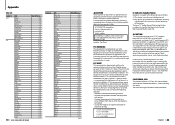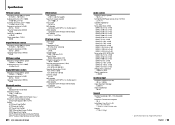Kenwood KDC-BT952HD Support Question
Find answers below for this question about Kenwood KDC-BT952HD.Need a Kenwood KDC-BT952HD manual? We have 1 online manual for this item!
Question posted by marcWil on July 16th, 2014
Kenwood Kdc-bt952hd Won't Come Out Of Protect Mode
The person who posted this question about this Kenwood product did not include a detailed explanation. Please use the "Request More Information" button to the right if more details would help you to answer this question.
Current Answers
Related Kenwood KDC-BT952HD Manual Pages
Similar Questions
Protect Mode - Kenwood Excelon Kdc X696
How can I get my Kenwood excelon kdc-x696 to come out of protect mode.... All solutions please
How can I get my Kenwood excelon kdc-x696 to come out of protect mode.... All solutions please
(Posted by Sap84 10 months ago)
What Do I Do If The Kenwood Radio Is On Protect Mode
it's on protect mode and I try that reset button behind the face and it won't rese
it's on protect mode and I try that reset button behind the face and it won't rese
(Posted by jamesjoos57 1 year ago)
My Kenwood Model Kdc-bt952hd Cd Receiver
whenever I turn the cd receiver on it tells me to push the volume button to cancel the demo mode. bu...
whenever I turn the cd receiver on it tells me to push the volume button to cancel the demo mode. bu...
(Posted by scscuba81 10 years ago)
Kdc-bt952hd Sxm Memory Lost.
the artist alert memory in my kdc-bt952hd has malfunctioned. it holds 50 artist and i had 50 in. 20 ...
the artist alert memory in my kdc-bt952hd has malfunctioned. it holds 50 artist and i had 50 in. 20 ...
(Posted by boyle05 11 years ago)