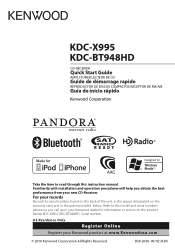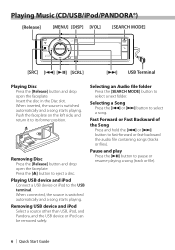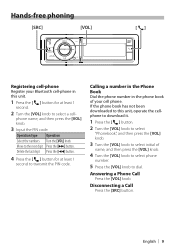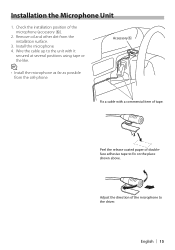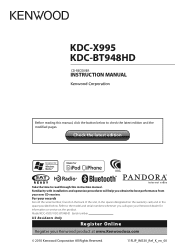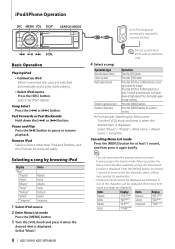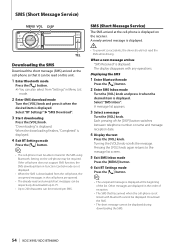Kenwood KDC-BT948HD Support Question
Find answers below for this question about Kenwood KDC-BT948HD.Need a Kenwood KDC-BT948HD manual? We have 2 online manuals for this item!
Question posted by palvarez2881 on January 28th, 2012
Doesn't Read My Music From Droid Phone, Can Someone Help?
The person who posted this question about this Kenwood product did not include a detailed explanation. Please use the "Request More Information" button to the right if more details would help you to answer this question.
Current Answers
Related Kenwood KDC-BT948HD Manual Pages
Similar Questions
My Kenwood Dpx-mp4070 Turn Off While Music Playing Why??? Help Me
(Posted by pkingsuchiang 8 years ago)
Kmr-350u Will Not 'read' My Android Phone When Plugged Into The Usb Port.
I have downloaded the app from Kenwood and it still wont "read" my Samusung Captivate.
I have downloaded the app from Kenwood and it still wont "read" my Samusung Captivate.
(Posted by samuride1 12 years ago)
Can I Play Music Via Bluetooth From Other Than An Iphone Or Android?
I can connect for hands free calling but that seems to be about it. You can't tell me that you have ...
I can connect for hands free calling but that seems to be about it. You can't tell me that you have ...
(Posted by nateboyd76 12 years ago)
Kenwood Kdc-bt948hd Subwoofer Turns Off When Switched To Auxilary. Help
I have the KENWOOD KDC-BT948HD . When i am playing hd radio the subwoofer is on once i switch to aux...
I have the KENWOOD KDC-BT948HD . When i am playing hd radio the subwoofer is on once i switch to aux...
(Posted by ryannjustina 12 years ago)