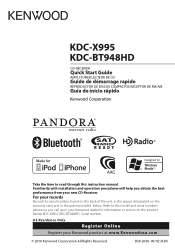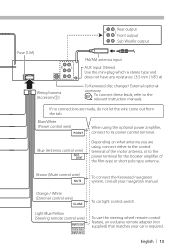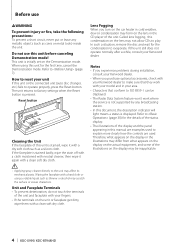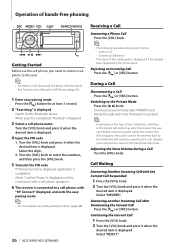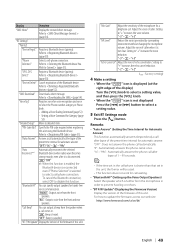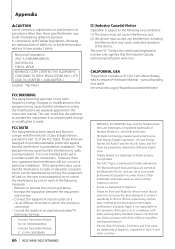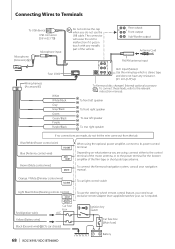Kenwood KDC-BT948HD Support Question
Find answers below for this question about Kenwood KDC-BT948HD.Need a Kenwood KDC-BT948HD manual? We have 2 online manuals for this item!
Question posted by jcitSi on May 13th, 2014
Android Phone Won't Connect With Kenwood Kdc 352u
The person who posted this question about this Kenwood product did not include a detailed explanation. Please use the "Request More Information" button to the right if more details would help you to answer this question.
Current Answers
Related Kenwood KDC-BT948HD Manual Pages
Similar Questions
Will The Kenwood Ddx470 Hook Up To My Android Phone For Gps Navigation?
will the kenwood ddx470 hook up to my android phone for gps navigation?
will the kenwood ddx470 hook up to my android phone for gps navigation?
(Posted by ggzembar 10 years ago)
Can I Play Music Via Bluetooth From Other Than An Iphone Or Android?
I can connect for hands free calling but that seems to be about it. You can't tell me that you have ...
I can connect for hands free calling but that seems to be about it. You can't tell me that you have ...
(Posted by nateboyd76 12 years ago)
Kenwood Kdc Bt 948hd
When I was driving around the other day my USB stopped working and won't read my iPod or iPhone and ...
When I was driving around the other day my USB stopped working and won't read my iPod or iPhone and ...
(Posted by Anonymous-50062 12 years ago)
Kenwood Kdc-bt948hd Subwoofer Turns Off When Switched To Auxilary. Help
I have the KENWOOD KDC-BT948HD . When i am playing hd radio the subwoofer is on once i switch to aux...
I have the KENWOOD KDC-BT948HD . When i am playing hd radio the subwoofer is on once i switch to aux...
(Posted by ryannjustina 12 years ago)