Kenwood KDC-BT948HD Support Question
Find answers below for this question about Kenwood KDC-BT948HD.Need a Kenwood KDC-BT948HD manual? We have 2 online manuals for this item!
Question posted by deborahjnorton on November 25th, 2011
Change Hd From Hd1 To Hd2?
I can no longer switch from HD1 to HD2 - only within HD1.
Current Answers
There are currently no answers that have been posted for this question.
Be the first to post an answer! Remember that you can earn up to 1,100 points for every answer you submit. The better the quality of your answer, the better chance it has to be accepted.
Be the first to post an answer! Remember that you can earn up to 1,100 points for every answer you submit. The better the quality of your answer, the better chance it has to be accepted.
Related Kenwood KDC-BT948HD Manual Pages
Quick Start Guide - Page 2


...of the Instruction Manual for modification of used batteries promptly. Be sure to change for reference. A fire, explosion or excessive heat generation may result.
• Do not set ...the remote control in addition to HD Radio™ Stations ....... 8 Hands-free phoning 9 Accessories 10 Installation Procedure 10
This ...
Quick Start Guide - Page 5
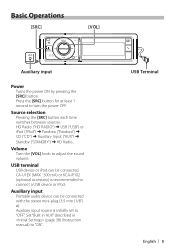
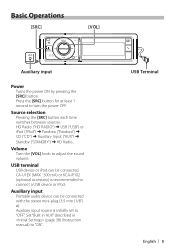
...USB Terminal English | 5 Volume Turn the [VOL] knob to "ON".
Auxiliary input Portable audio device can be connected with the stereo mini-plug (3.5 mm (1/8") ø). Set "Built in... 1 second to turn the power OFF. Source selection Pressing the [SRC] button each time switches between sources. HD Radio ("HD RADIO") ➜ USB ("USB") or iPod ("iPod") ➜ Pandora ("Pandora") ➜ ...
kdcx995 (pdf) - Page 2


...Setting Skip Search Direct Music Search
Music CD/ Audio file Operation Basic Operation Music Search Play Mode Basic Operation of Disc Changer ... Direct Music Search Direct Disc Search
4 HD Radio™ Tuner Operation
22
Basic Operation
6
Station Preset Memory
Auto Memory Entry
7
Preset Tuning
HD Radio™ Setting
Direct Access Tuning
iTunes... Faceplate
2 | KDC-X995/ KDC-BT948HD
kdcx995 (pdf) - Page 6


...KDC-BT948HD To turn on this unit (press the button at least 1 second).
9 [4] / [¢] buttons To select station, song and setting items. (press the button).
10 [38] button To start or interrupt playback for CD, audio... file, and iPod (press the button).
11 [SCRL] button The displayed text scrolls (press the button). See (page 7).
3 [DISP] button To change display item (press...
kdcx995 (pdf) - Page 7


...10140; Auxiliary input ("AUX") ➜ Standby ("STANDBY") ➜ HD Radio... • SRC Select mode 2: Press the [SRC]... select a source. • SRC Select mode 1: Pressing the [SRC] button each time switches between sources.
Operation example:
Music 2 3 PlayLists
4 23
1 1
My #FTU
Artists...the power is recognized, the source display changes from source to (page 38). Press...
kdcx995 (pdf) - Page 16


...page. Turn the [VOL] knob and press it when the
desired item is switched automatically and a song starts playing. • Select USB source Press the...audio file. Pause and Play Press the [38] button to from the device being played now.
Select "Music" > 1 > 2 > ¡" Remove USB device Select a source other than the USB, and the USB device can be removed safely.
16 | KDC-X995/ KDC-BT948HD...
kdcx995 (pdf) - Page 20
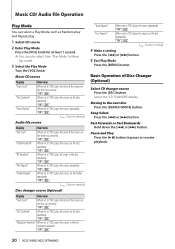
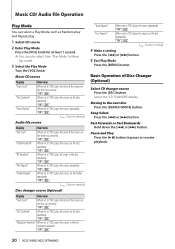
...Audio file source
Display "File Scan"
"Folder Random"
"All Random"
"File Repeat" "Folder Repeat"
Overview
When set to "ON", plays the music repeatedly. "ON"/ "OFF"
When set to "ON", plays the music on the disc repeatedly. Moving to pause or resume playback.
20 | KDC-X995/ KDC-BT948HD...to "ON", plays the music repeatedly. Music CD/ Audio file Operation
Play Mode
You can select a Play Mode...
kdcx995 (pdf) - Page 22


...in the memory, auto memory entry closes.
22 | KDC-X995/ KDC-BT948HD Display "List & Memory"
"-1" "-2"
Overview
Preset number 1. ...(FM/ AM/ Mixed) Preset number 2. (FM/ AM/ Mixed)
...... Selecting "Mixed" for at least 2 seconds when the desired item is light up. ✍✍Details of (page 23).
Select the "HD...
kdcx995 (pdf) - Page 24


...a playlist called "Tagged" in iTunes the every next time you sync your iPod to your local HD Radio station, you only have to this function.
• Up to 50 TAGs (song's information...Turn "ON" the "Tagging" of (page 23).
24 | KDC-X995/ KDC-BT948HD HD Radio™ Tuner Operation
iTunes Tagging
Using an iTunes Tagging enabled HD Radio receiver you can be registered to press the [SEARCH MODE]...
kdcx995 (pdf) - Page 32
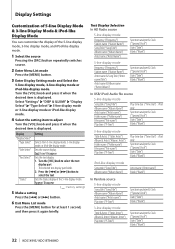
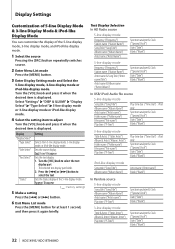
...Display Selection In HD Radio source
5-line...Clock") Date ("Date") Blank ("Blank")
In USB/ iPod/ Audio file source
5-line display mode
Song title ("Song Title") Album... ("Speana/Clock") Date ("Date") Blank ("Blank")
32 | KDC-X995/ KDC-BT948HD Press the [4] or [¢] button to adjust
Turn the...Select the source
Pressing the [SRC] button repeatedly switches source.
2 Enter Menu List mode
Press the...
kdcx995 (pdf) - Page 35
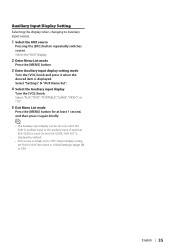
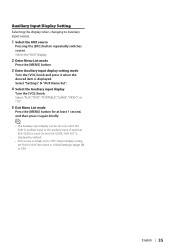
Select "AUX", "DVD", "PORTABLE", "GAME", "VIDEO", or "TV"
5 Exit Menu List mode
Press the [MENU] button for..., set to Auxiliary input source.
1 Select the AUX source
Pressing the [SRC] button repeatedly switches source. English | 35
Auxiliary Input Display Setting
Selecting the display when changing to "OFF". Select "Settings" > "AUX Name Set".
4 Select the Auxiliary input display
Turn...
kdcx995 (pdf) - Page 38


...source to ON, Pandora source can select following URL as music CD.
"Settings 1": Automatically distinguishes
between audio file disc and music CD when
playing disc. www.kenwood.com/cs/ce/
( : Factory setting)...the [SRC] button repeatedly switches source. Select "ON" or "OFF".
4 Exit Menu List mode
Press the [MENU] button.
38 | KDC-X995/ KDC-BT948HD Display
Overview
"Initial Settings"
...
kdcx995 (pdf) - Page 40


...Over Setting (page 46). Audio Preset Memory (page 46). - Audio Preset Recall (page 47).
( : Factory setting)
1 Select the source
Pressing the [SRC] button repeatedly switches
source. This function is ...and sub source (Auxiliary input) output Front channel and Rear channel separately.
40 | KDC-X995/ KDC-BT948HD Sets each source's volume as a difference from the basic volume. The effect is ...
kdcx995 (pdf) - Page 41


... -+9 dB -9 -+9 dB -9 -+9 dB
( : Factory setting)
KDC-BT948HD
Band
Item
"BAND1" (60/ 100/ "GAIN" Band level
160/ 250/ 400 ... 0.5/ 1.0/ 2.0
( : Factory setting)
1 Select the source
Pressing the [SRC] button repeatedly switches
source. Display "Natural" "User" "Rock" "Pops" "Easy" "Top 40" "Jazz" ...source other than "STANDBY".
2 Enter Audio Control mode
Press the [VOL] knob....
kdcx995 (pdf) - Page 42


... button.
5 Exit Audio Control mode
Press the [MENU] button for at least 1 second.
"Rear"/ "Front"
*1 The Dual Zone System is set
Turn the [VOL] knob and press it when the desired item is displayed.
42 | KDC-X995/ KDC-BT948HD
Item "FRONT" /... setting)
1 Select the source
Pressing the [SRC] button repeatedly switches source.
Dual Zone System
Main source and sub source (Auxiliary input...
kdcx995 (pdf) - Page 58


Basic Operations of remote control
In HD Radio source
• Band select: [FM]/[...[EXIT] • Selection of item: [5]/[∞] • Determination: [ENT] • Enter Audio Control mode: [AUD]
In USB/Music CD/Audio file source
• Music select: [4]/[¢] • Fast Forwards or Fast Backwards: [4]/[¢]...162;] • Recall preset channels: [1] - [6]
58 | KDC-X995/ KDC-BT948HD
kdcx995 (pdf) - Page 60


...audio files is used for
• iPod touch (4th generation) • iPod touch (3rd generation)
• iPod touch (2nd generation) • iPod touch (1st generation)
• iPod classic
• iPod with video... to ⑩. Changing the browse item ...audio files are complied with the standards listed above, the play maybe impossible depending on iPod.
60 | KDC-X995/ KDC-BT948HD
kdcx995 (pdf) - Page 66
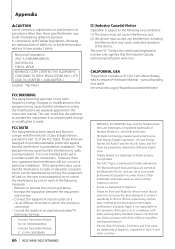
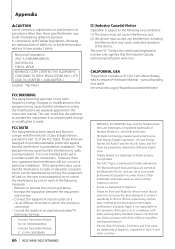
...
FCC ID : RKXCK5000NVIA
• Contains Transmitter Module
IC : 5119A-CK5000NVIA
66 | KDC-X995/ KDC-BT948HD
IC (Industry Canada) Notice Operation is no guarantee that the Industry Canada technical specification ... use of this equipment if an unauthorized change or modification is not installed and used with permission.
• HD Radio Technology manufactured under license. However, there...
kdcx995 (pdf) - Page 72


...57578; Remove the USB device and then
reconnect it. Reset the iPod/iPhone.
72 | KDC-X995/ KDC-BT948HD
ERROR 05: The disc is played with the disc magazine. If the "ERROR 77"/"Mecha Error"... audio file. • Media was played that does not have occurred to the connected USB device. Remove the USB device, then cycle the
power switch to ON. Connect an USB device, and change...
kdcx995 (pdf) - Page 75


Audio section Maximum output power : 50 W x 4 Full Bandwidth Power (at less than 1% THD) : 22 W x 4 Speaker Impedance : 4 - 8 Ω Tone action (KDC-X995) BAND1 (62.5 Hz): ±9 dB BAND2 (250 Hz): ±9 dB BAND3 (1 kHz): ±9 dB BAND4 (4 kHz): ±9 dB BAND5 (16 kHz): ±9 dB Tone action (KDC-BT948HD...(1.30 kg)
• Specifications subject to change without notice. English | 75
Similar Questions
Bluetooth Audio Streaming?
Is there any way to achieve Bluetooth audio streaming. Perhaps a firmware update? Kenwood kdc-bt948h...
Is there any way to achieve Bluetooth audio streaming. Perhaps a firmware update? Kenwood kdc-bt948h...
(Posted by jimj2000sb 3 years ago)
Kenwood Kdc-bt948hd Wont Turn On
Changed the battery in the car- now the head unit wont turn on Any ideas?
Changed the battery in the car- now the head unit wont turn on Any ideas?
(Posted by bradshawphoto 10 years ago)
Kenwood Kdc-bt948hd Subwoofer Turns Off When Switched To Auxilary. Help
I have the KENWOOD KDC-BT948HD . When i am playing hd radio the subwoofer is on once i switch to aux...
I have the KENWOOD KDC-BT948HD . When i am playing hd radio the subwoofer is on once i switch to aux...
(Posted by ryannjustina 12 years ago)

