Kenwood KDC-BT742U Support Question
Find answers below for this question about Kenwood KDC-BT742U - Radio / CD.Need a Kenwood KDC-BT742U manual? We have 1 online manual for this item!
Question posted by dawnsouza on July 8th, 2012
Pairing Iphone
Can you give me a simple way to air my iPhone with the stereo? The directions are confusing. How do I know what the pin number is?
Current Answers
There are currently no answers that have been posted for this question.
Be the first to post an answer! Remember that you can earn up to 1,100 points for every answer you submit. The better the quality of your answer, the better chance it has to be accepted.
Be the first to post an answer! Remember that you can earn up to 1,100 points for every answer you submit. The better the quality of your answer, the better chance it has to be accepted.
Related Kenwood KDC-BT742U Manual Pages
Instruction Manual - Page 1


... on the back of the unit, in the space provided below. KDC-BT742U KDC-X493 KDC-MP442U
CD-RECEIVER
INSTRUCTION MANUAL
AMPLI-TUNER LECTEUR DE CD
MODE D'EMPLOI
REPRODUCTOR DE DISCOS COMPACTOS RECEPTOR DE FM/AM
MANUAL DE INSTRUCCIONES
Take the time to the model and serial numbers whenever you obtain the best performance from your new...
Instruction Manual - Page 2


... List Display of phone number type (category)
Other Functions
18
Activating Security Code Deactivating Security Code Manual Clock Adjustment AMP Control Demonstration mode setting
Audio Adjustments
20
Audio Control Adjusting the detail of Audio Control Audio Setup Speaker Setting Audio Preset Memory Audio Preset Recall
2 | KDC-BT742U/ KDC-X493/ KDC-MP442U
Audio Adjustments (DSP)
23
Cabin...
Instruction Manual - Page 4


... with mini-plug cable (3.5 ø).
⁄
• Use the mini-plug cable which is stereo type and does not have any resistance.
• The auxiliary input requires the setting made in "MENU" > "AUX" of (page 6).
4 | KDC-BT742U/ KDC-X493/ KDC-MP442U
Faceplate release: Release Releases the faceplate lock so that it can be removed. Refer...
Instruction Manual - Page 5


...is built in order of KDC-BT742U.
English | 5 Category
Function of KDC-BT742U) The microphone for at least... device starts playback.
⁄
• For the playable audio file, media, and devices, refer to AM when pushing ...;
• 3 inch CD cannot be recognized due to set up .
When a CD is inserted, the "IN...Artists, etc regardless of stereo stations the "ST" indicator is inserted....
Instruction Manual - Page 6


...ON", plays the music in the folder
-
"SPEAKER"
Sets the connected speaker, speaker size, and
23
installation position. Setting "THROUGH" activates the DSP function.
6 | KDC-BT742U/ KDC-X493/ KDC-MP442U
"X'OVER"
Makes fine adjustment of the compensation value
23
specified at
24
Speaker. "PRESET" "RECALL"
Registering the value setup by Sound Control.Recalling
25...
Instruction Manual - Page 8


....
Specifies whether to enable demonstration.
- 19
*Factory setting * Function of KDC-BT742U. * Function of KDC-X493. * Function of (page 21) to "ON". : Can be ... the tag memory function of HD Radio.
34
"ESN=" "NAME SET" "SCROLL" "FAV DELETE" "AUX"
"CD READ" "AUDIO PRESET DEMO MODE"
Displays the Electronic Serial Number of HD Radio.
*
"DIGITAL"/ 1 sec...
Instruction Manual - Page 10


... title
"TITLE***"
Folder name
"FLD***"
File name
"FILE***"
10 | KDC-BT742U/ KDC-X493/ KDC-MP442U "DISPLAY SEL" is displayed.
2 Select the Display item
Turn the...
Display "FREQUENCY" "CLOCK"
In CD & External disc source
Information Disc title Track title Play time & Track number Clock
Display "DISC TITLE" "TRACK TITLE" "P-TIME" "CLOCK"
In Audio file/ iPod source
Information Music title...
Instruction Manual - Page 11


... at least 1 second. Push the [AUD] knob towards left . "AUX"/ "DVD"/ "PORTABLE"/ "GAME"/ "VIDEO"/ "TV"
4 Exit Auxiliary input display setting mode
Press the [SEARCH] button.
⁄
• When operation stops...played now.
1 Enter Music Search mode
Press the [SEARCH] button. Function of Audio file/ Internal CD source
Music Search
Selecting the music you want to listen to (page 6).
2 ...
Instruction Manual - Page 22


...mode (Other than
Standby mode) Select "MENU" > "AUDIO PRESET". "COMPLETE" is displayed.
6 Exit Audio Preset mode
Press the [SERACH] button twice.
⁄
• Register 1 pair of Audio Preset Memory. Audio Adjustments
Function of KDC-X493/MP442U
Audio Preset Memory
Registering the value setup by the selected source.
22 | KDC-BT742U/ KDC-X493/ KDC-MP442U For how to select Function Control...
Instruction Manual - Page 26


... Recall the Audio Preset
Press the [AUD] knob.
"DELETE" is displayed.
4 Exit Preset Memory Delete mode
Press the [SEARCH] button.
26 | KDC-BT742U/ KDC-X493/ KDC-MP442U Hands-free phone Telephone number retrieval.
"COMPLETE" is displayed.
3 Delete the selected item registered to an existing preset number overwrites the existing procedure.
• Register 6 pairs of Favorite Preset...
Instruction Manual - Page 28


... BT CD/R-3P2" from Bluetooth devices
1 Turn on the Bluetooth device.
4 By operating the Bluetooth device, start hands- If "PAIRING OK" is displayed, registration is complete on the control unit.
2 Start registering a unit by operating the
Bluetooth device By operating the Bluetooth device, register the hands-free unit (pairing). Function of KDC-BT742U
Bluetooth Setup...
Instruction Manual - Page 34


.... In Audio control
Audio item select [AUD] Adjust the Audio item [VOL...9
SRC
ATT VOL AUD
SRC ATT
DIRECT (page 14, 33)
General control...Radio station, you sync your iPod to this unit. HD Radio tuner control
(Optional : KTC-HR300 connected)
Basic Operations of (page 6). When you hear a song you enjoy on and off [2-ZONE] Rear channel volume control [5]/ [∞]
34 | KDC-BT742U/ KDC-X493/ KDC...
Instruction Manual - Page 36


...
MP3 (.mp3), WMA (.wma)
• Playable disc media
CD-R/RW/ROM
• Playable disc file format
ISO 9660 Level 1/2, Joliet, Romeo, Long file name.
• Playable USB device
USB mass storage class
• Playable USB device file system
FAT16, FAT32
Although the audio files are complied with the
standards listed above, the...
Instruction Manual - Page 38


...person sitting in AUX terminal is canceled.
• CD READ Sets the method for automatic answer. OFF: ...KDC-BT742U/ KDC-X493/ KDC-MP442U "OFF" : Beep is not used .
• This function does not work for your vehicle. In addition, audio files cannot be selected. The settings of the delay time are not displayed if information cannot be obtained from the cell-phone.
• Since the number...
Instruction Manual - Page 39


...bass sound more audible. "FRONT" : Outputs voice from the front-right speaker. Adjust the voice of the HD Radio. English | 39 Setting to "+" increases the voice volume.
• NR LEVEL Reduces the noises generated by compression ...optimized by surrounding environment without changing the built-in the compressed audio files and CD-DA music to analog broadcast when there is 44.1kHz).
Instruction Manual - Page 40
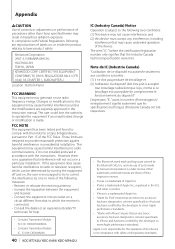
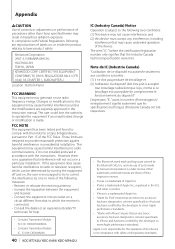
...Contains Transmitter Module
IC : 5119A-CK5000NVIA
40 | KDC-BT742U/ KDC-X493/ KDC-MP442U
IC (Industry Canada) Notice Operation is ...interference, and (2) this device must accept any use radio frequency energy. The user could lose the authority ...number only signifies that an electronic accessory
has been designed to connect specifically to iPod and has been certified by the developer to iPhone...
Instruction Manual - Page 44


...CD cleaning of (page 4)
is not set to On.
! • Cannot register a security code.
• Cannot set up the low pass filter. • No output from the subwoofer. ▲ • of the section on (page 3).
✔ The recording condition is bad. ☞ Record the media again or use another media.
44 | KDC-BT742U/ KDC... in your nearest service center. Radio reception is poor.
✔ ...
Instruction Manual - Page 45
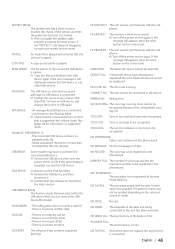
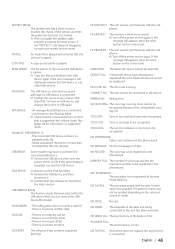
....
NO ENTRY:
The cell-phone has not been registered (pairing). HF ERROR 68:
The unit cannot communicate with Favorite Control...and on the control unit. PIN CODE NG: The PIN code is FULL.
MEMORY FULL: The number of HD Radio is wrong.
iPod ERROR:
Connection...:
The USB device is selected as a source although no playable audio file. • Media was played that does not have already...
Instruction Manual - Page 47
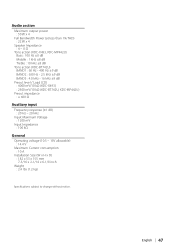
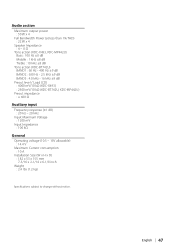
...Audio section
Maximum output power : 50 W x 4
Full Bandwidth Power (at less than 1% THD) : 22 W x 4
Speaker Impedance : 4 - 8 Ω
Tone action (KDC-X493, KDC-MP442U) Bass : 100 Hz ±8 dB Middle : 1 kHz ±8 dB Treble : 10 kHz ±8 dB
Tone action (KDC-BT742U...dB
Preout level / Load (CD) : 4000 mV/10 kΩ (KDC-X493) : 2500 mV/10 kΩ (KDC-BT742U, KDC-MP442U)
Preout impedance : ≤...
Instruction Manual - Page 86
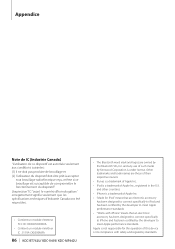
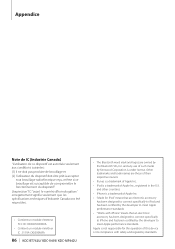
... doit être prêt à accepter
tout brouillage radioélectrique reçu, même si ce brouillage est...; Contient un module émetteur IC : 5119A-CK5000NVIA
86 | KDC-BT742U/ KDC-X493/ KDC-MP442U
• The Bluetooth word mark and logos are those of their... registered in the U.S. and other countries.
• iPhone is not responsible for iPod" means that an electronic ...
Similar Questions
Why Wont My Cd Player Accept The Cd?
When I try to insert a cd into my Kenwood kdc-bt742u the unit wont accept it. If I try to force it i...
When I try to insert a cd into my Kenwood kdc-bt742u the unit wont accept it. If I try to force it i...
(Posted by Krisdall95307 8 years ago)
How To Pair My Galaxy S5 To My Kdc-bt742u Head Unit
tried all the default number settings and recommended settings and all have failed to work
tried all the default number settings and recommended settings and all have failed to work
(Posted by adamhoob84 9 years ago)
Pairing Iphone To Bluetooth
Where do I find the pin code to pair my phone to the KDC BT948HD?
Where do I find the pin code to pair my phone to the KDC BT948HD?
(Posted by carolblessing 11 years ago)

